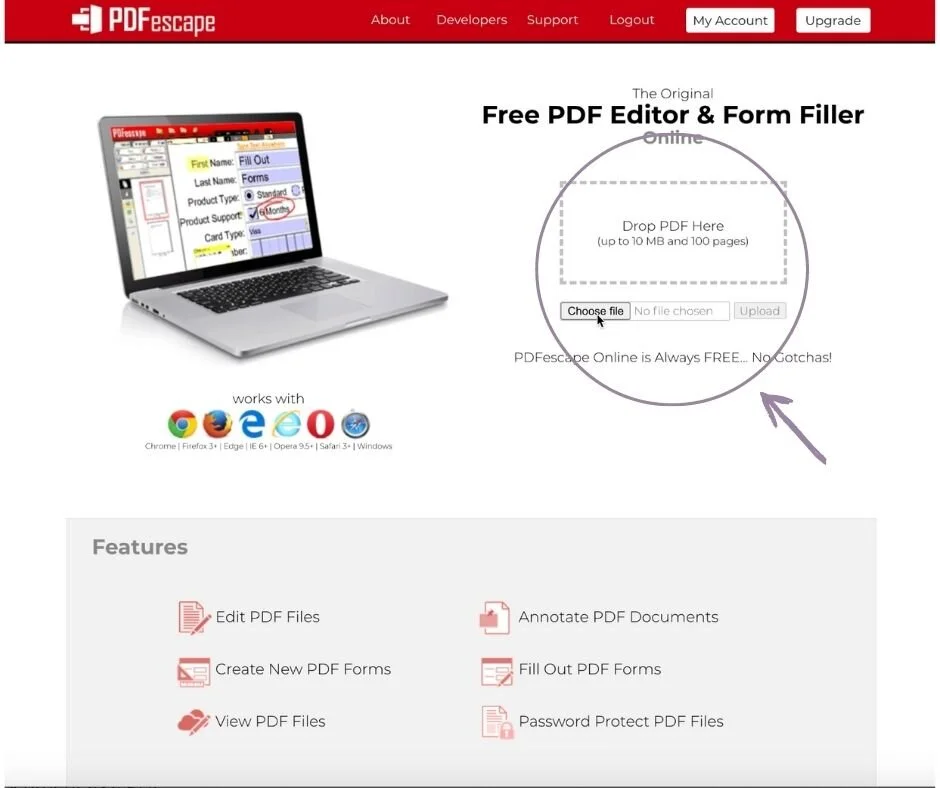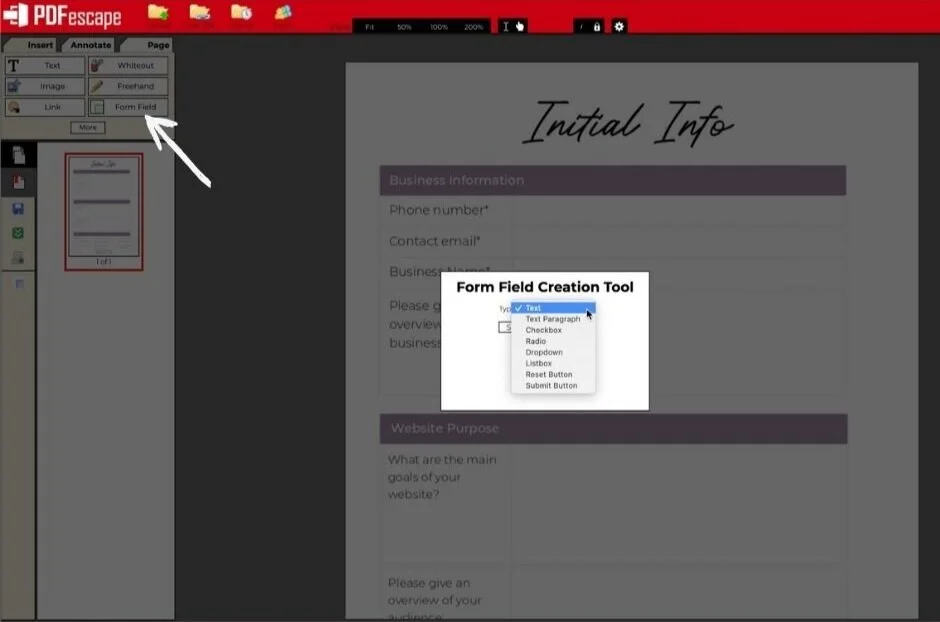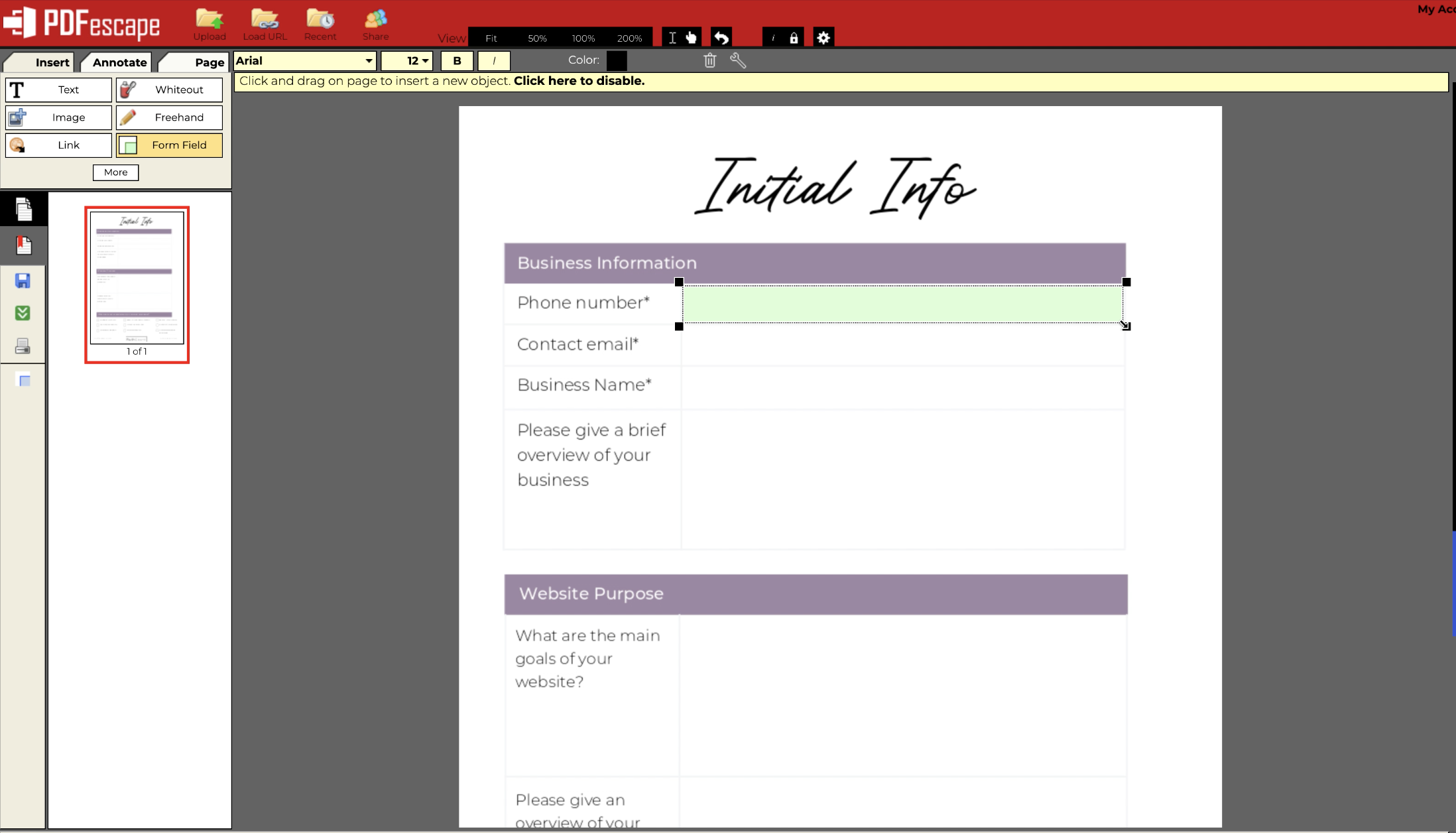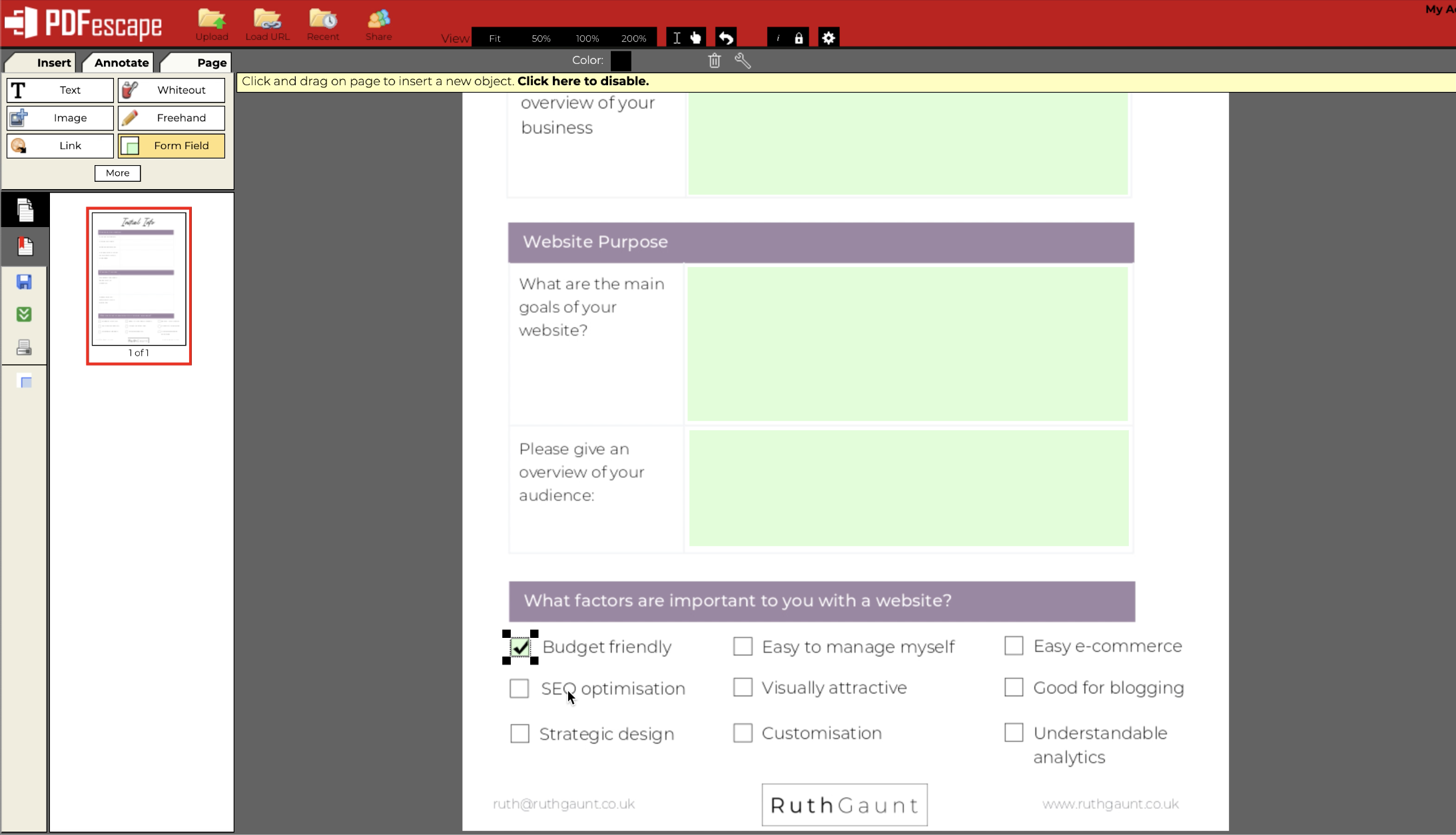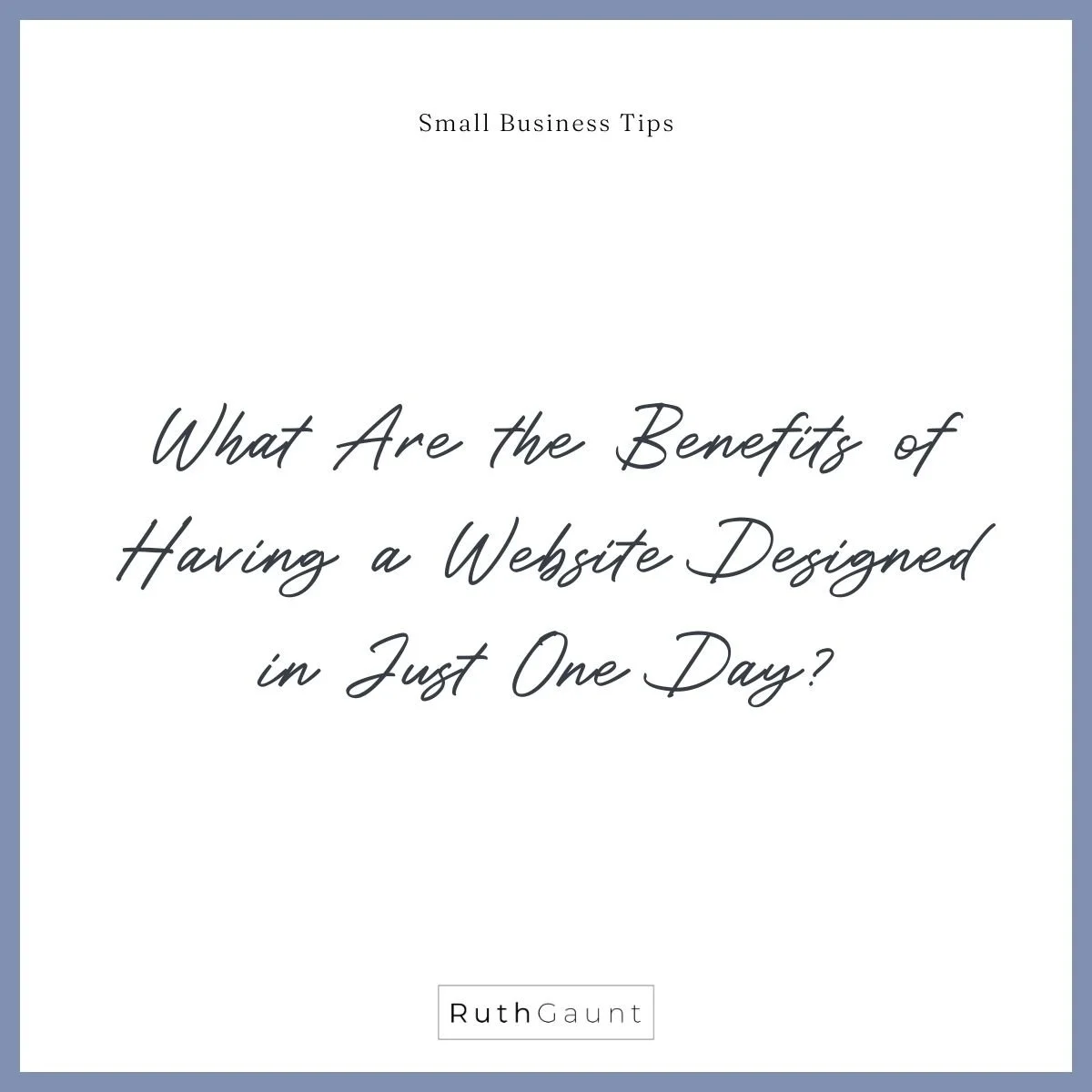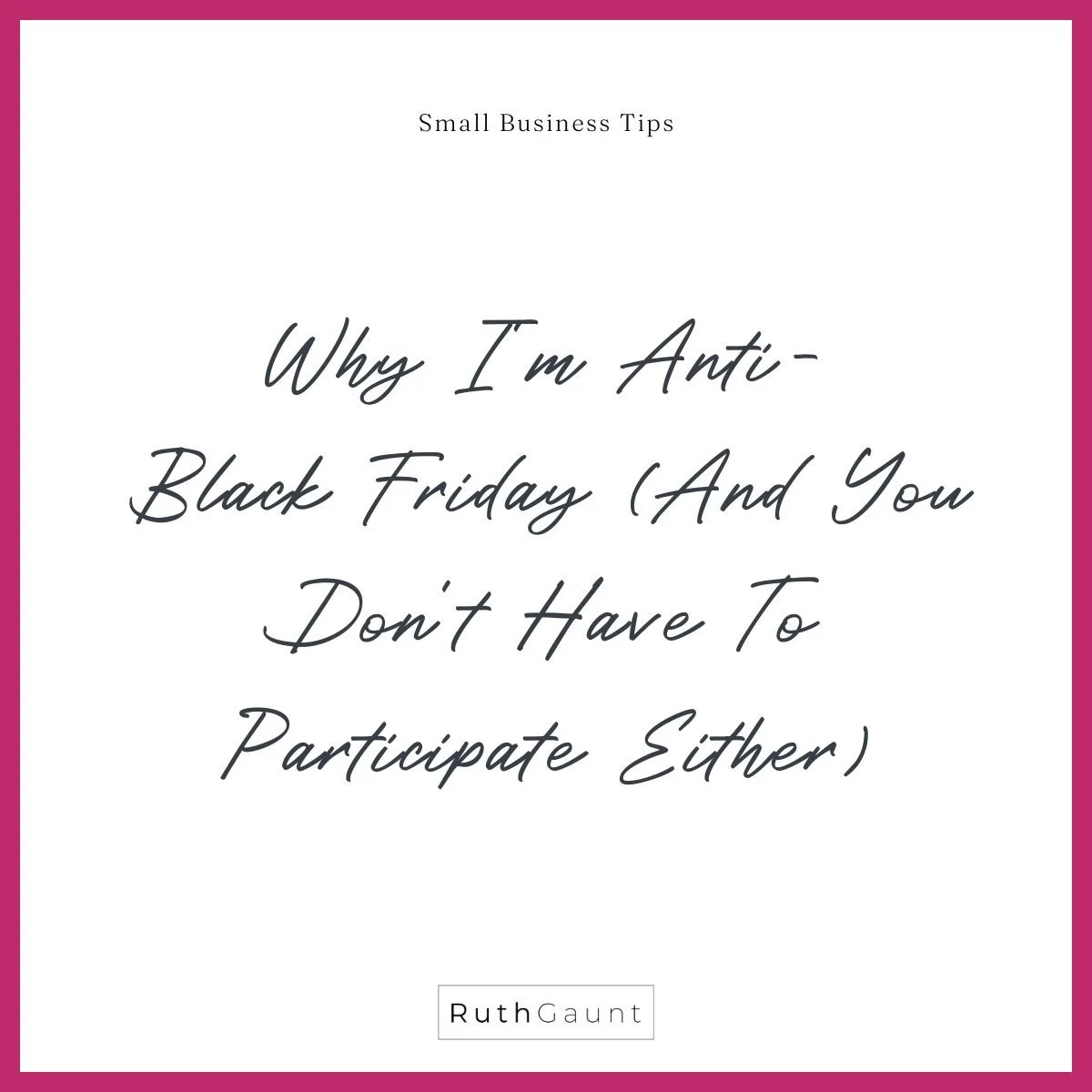How do I create a fillable PDF document?
We’ve all been there - you’ve been sent a PDF form that you need to fill out, but you can’t edit it. Or you need to send a document to clients or customers - it’s in PDF and they don’t have a printer.
Well, prepare to have your PDF problems answered my friend, with my new favourite website - PDFescape.com! This site has been a real game changer for me and has made forms, onboarding decks and questionnaires super easy for both me and my clients - and that’s what we want right?!
Step 1
Open PDFescape.com (this is a free to use website, and no sign up or account creation is needed - winning). Either upload your file, or drag and drop your PDF on to the page. Don’t be put off by the old fashioned look of this website - if it ain’t broke, don’t fix it! This website works like a dream!
There is a 10MB or 100 page limit to file uploads.
Step 2
Click on ‘Form Field’ (located in the top left menu bar) and choose which type of editable element you’d like to use. They have a range available such as text paragraph, drop down box, tick box. In my video tutorial I focus on text, text paragraph and tick boxes.
To create your editable area..
Text / Text Paragraph: Click and drag across the are you’d like to be editable - you’ll see a green box appear. To repeat this process you can either do the same again, or right click and choose duplicate. The box size can be altered using the corner points.
Tick box: Click over the box are you’d like to be tick-able and then resize using the corner points. The box will appear pre ticked, but if you click in the middle again the tick will disappear.
Step 3
Click the green icon on the left menu panel with two white arrows pointing down - this will then save and download your document. Open your PDF, and you’ll be able to click and type in the areas you made editable (the edit areas will become light purple when clicked).
Voila! You now have a PDF document that can be edited and filled out. This is the perfect solution for forms, questionnaires, workbooks, or any document that needs to be sent and filled out as a PDF!