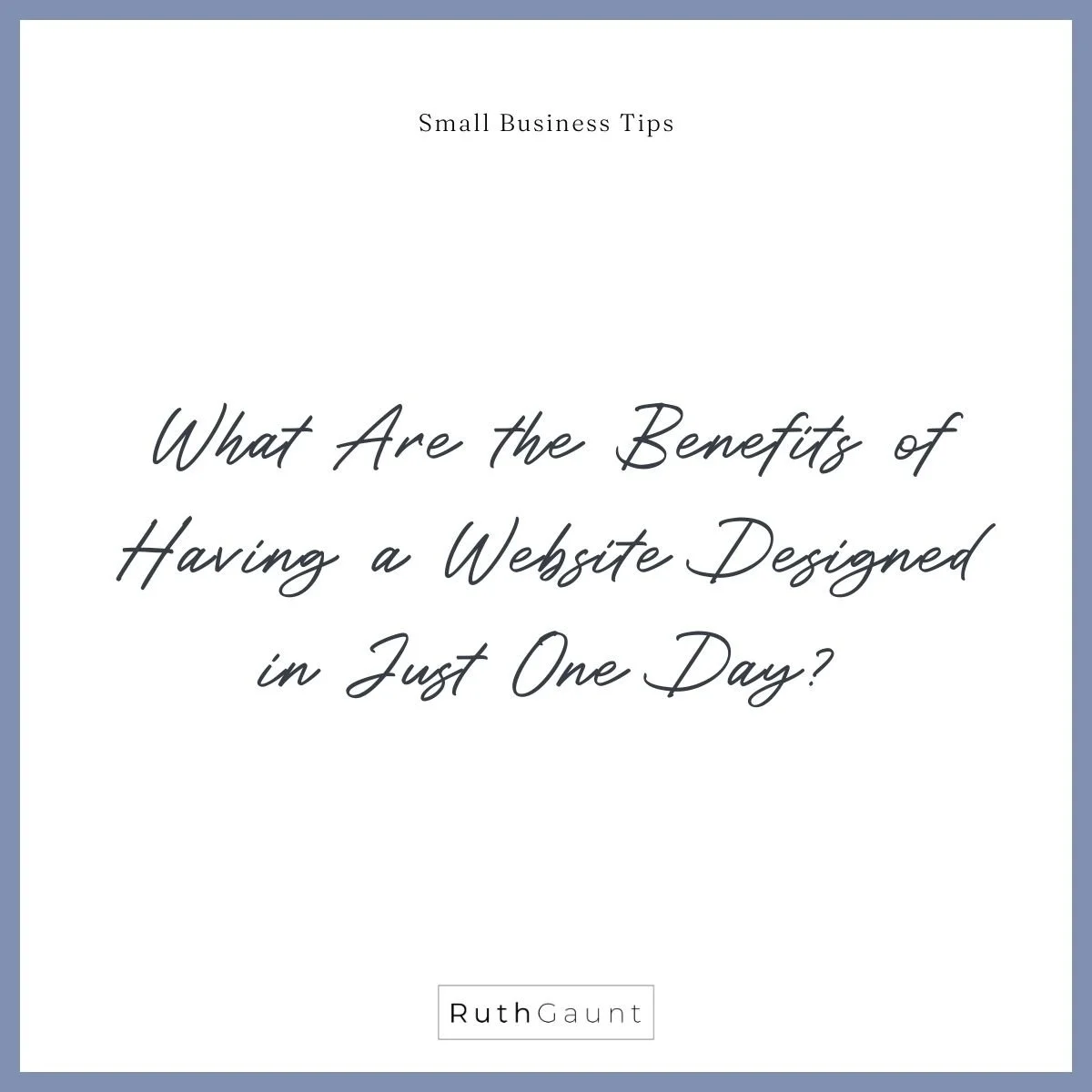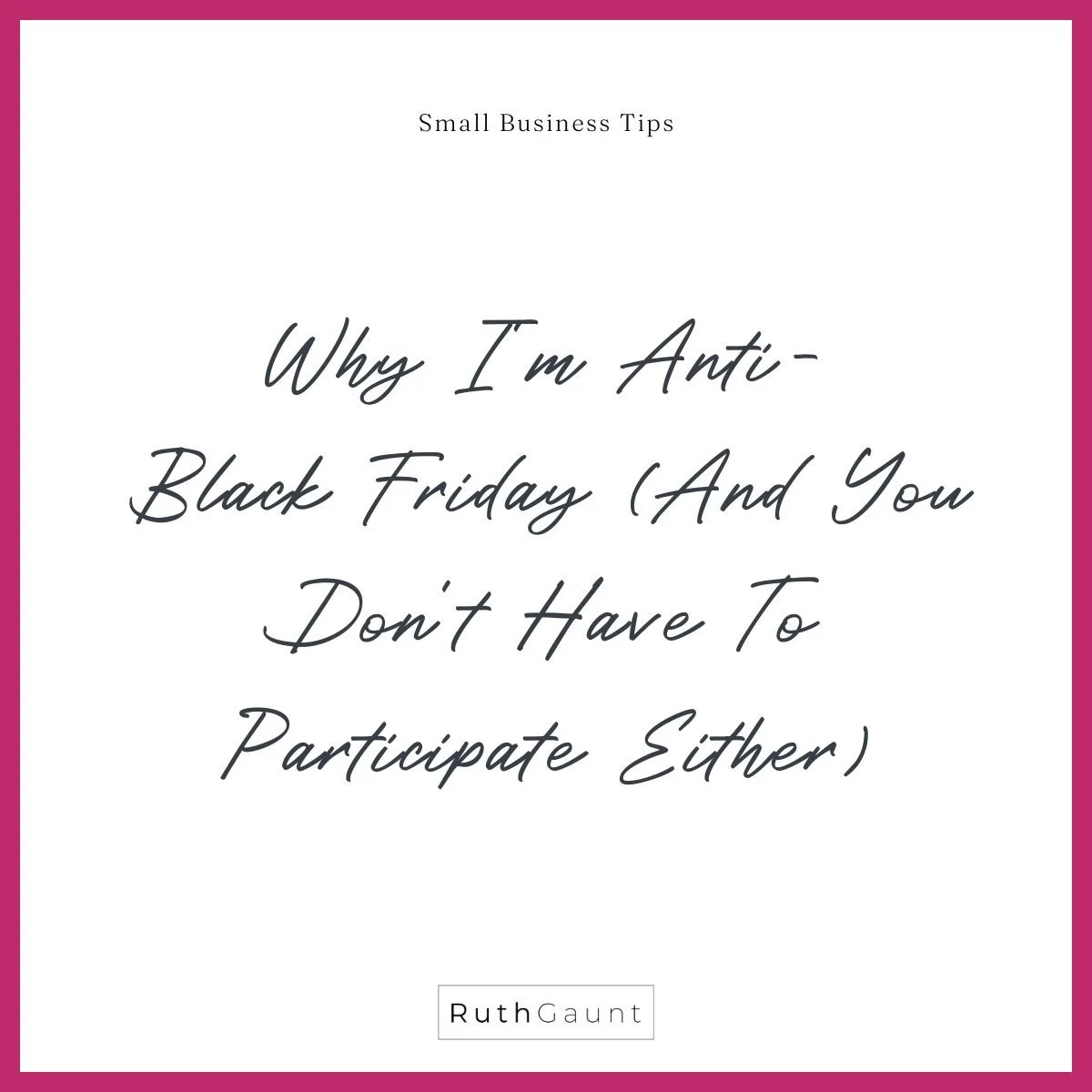How to optimise your contact form to better serve your business
The default Squarespace contact form has four fields - name, email, subject and message. But is this really all you need?
The chances are, if you have a contact form on your website it is being used by potential clients, or existing customers to make an enquiry. By tailoring the form fields, and adding in more questions if needed you can speed up your processing time and make life a whole lot easier.
Reduce time spent going back and forth asking further questions
Do you find yourself constantly replying to enquiries with the same questions?
What’s your order number?
What’s your ideal project start date?
What service are you interested in?
Add these questions to your initial contact form so you have all the info needed to make an informed response.
Gauge whether this potential client is right for you
Is your business industry specific? Or perhaps you only work with certain clients or to certain budgets. Let’s determine this before you have invested time in a discovery call or a long ole’ email chain.
Gather additional information that may help with other business areas
The most popular question (in my opinion) for small and solo business owners is “Where did you find me?” or something similar. You put so much time and effort into marketing your business, whether it be through social media, SEO strategies, referral promotions.. the list goes on, its ALWAYS helpful to know how new clients heard about you and your business. The easiest way to do this - ask them.
Out with the default
Add a form block to the required page and click the pencil icon to access the edit menu. Click Edit Form Fields and add as many new fields as you need. Play around with the various styles and choose if the information is required (the form will not be able to be submitted unless this field is filled out) or not.
In with the useful
The form block doesn’t just have to be used as a contact form. You can create new forms to use as surveys, onboarding questionnaires, to request feedback & reviews - however is needed to benefit your business.
Multiple forms can be used across your website, just remember to alter the form name for each one so you can easily see which form has been filled out when the enquiries or responses come in.