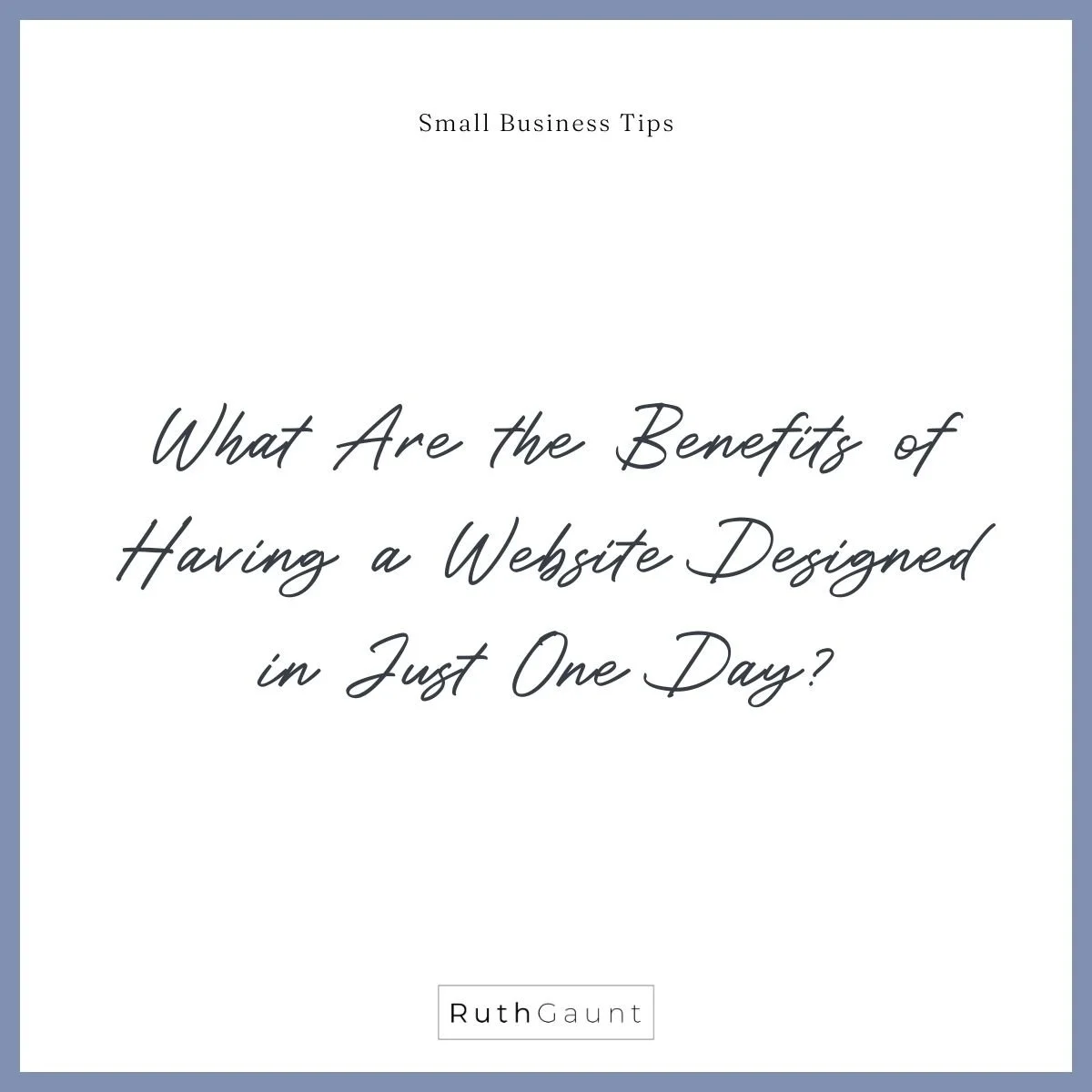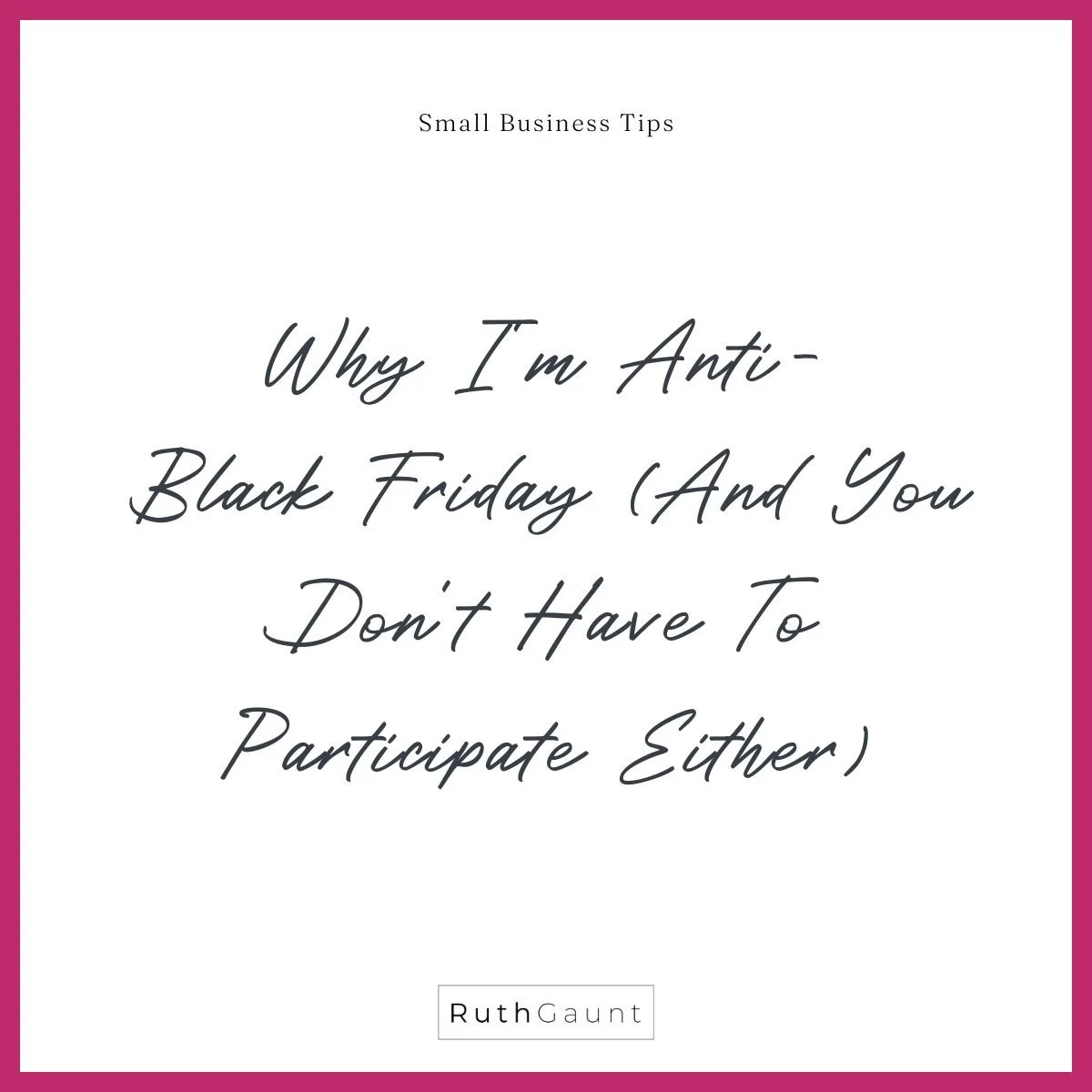Is your home page encouraging your audience to stay on your website?
You’ve invested so much time and effort building your website, you want people to stay on it and look at ALLLL the pages right? To do this, we need to make it as easy as possible for our web guests to move through the pages and find the information they’re looking for. There are two steps to this process which I’ve outlined below…
1. Create a user or customer journey map
When planning your website homepage it’s good to consider where you want your visitor to go next, and what your end goal is. Do you want people to contact you? Perhaps you want a booking or a purchase to be made? Our job is to make it as easy as possible.
“The purpose of your home page is to get your visitor off of it.”
Someone said this to me once, and it’s stuck. It sounds contradictory right? But let’s break it down.
Think of your home page as the ‘reception desk’ of your website. Your visitor has arrived, they want to know who you are and what you offer. This visitor is seeking information, and now we need to deliver the goods by moving them on to the next step of your website journey - how do we do this?
2. Use Call To Action buttons
CTA’s are super important when it comes to telling your website visitors where you’d like them to go next. Don’t assume they’ll automatically click through to your services page using the navigation bar, or find their way to your contact page from the footer. We need to be direct, and tell them where to go.
Buttons like “Contact Me”, “Shop Now”, “Learn More” are key to moving your customers through your website, and finding all the information they need to make that conversion. Feel free to get creative with your wording, just make sure they’re clear and understandable. Colour is also a great way to make these buttons pop.
Spread CTA’s throughout your homepage so it’s always easy for your audience to take that next step in the journey and stay on your website.
Statistics show 70% of small business websites are missing a call to action button on their home page so now’s the time to check yours.
For more website tips, download my guide to planning the ULTIMATE website home page using the CTA button below : )