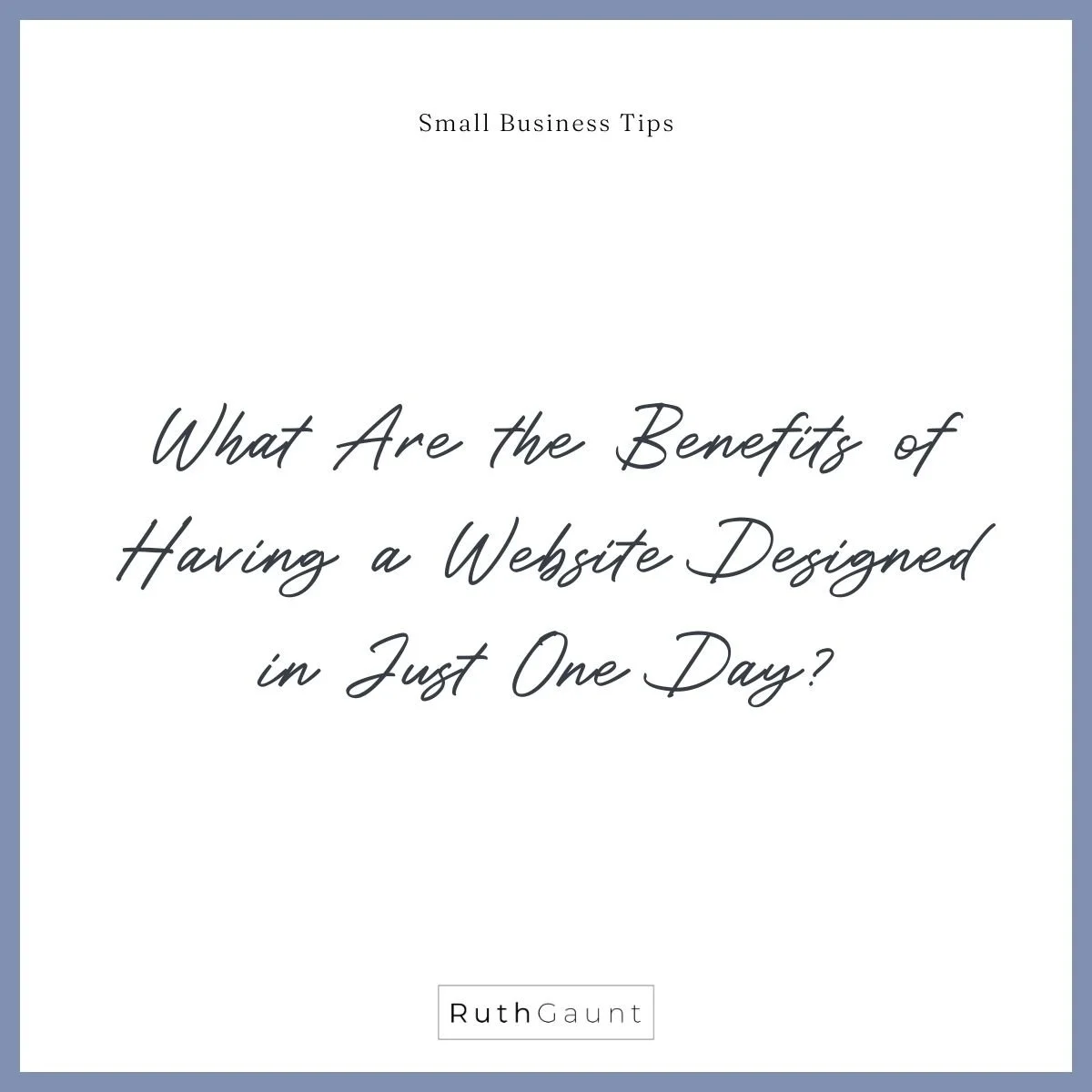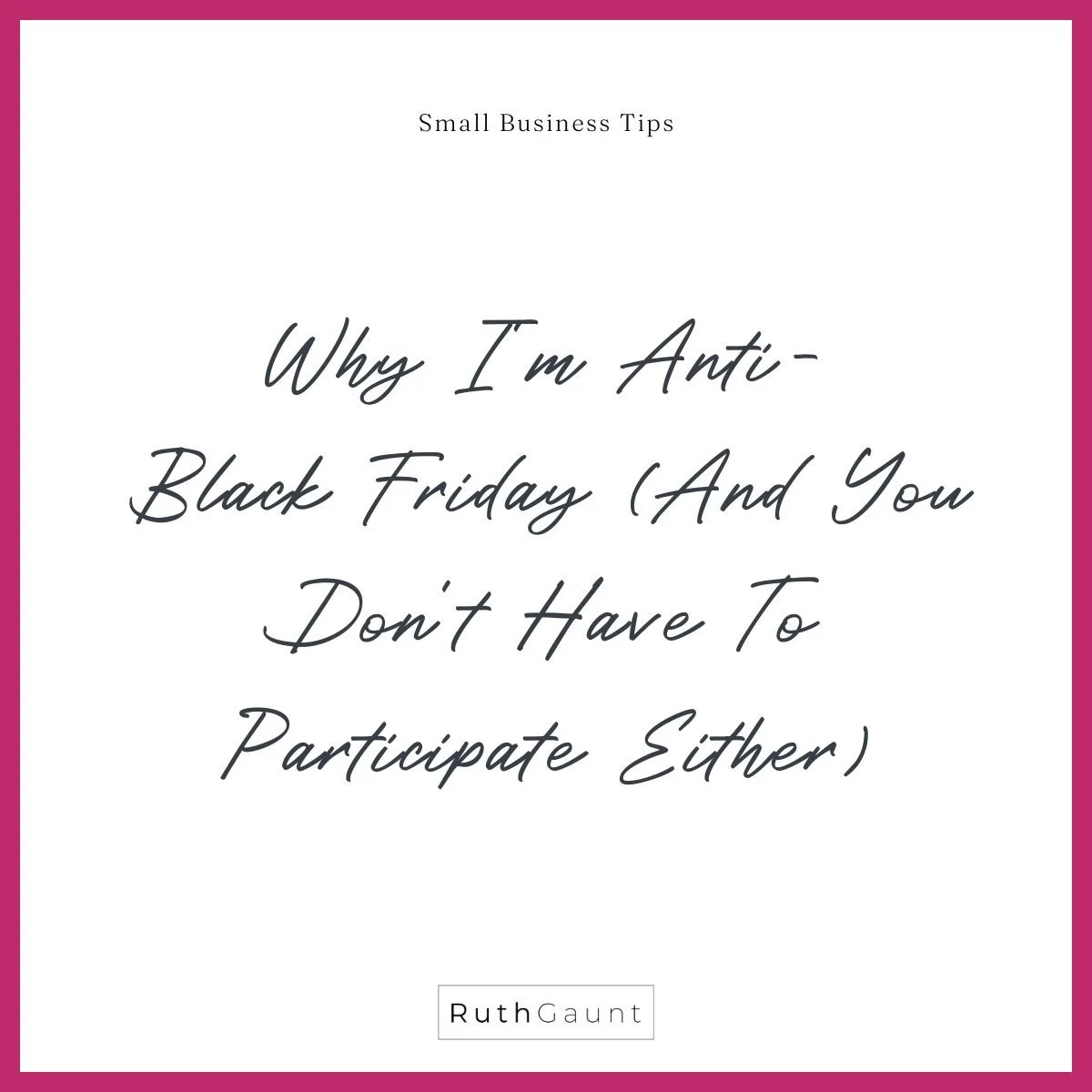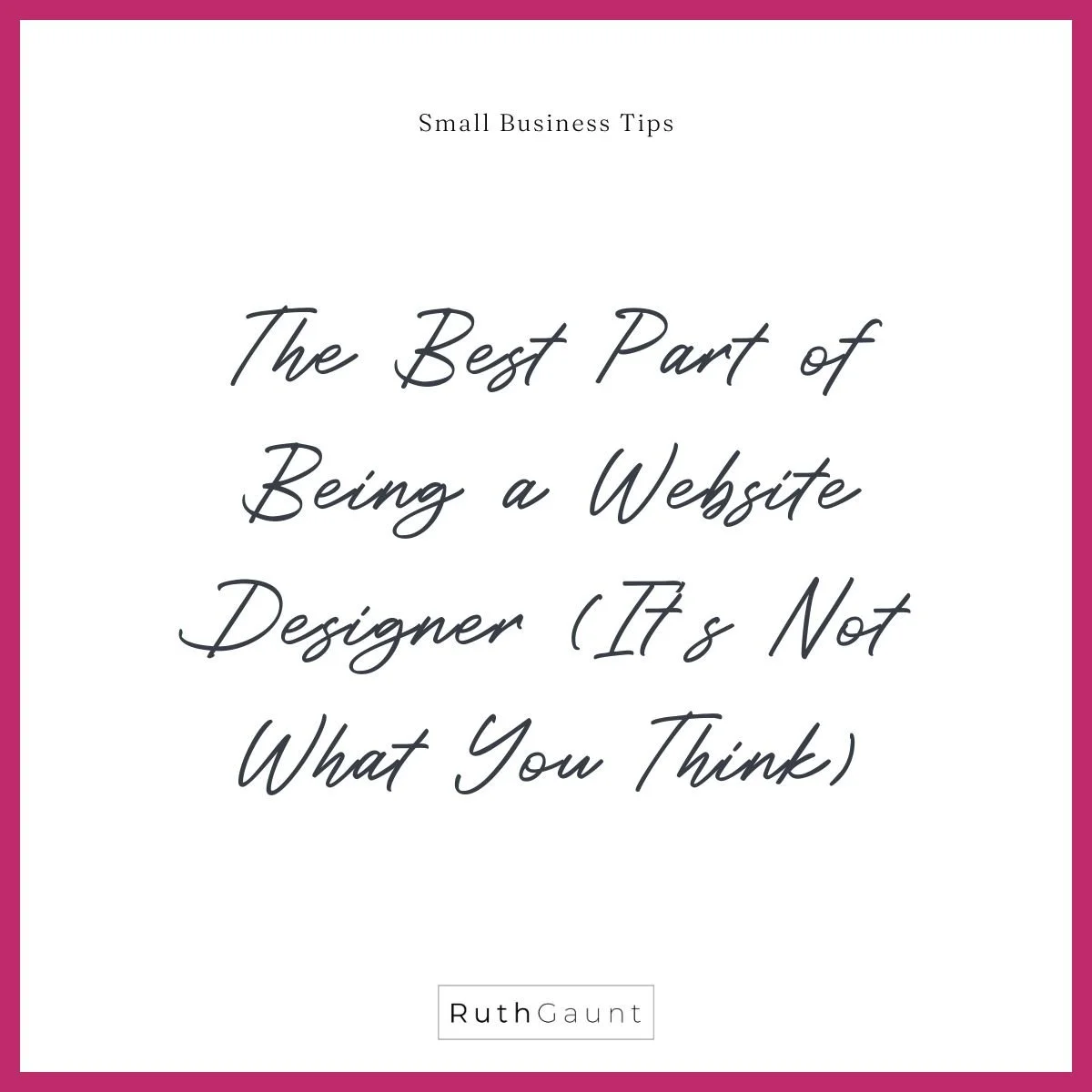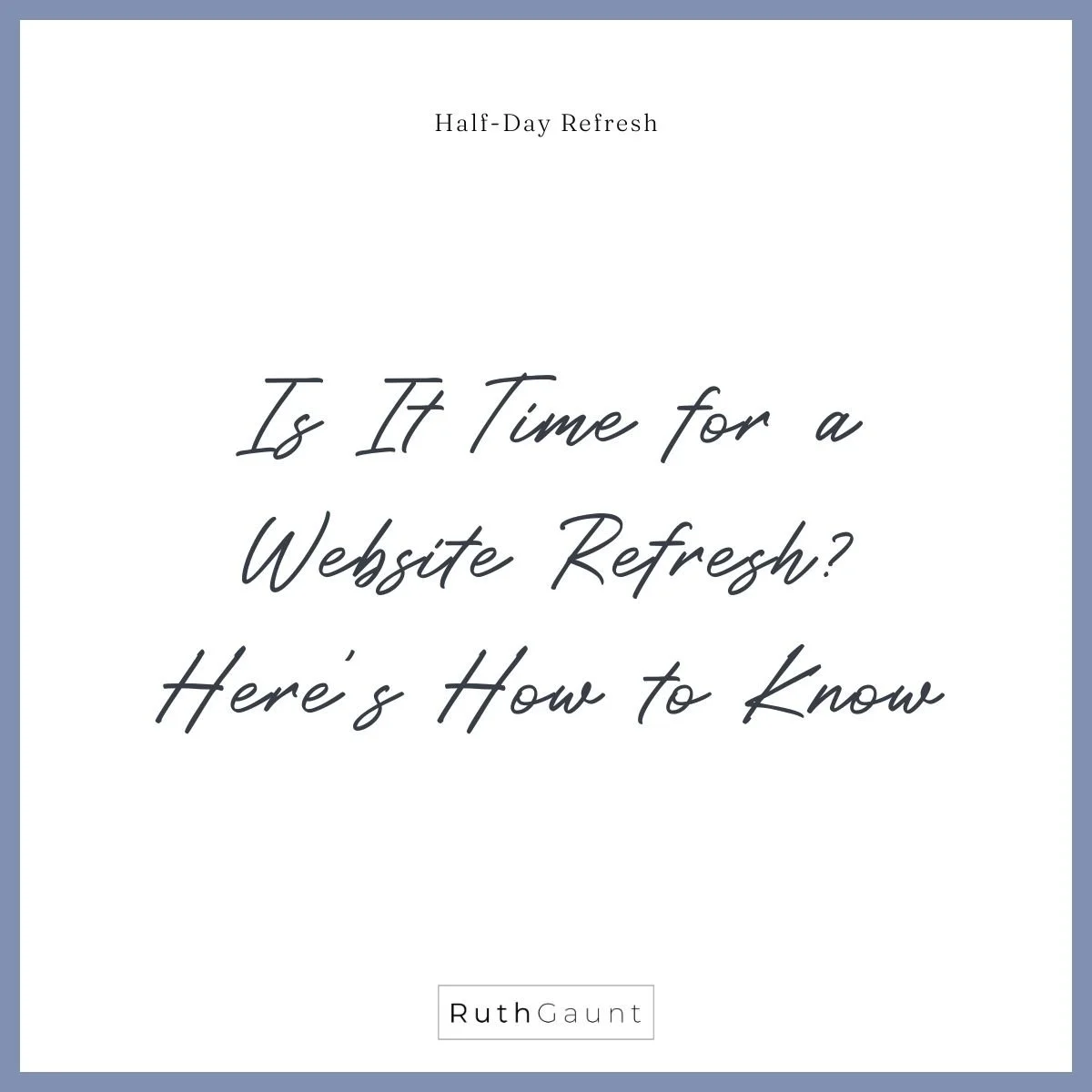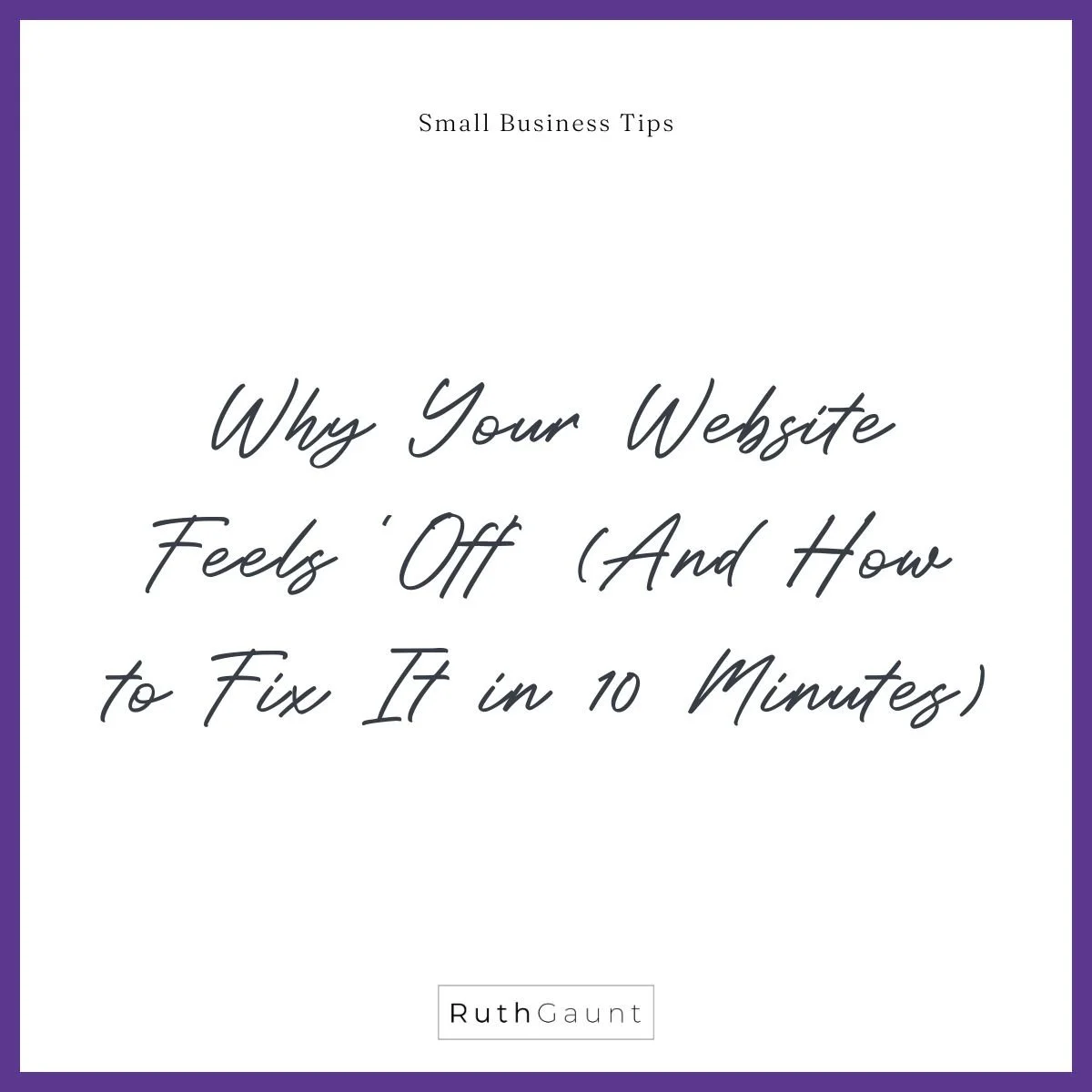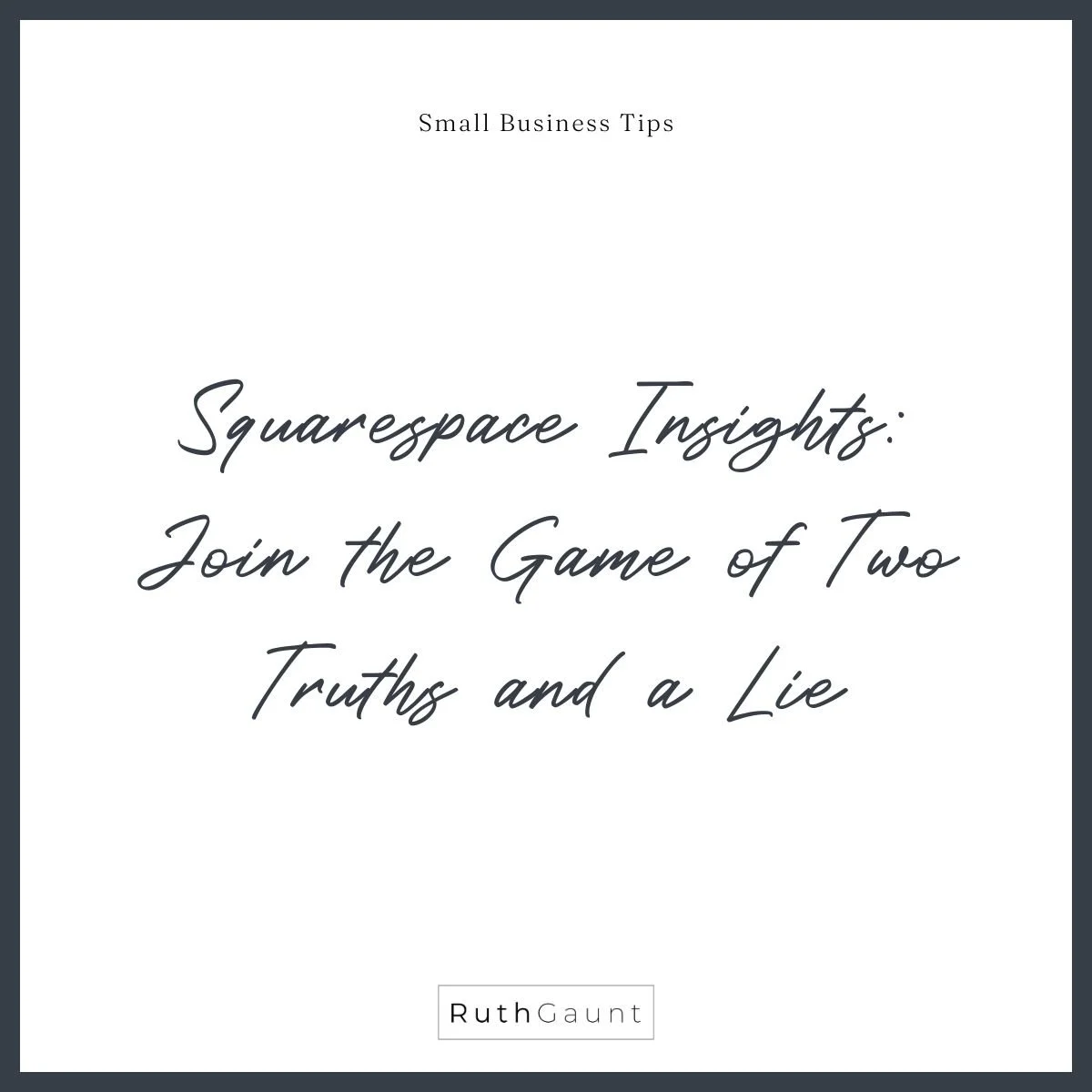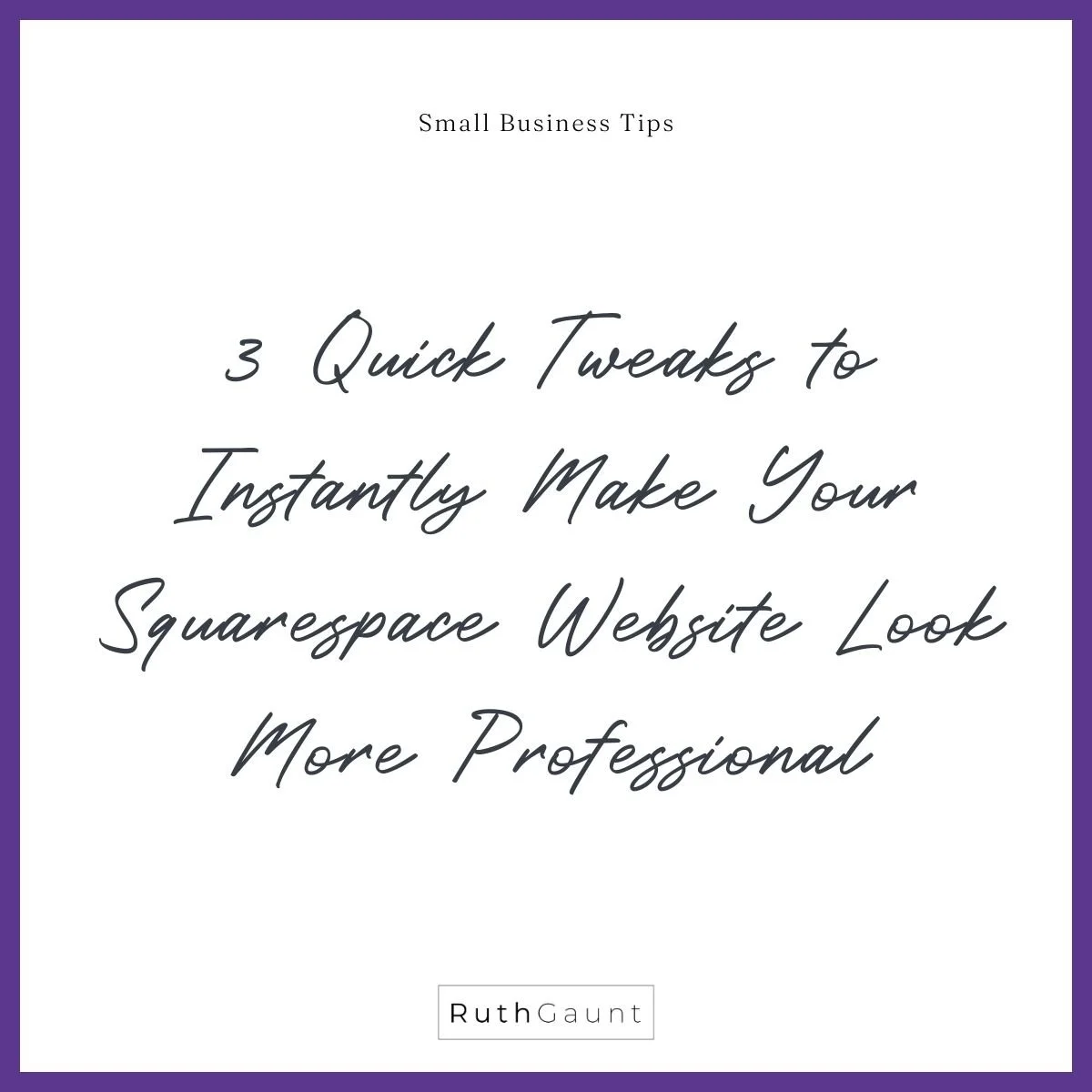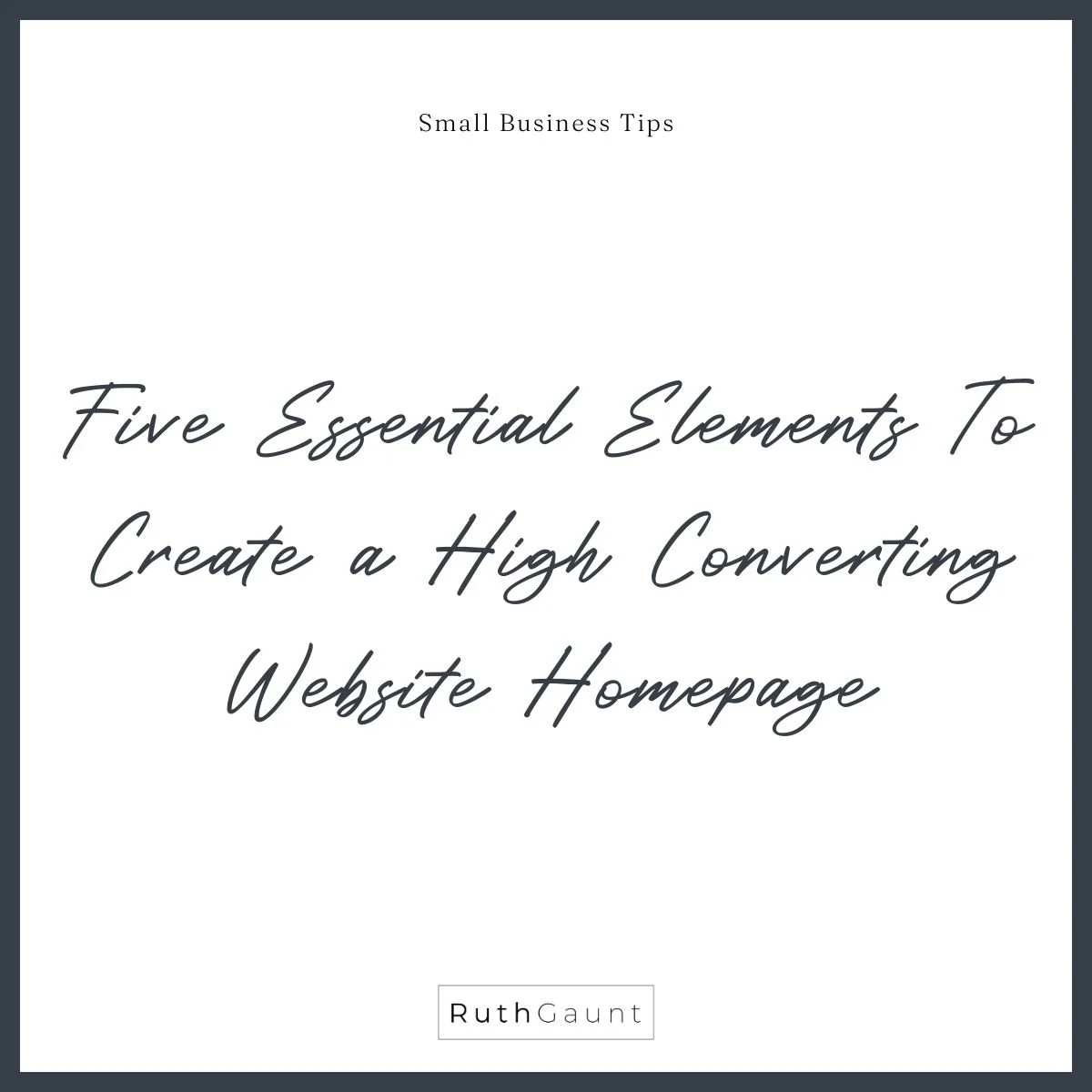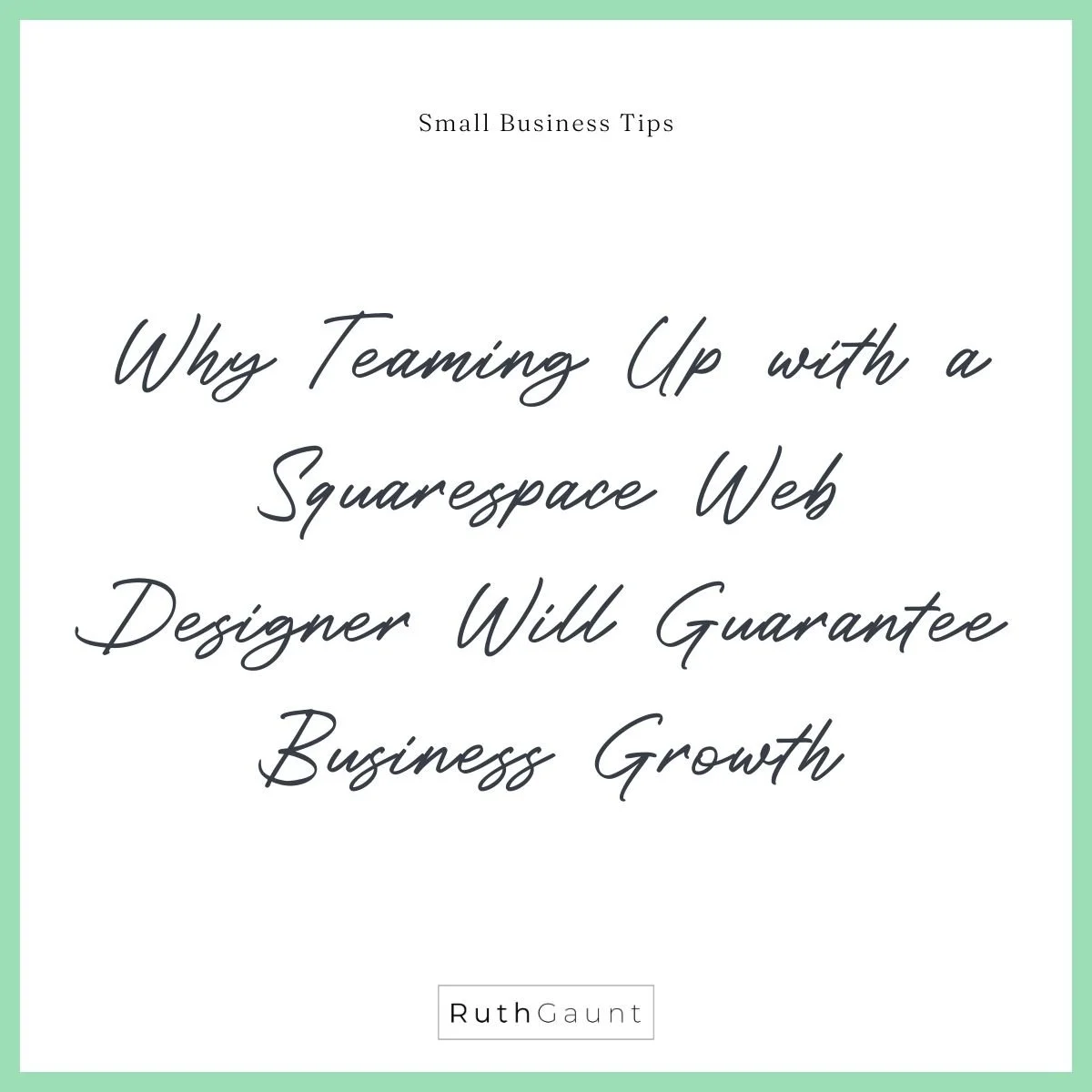10 ways to boost your Squarespace website SEO
I often have conversations with my clients about SEO. We discuss how crucial it is for their website and the advantages it can offer. You have this amazing website, that conveys the look and feel of your business, and eloquently explains your services, so it’s understandable that you want to world to see it!
When it comes to using SEO as part of your marketing strategy though, it’s a case of playing the long game, rather than actioning something and seeing instant results. SEO best practices should always be implemented when designing and building a website (it’s always recommended to check this is included as part of the build process when working with a web designer), but once those set-up boxes are ticked, the baton passes back into your hands to continue building and growing momentum.
SEO can often feel like a rabbit warren of complicated tech information and contradicting do’s and don’ts - I’m sure you’ve come across “Do use keywords, but don’t use them so much that they don’t make sense” on your SEO travels! So I wanted to create a simple list of actionable steps you can take when launching your website and considerations for future updates.
1. Create a Google My Business page
To enhance the visibility of your business within a particular region, it’s really important to optimise your website for local search. This can be achieved by strategically incorporating your location in title tags, meta descriptions, and content Eg. “Osteopath based in Notting Hill, London” (more on this below). By doing so, search engines will better understand the geographical relevance of your business and display it prominently to users searching for local services (according to Google, almost a third of mobile searches are related to location). With this in mind, it is highly recommended to optimise your Google My Business listing, as it provides valuable information about your business to potential customers and improves your online presence in local search results. Click HERE to create your Google My Business profile.
2. Link Google Analytics & Google Search Console to your Squarespace website
Whether you plan on using Google Analytics or not I recommend creating an account (link HERE) and adding the tracking ID to your website. This indicates to Google that you are interested in understanding where your visitors are coming from, and how they are interacting with your website. Once you have created your account, grab the tracking ID and click from the back end of your website click Settings -> Developer Tools -> External API.
Similarly, creating a Google Search Console account and linking it with your website (Settings -> Connected Accounts) is a great way to gain a better understanding of what search terms are being used to find your website (you can then try and use these in more places on your website to give them a boost) and also track where you are ranking on Google. Click HERE to create a Google Search Console account.
The key takeaway here is that the more you interact with Google tools, the more your website will be favoured by them!
3. Keyword Research
Make a list of relevant keywords for your website's content, titles and page descriptions. Use tools like Google Keyword Planner, SEMrush, or Ahrefs to find keywords with high search volume and low competition to add to your website. Incorporate these keywords into your website in a natural and readable way ensuring that they make sense to your audience. While it’s important to aim for a high ranking on Google, remember that the ultimate priority is to provide a website that is readable and relevant to your visitors.
4. Add a title and description for your website & individual pages
The titles and descriptions that you add for your whole website, and each page are what will appear in the list of Google search results. By manually adding these (rather than leaving it to Google to auto-generate) you can include your keywords, therefore telling Google and your audience exactly who you are, what you do and where you do it. To give your overall website (including the home page) an SEO title and description, click Settings -> Marketing -> SEO Appearance from the back of your Squarespace website. A recommended format for the title is: Business Name | Service, Location, so mine would be Ruth Gaunt | Squarespace Designer, London UK. The description only needs to be 2-3 sentences long (there is a 400-character limit) and this is where you can mention specific services you offer, and who you work with eg. Delivering standout Squarespace websites in one day for small and solo business owners. Finally, finish the description with a call to action such as ‘Get in touch today’ or ‘Reach out to book your design day’.
This process should then be duplicated for each page of your website (click the cog icon next to each page name within your page list and then choose the SEO tab to add a title and description. Whilst working through each page, also take the opportunity to check and tidy up your URL slugs - these should be relevant to the page and have words separated by a hyphen eg. “/contact-ruth-gaunt”.
5. Hide admin pages from search results
We want Google to prioritise our main pages like services, about, and contact, rather than admin or legal pages like a 404 error page or privacy policy. This way, our important content gets more visibility in search results. To disable a page from being searched by Google, click the cog icon next to the page name within your page list and then choose the SEO tab. At the bottom toggle on ‘Hide Page from Search Results’.
6. Link social media profiles
Boost the visibility of your content and drive traffic to your website by leveraging the power of social media platforms. By actively promoting your content on platforms like Facebook, Linkedin, and Instagram, you can reach a wider audience and attract more visitors to your website. Additionally, it's important to note that social signals, such as likes, shares, and comments, play a significant role in search engine rankings. So, by engaging with your audience on social media and encouraging them to interact with your content, you can improve your website's visibility and ultimately enhance its search engine rankings.
7. Improve Page Speed
The longer it takes for your website to load, the more chance your visitor will give up and go elsewhere. Aware of this, Google prioritises faster-loading pages and ranks them higher in search results. To improve your website's loading speed keep image sizes under 500KB and embed videos from YouTube or Vimeo rather than having them load directly on your web page.
In addition, add alt tags (descriptive text that appears if an image fails to load) to your website images. This text not only helps screen readers describe images to visually impaired users, but also allows your website to be crawled more efficiently by search engines.
8. Add a Blog to your website
Blogs can sometimes seem overwhelming because they require consistent content creation, but they offer a fantastic opportunity to produce valuable, informative, and engaging content for your audience. If you're unsure where to begin, consider using a blog page to address common questions and provide solutions to problems your target audience may have. Select one question, possibly from your list of frequently asked questions, and delve deeper into the answer by incorporating images, quotes, and links to other relevant websites and resources. This approach naturally adds new keywords to your website while providing useful information to your audience. You can also repurpose a blog post into a newsletter and social media posts, making the most of the time you invested in creating it.
9. Mobile Optimisation
“As of February 2024, people using mobile devices contribute to 61.21% of all website traffic.” (Source here) So ensuring your website is mobile-friendly and responsive is vital. Not only will this give your mobile audience the same excellent user experience as from desktop, but Google also gives preference to mobile-optimised websites in its search rankings.
To check your mobile styling, click the mobile icon in the top right-hand corner of the screen from the edit mode of your Squarespace website. Using Fluid Engine, you can drag, drop and rearrange blocks as needed without affecting the desktop view.
10. Keep your website updated
Websites require regular updates to stay relevant. This includes updating services, adding new events or products, creating fresh blog posts, or refreshing testimonials. By doing so, you ensure that visitors always have access to the most up-to-date and accurate information when they visit your website. Additionally, it signals to Google that your website is actively maintained and not neglected.
SEO is a marathon, not a sprint so tackle one task at a time. It also takes time for Google to recognise updates and changes that have been made, so allow 3-6 months to start seeing an improvement in your Google ranking, and traffic from search engines.
I hope you’ve found this blog post useful! Feel free to reach out with any questions using the button below.
If you liked this post you may also like: