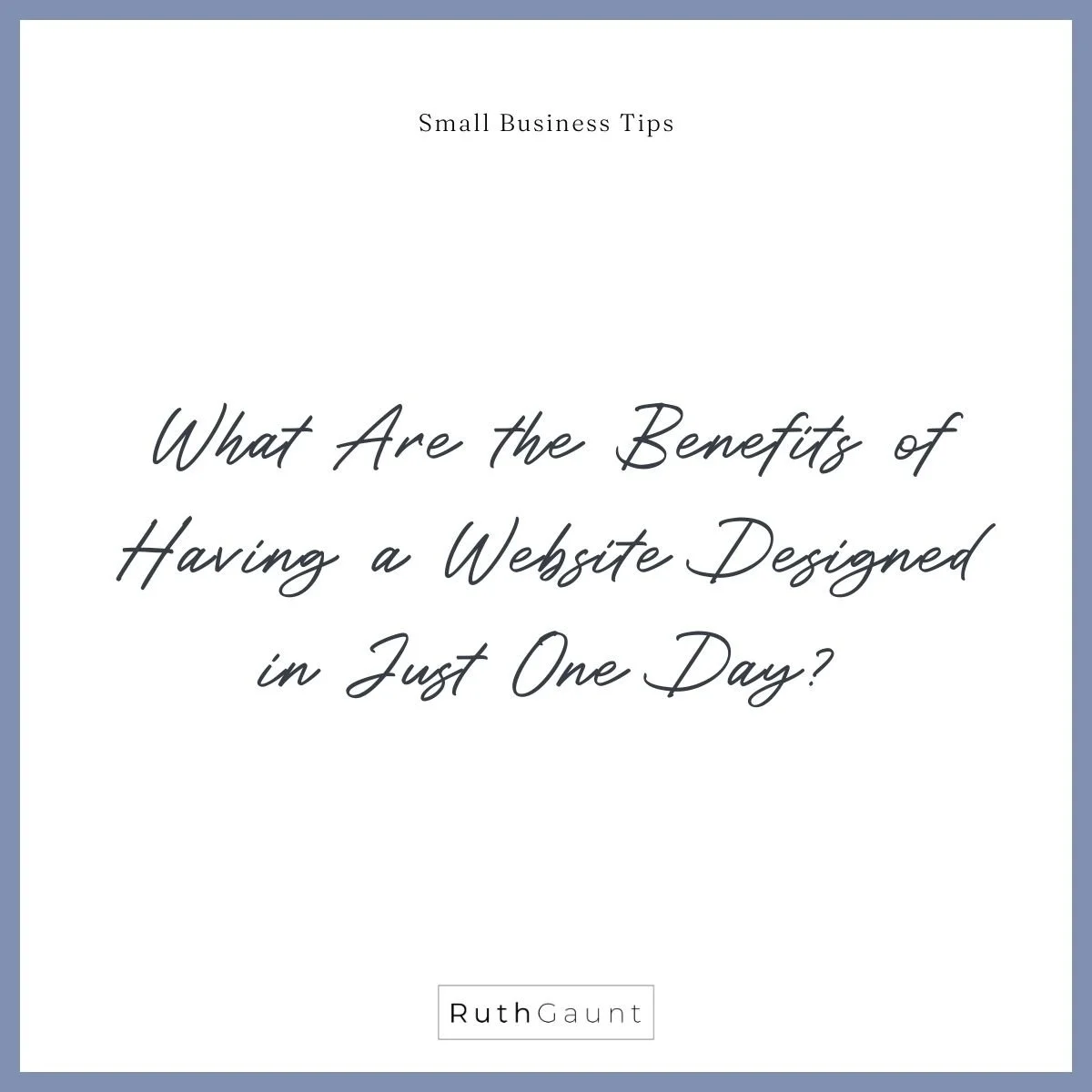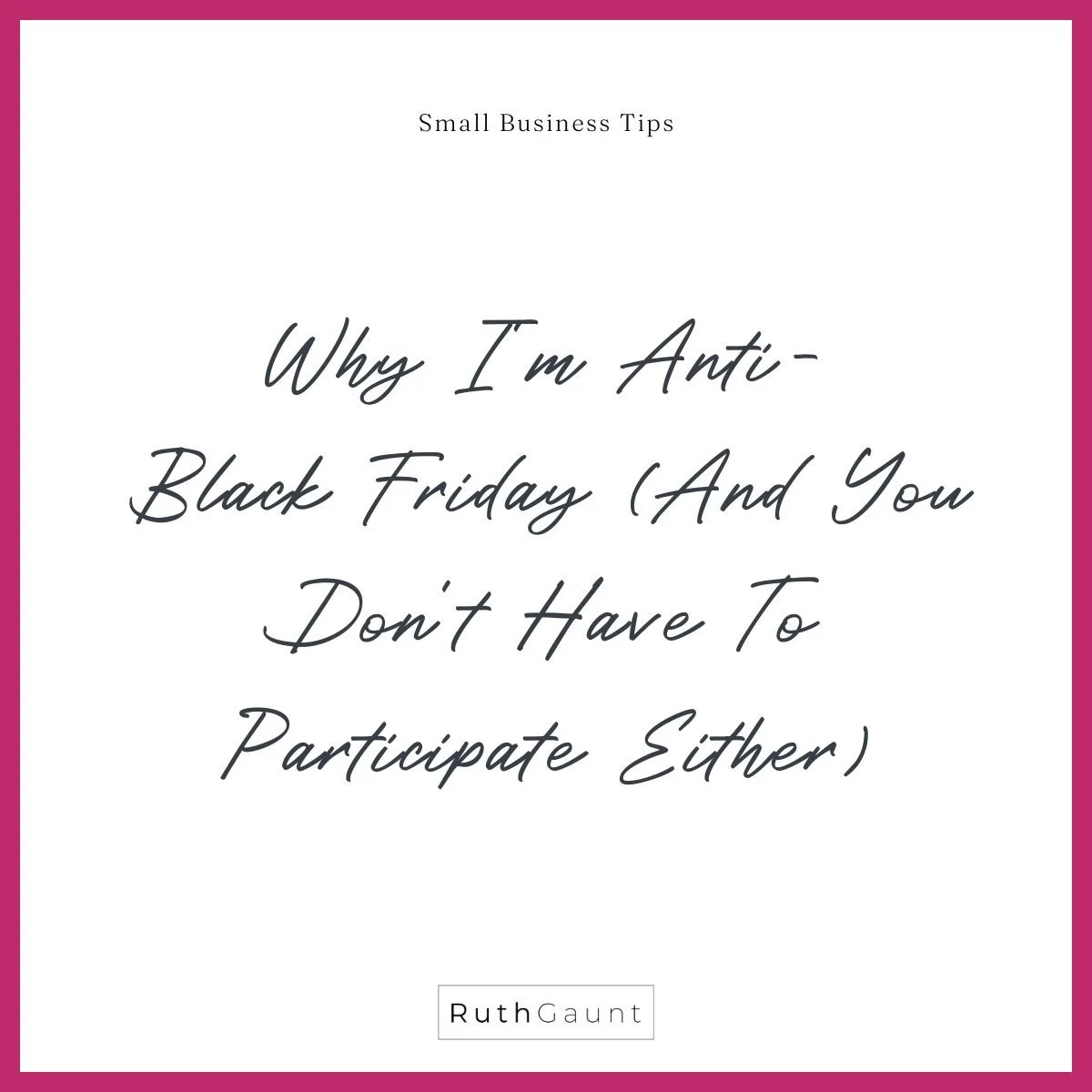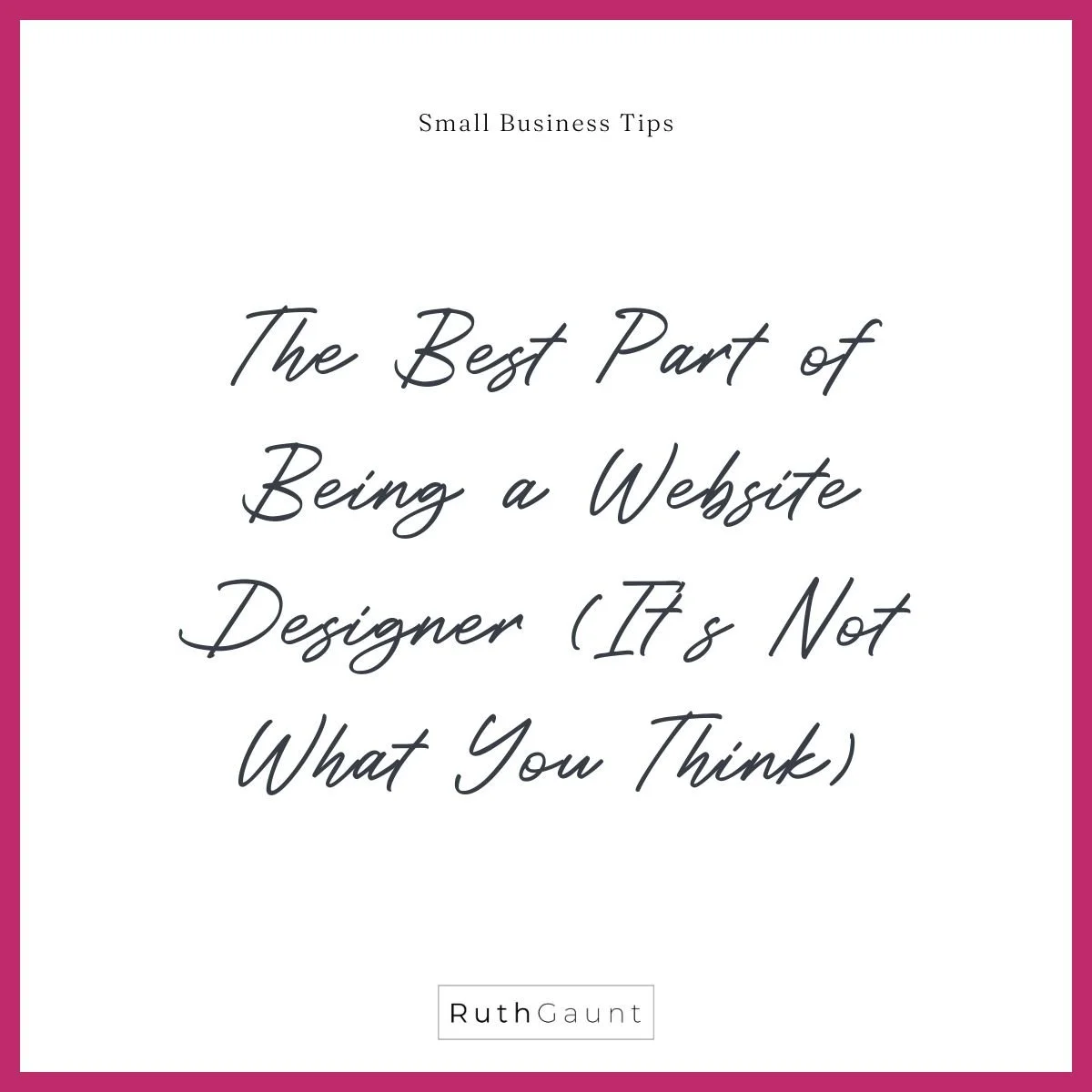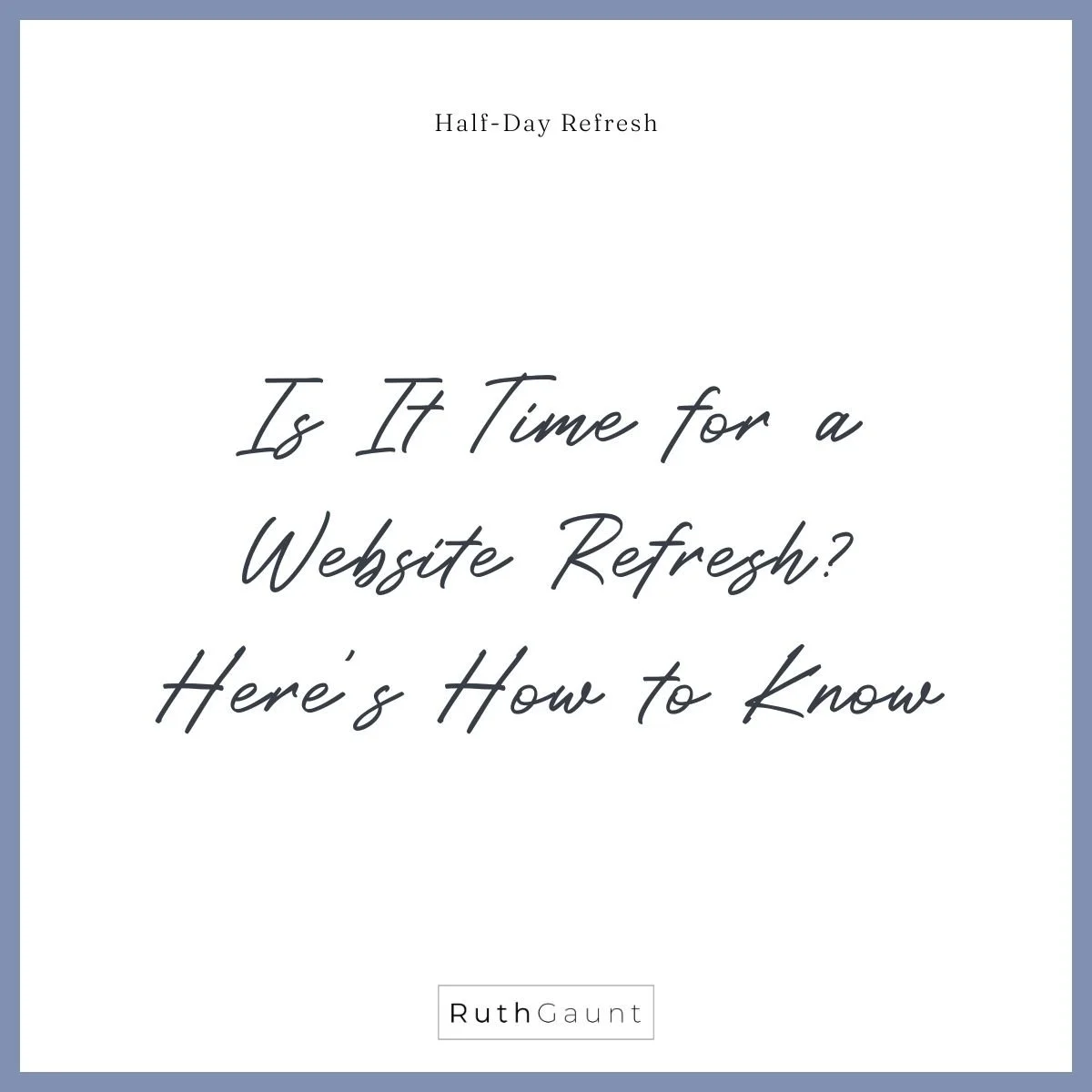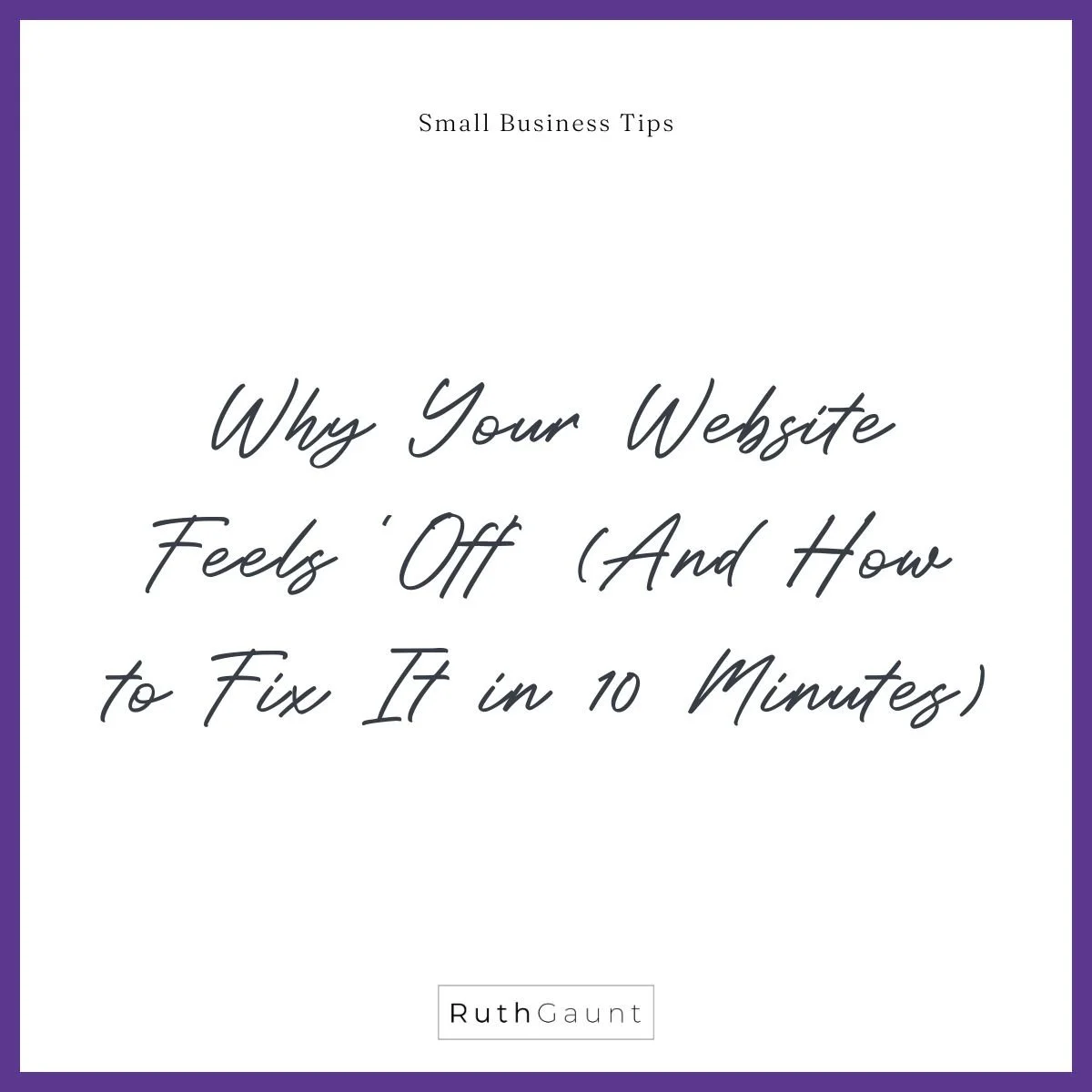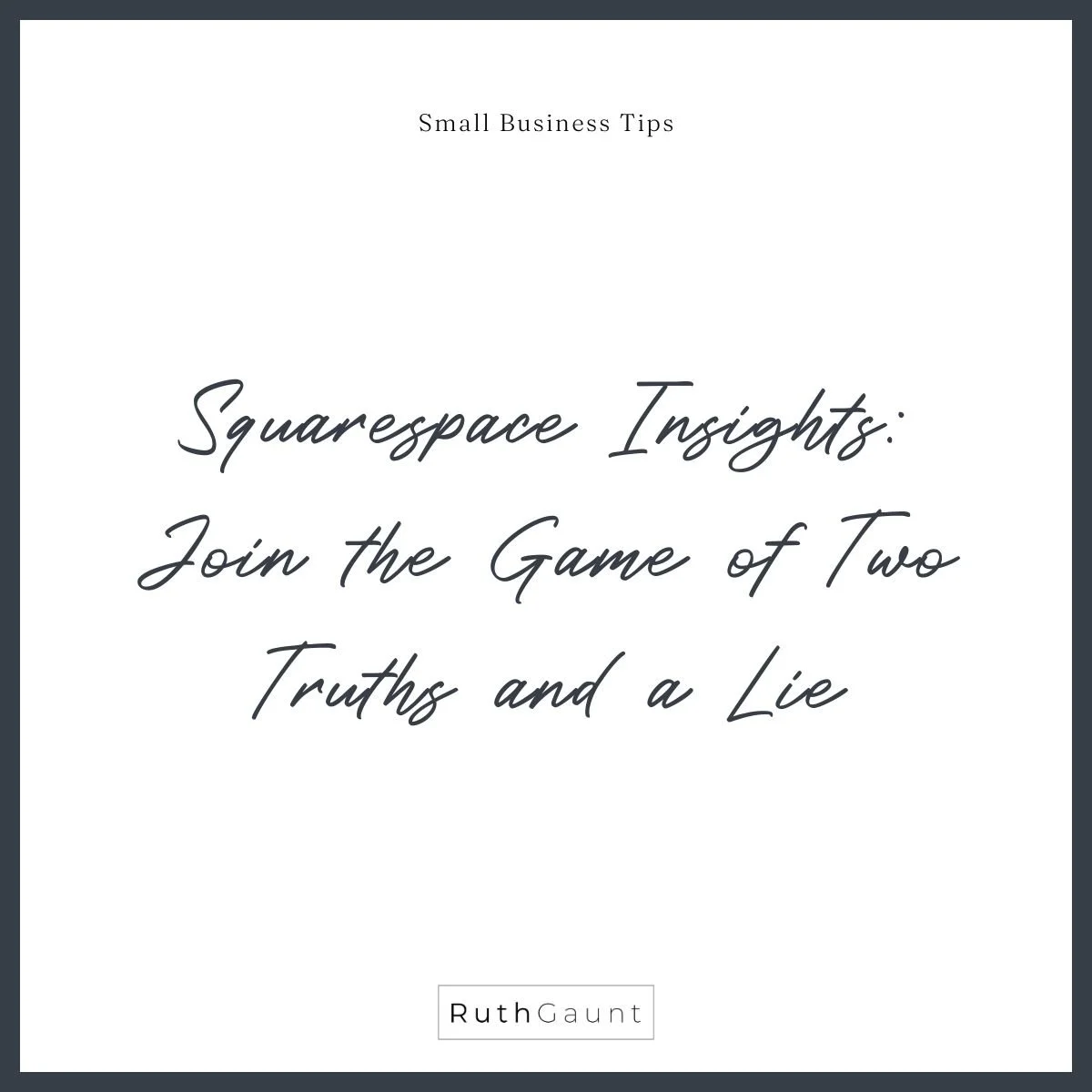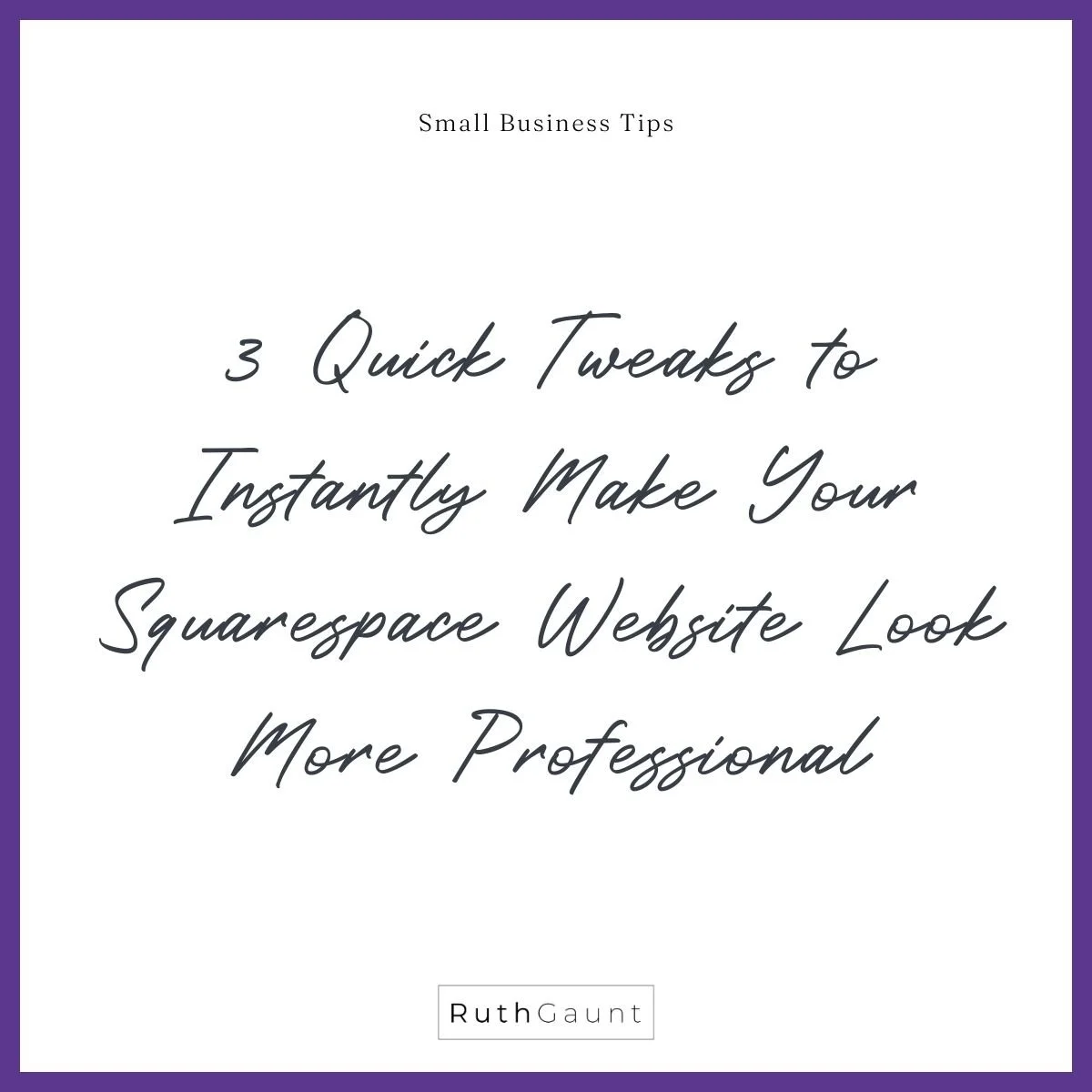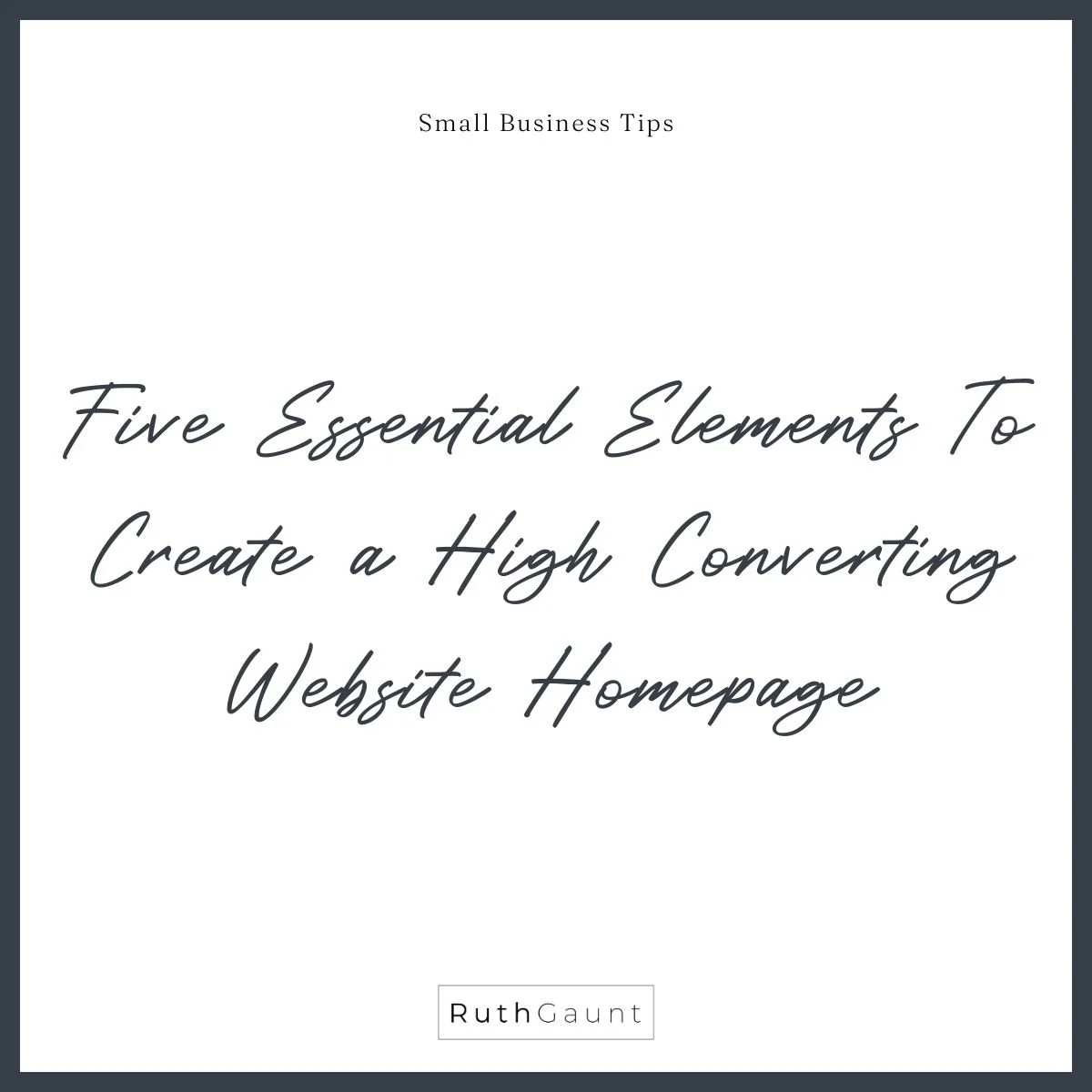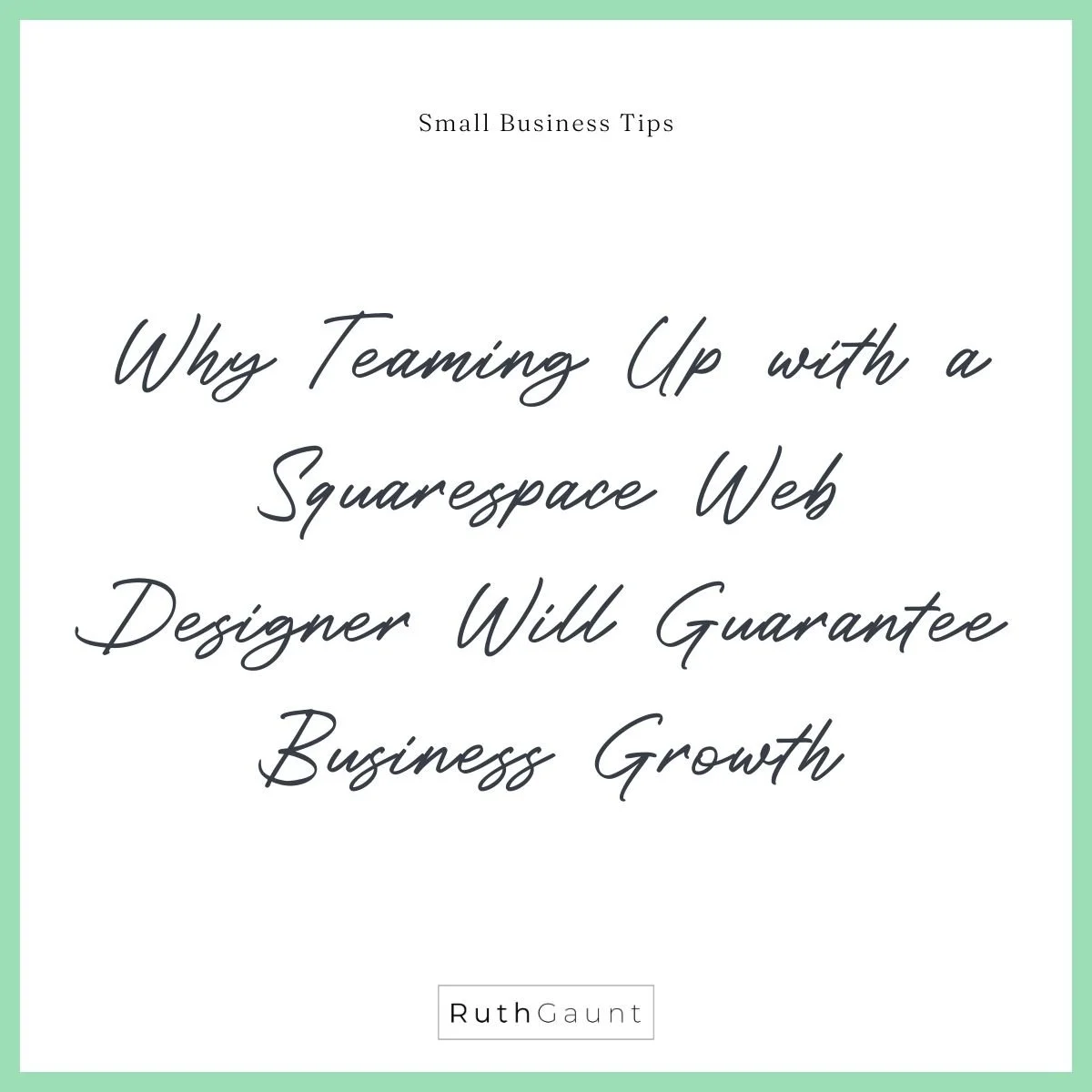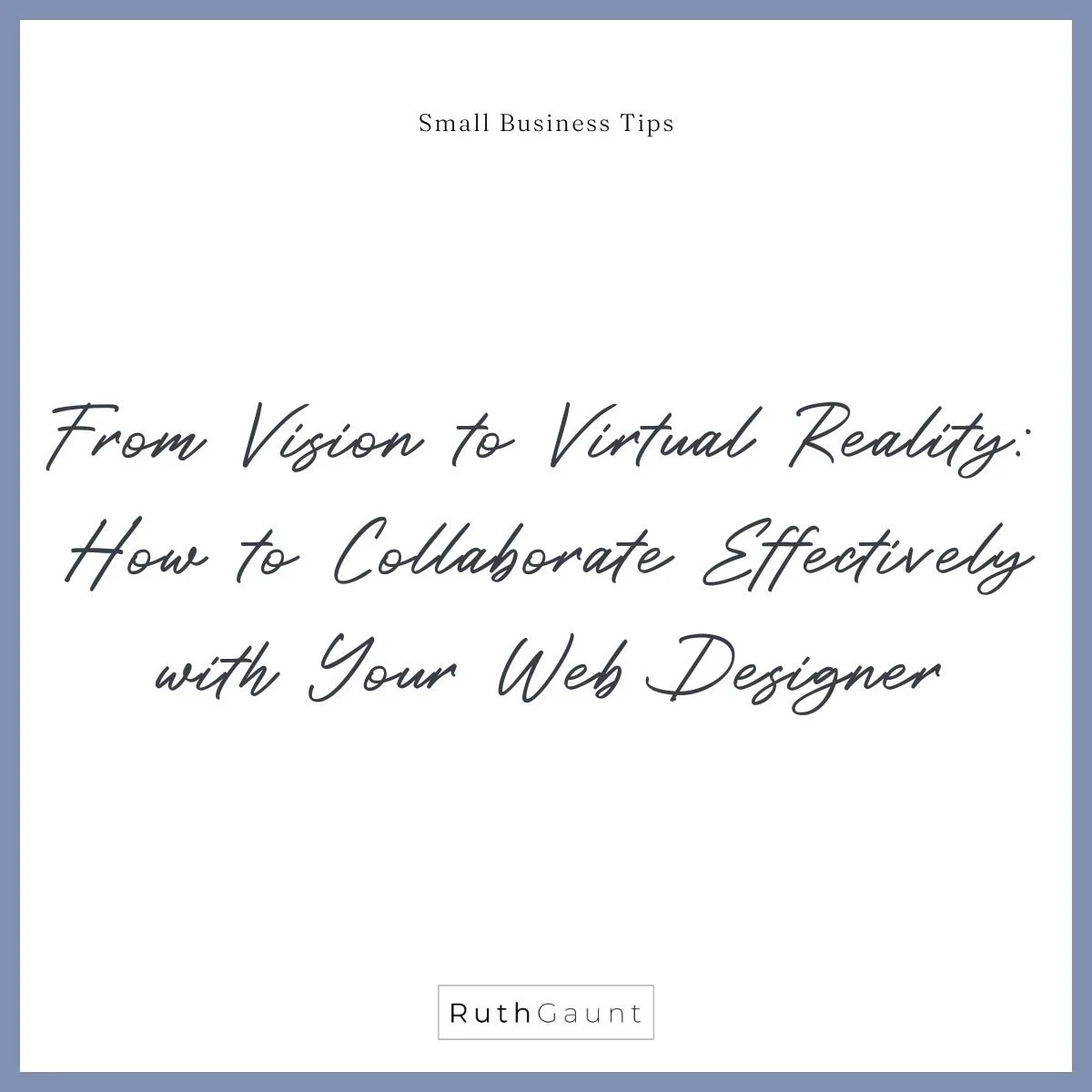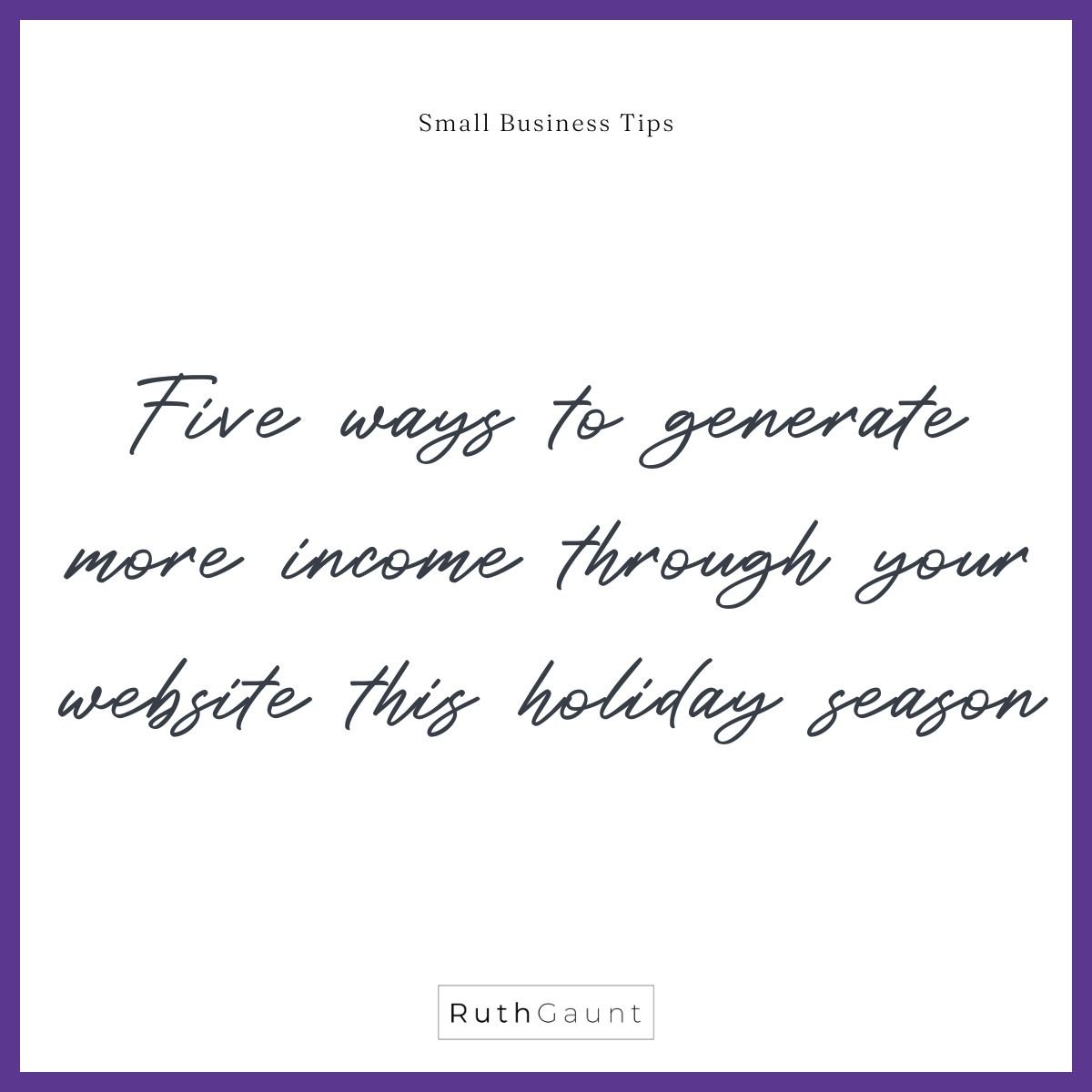3 Quick tweaks to instantly make your Squarespace website look more professional
Wondering where to start? As a website designer and busy mum, I totally get that you need website updates to be quick, easy, and actually enjoyable. That's why I've put together three simple tips to help make your Squarespace website look more professional – no tech wizardry required!
Here's how you can make a big impact with just a few tweaks:
It sounds obvious, but does your website clearly say what you do?
When someone lands on your site, they should immediately understand what you offer and how you can help. The homepage is the first point of contact, so make sure it clearly states your value.
While quirky phrases can be fun, they shouldn't overshadow the message on your homepage. A direct headline like “We help small businesses create powerful marketing strategies” is much more effective than something vague or overly creative.
Visitors should be able to quickly answer two key questions:
What do you do?
How can you help them?
Once this clarity is established, you can get more creative with the rest of your site. But the homepage should focus on clear, direct messaging that makes visitors confident they've found the right place.
An example of a clear and concise home page is White City Osteopaths. From the moment you land on their website you can see what they do, how they can help and where they are located.
*Top Tip
If you're struggling with writing content (I hear you!), I recommend using CopySpark – it's a free, easy-to-use tool that can generate website copy for you with just a few questions about your business. It's a total game-changer!
Make It More Mobile-Friendly
Let's face it – most people are browsing on their phones these days, and if your website doesn't display well on mobile devices, you could miss out on potential clients. The good news is that Squarespace offers a convenient 'mobile view' button, allowing you to customise how your site appears on mobile without needing to code. Plus, you can easily make changes for mobile and desktop versions independently – simple, right?
Give Your Content Some Space
When people visit your website, they're typically not sitting down to read every word – they're scanning to find key information quickly. If your content feels cramped or cluttered, visitors may get overwhelmed and click away before finding what they need.
By creating space around your text, images, and other elements, you make the content easier to digest and more visually appealing. Adding white space (the empty areas between text, images, and sections) allows the eye to naturally flow through the page, highlighting what's most important without overwhelming your visitor.
Think of it like walking into a room: if everything is crammed together, it can feel chaotic. But when there's room to breathe, you can take in the space more comfortably. The same goes for your website! When you give your content room to "breathe," it becomes more organised, inviting, and easy for visitors to find what they're looking for.
I hope these tips help! If you have any questions or need a hand with your Squarespace site, don't hesitate to reach out – I'm always here to help.
If you liked this post you may also like: