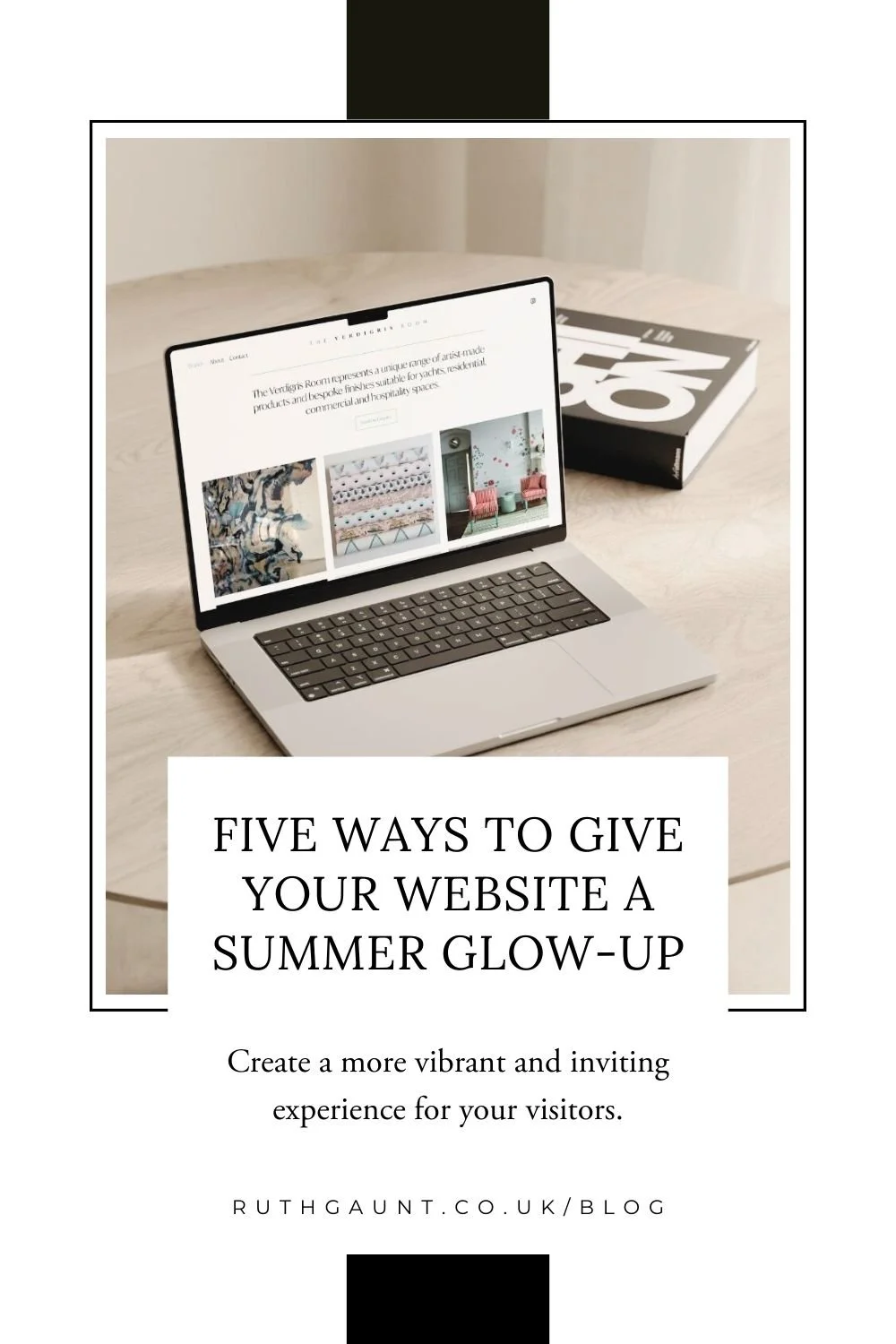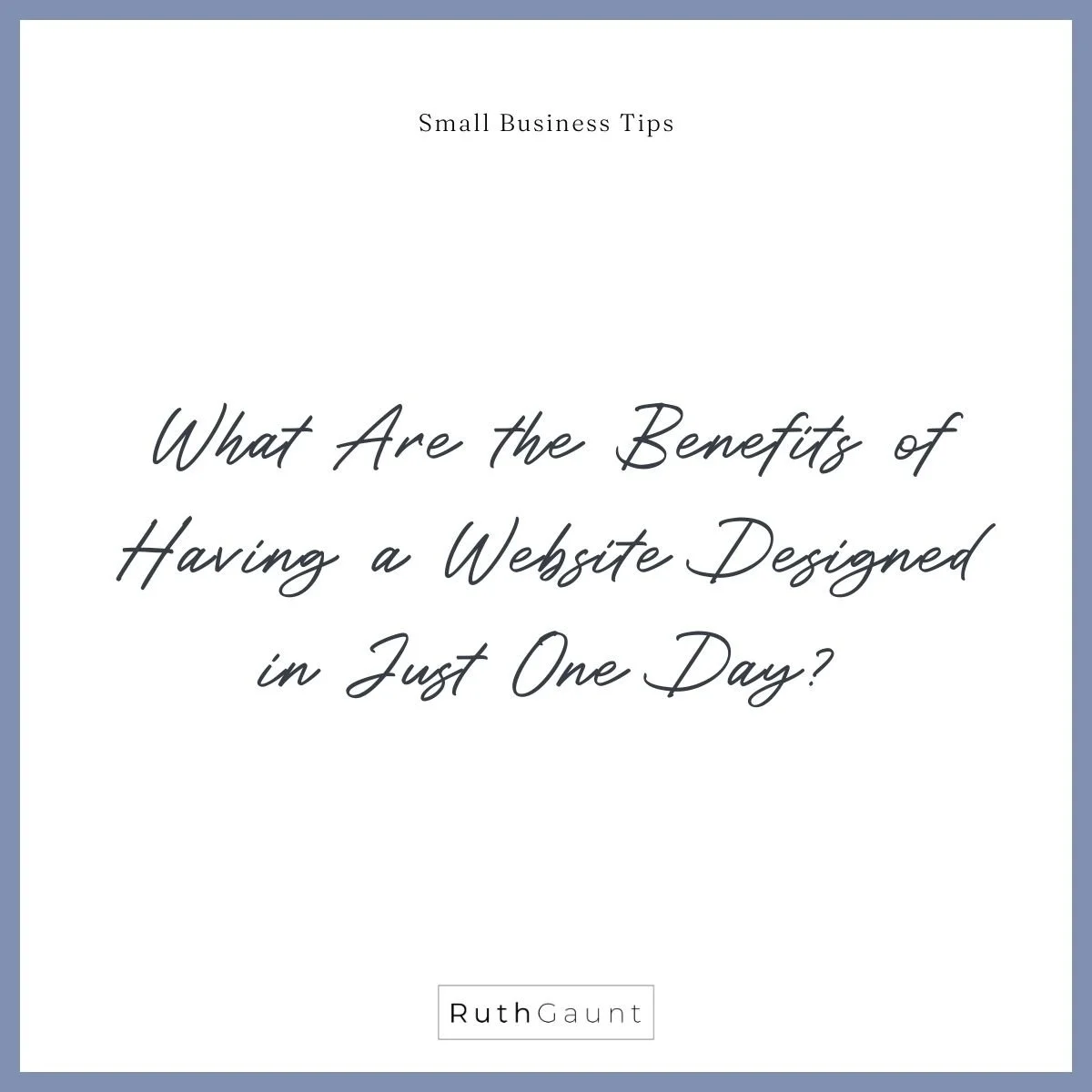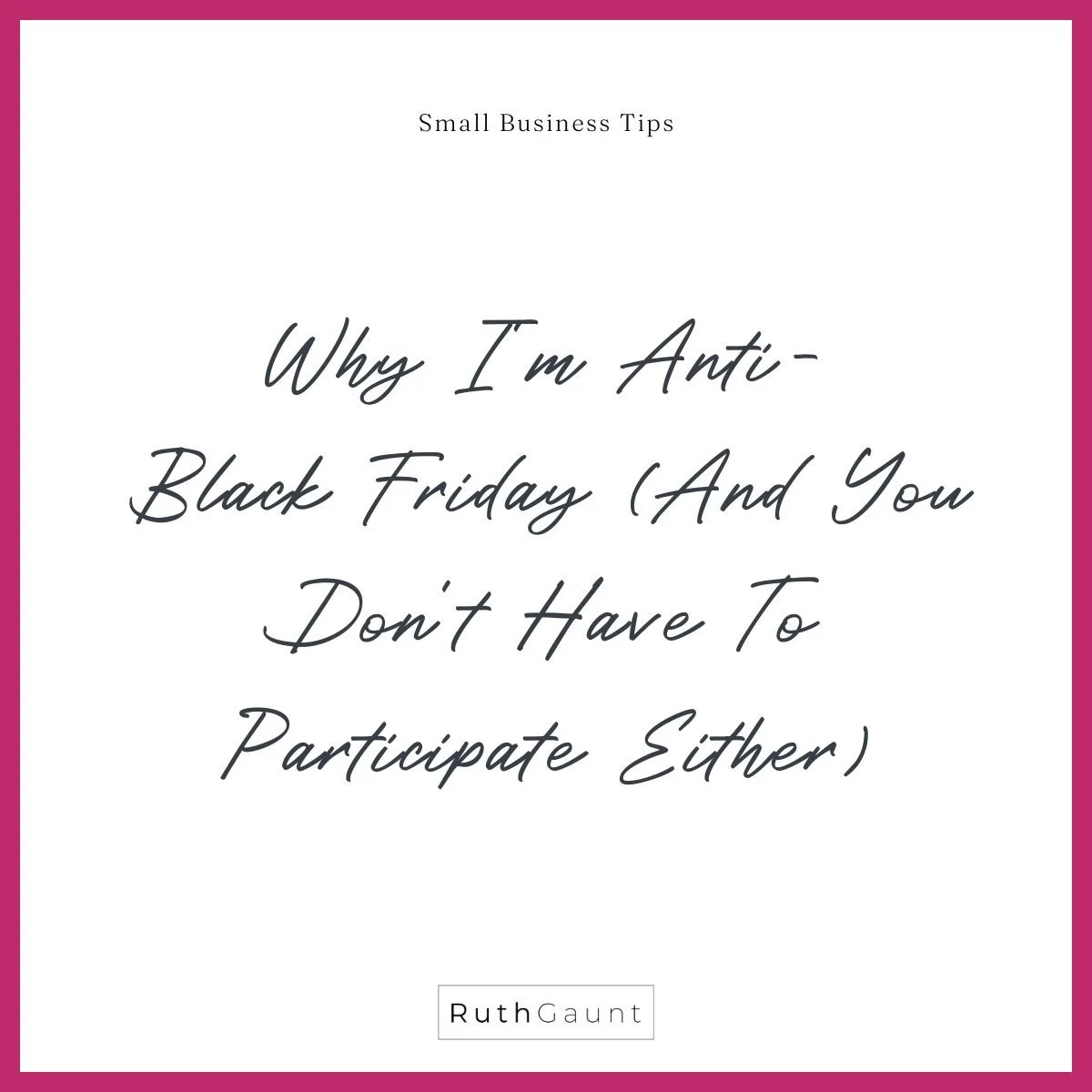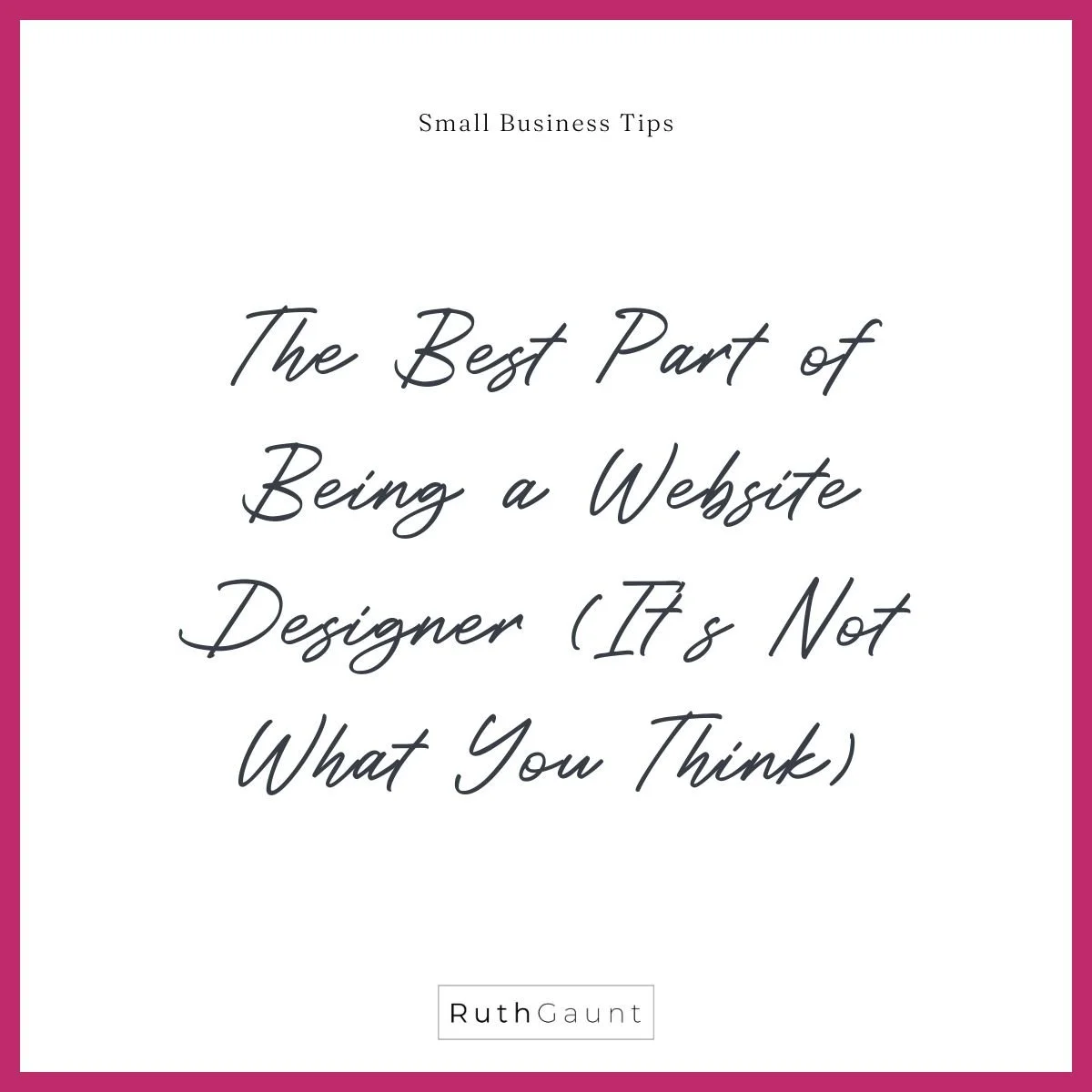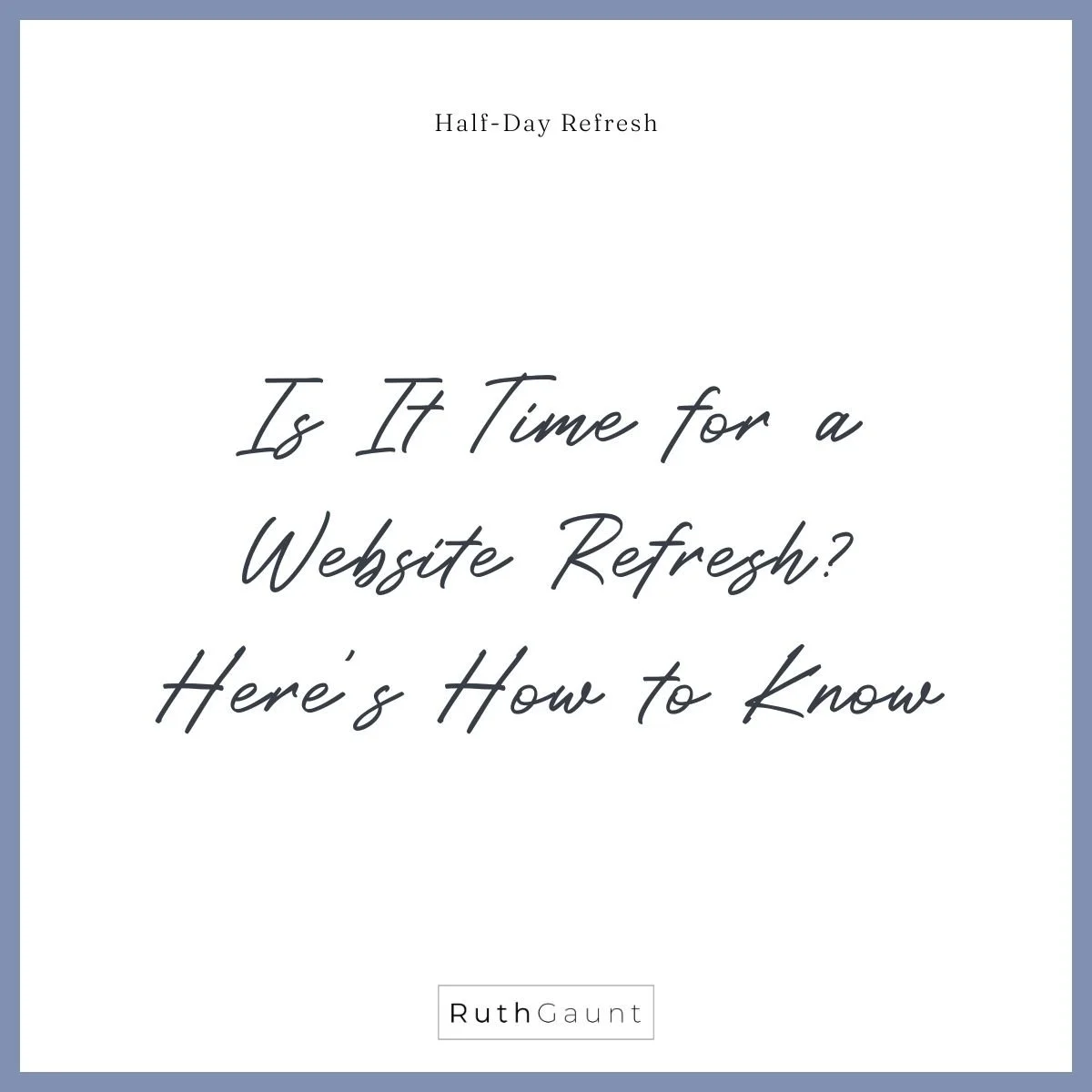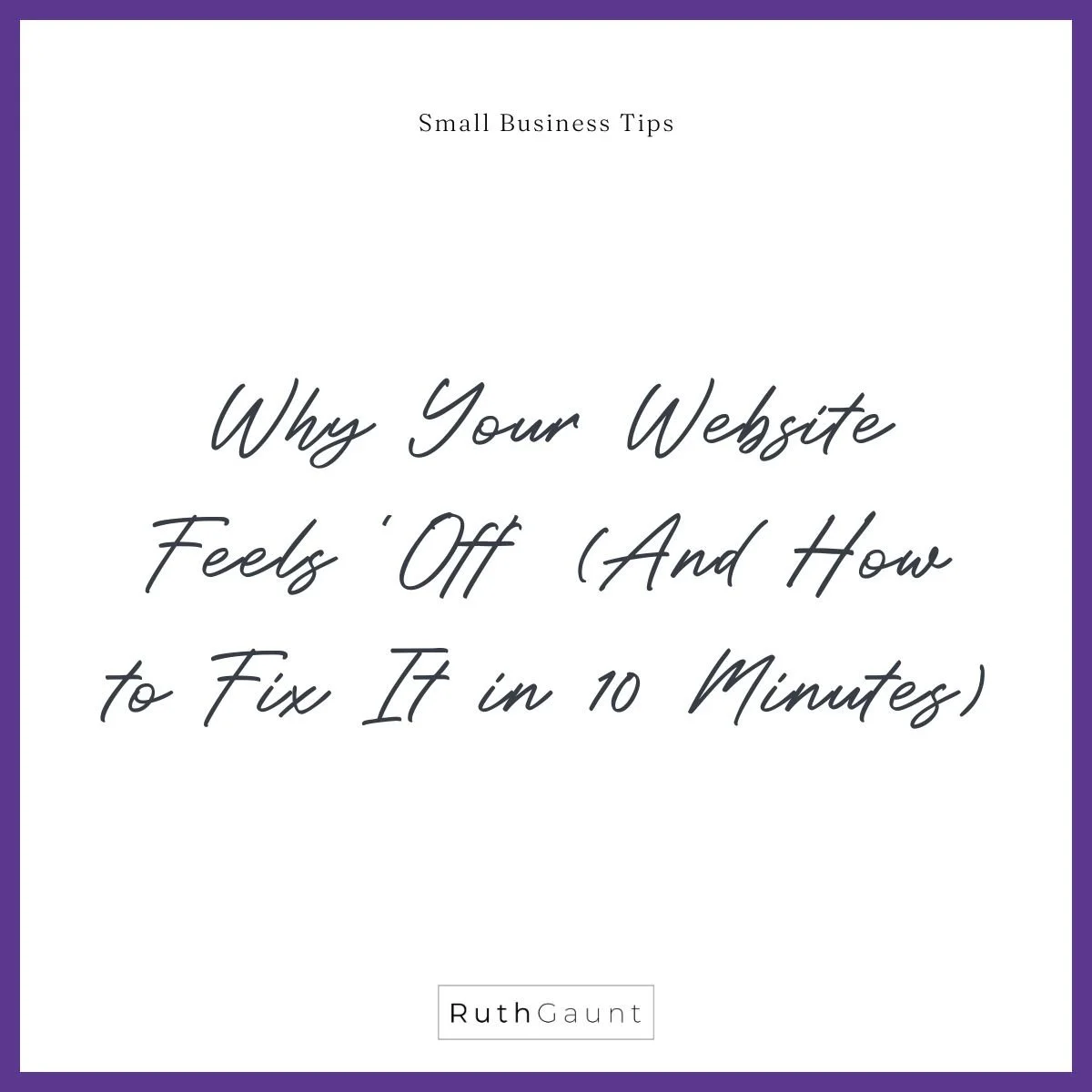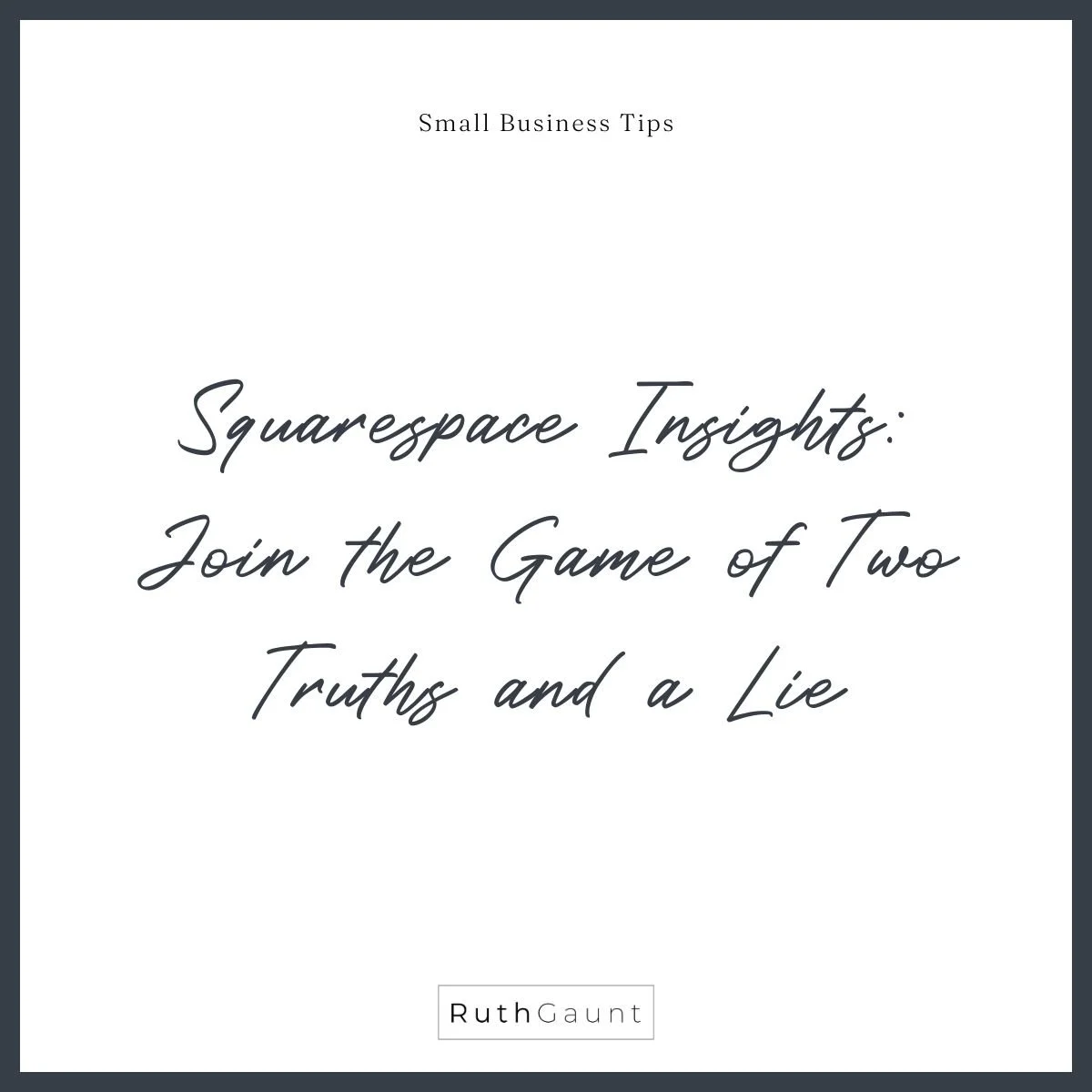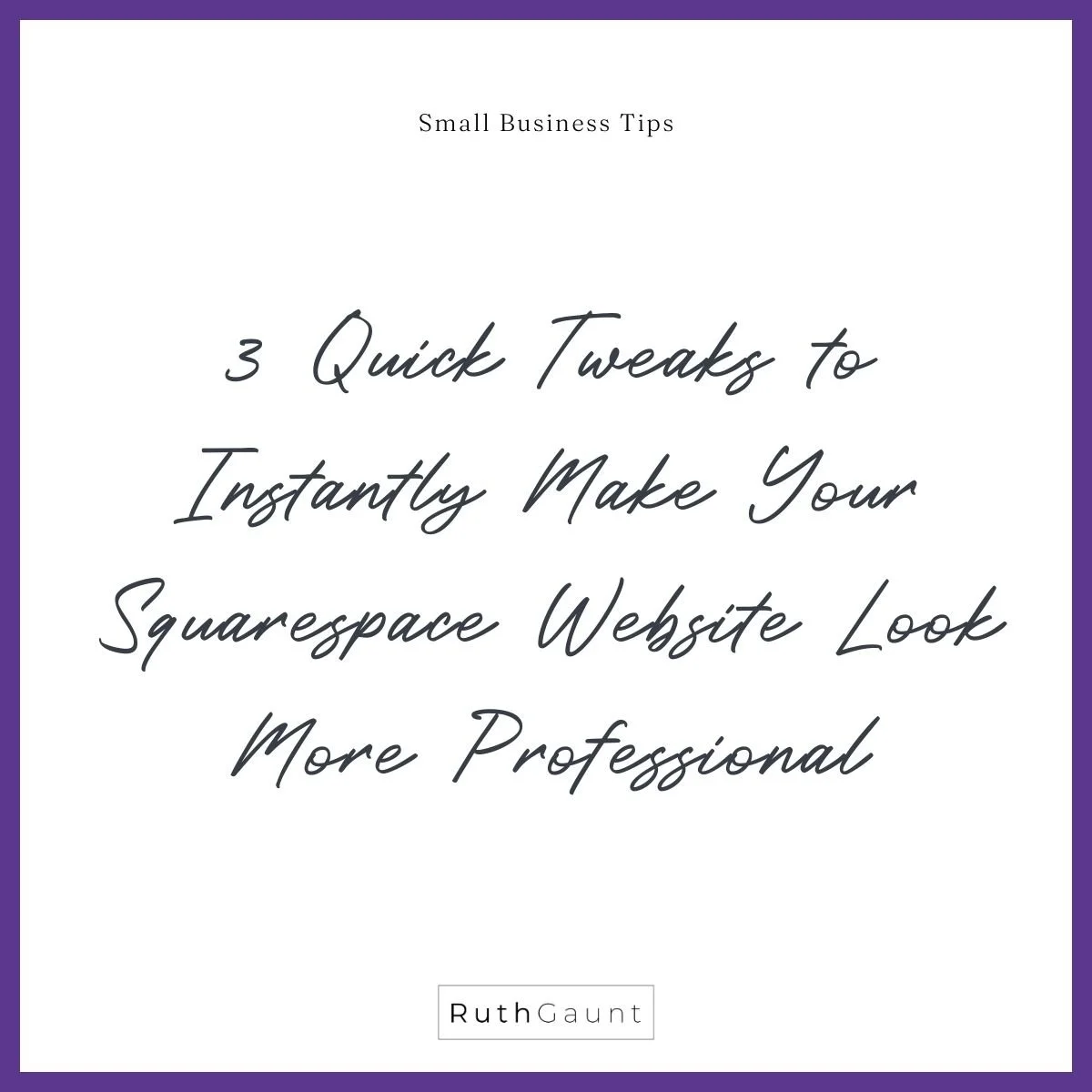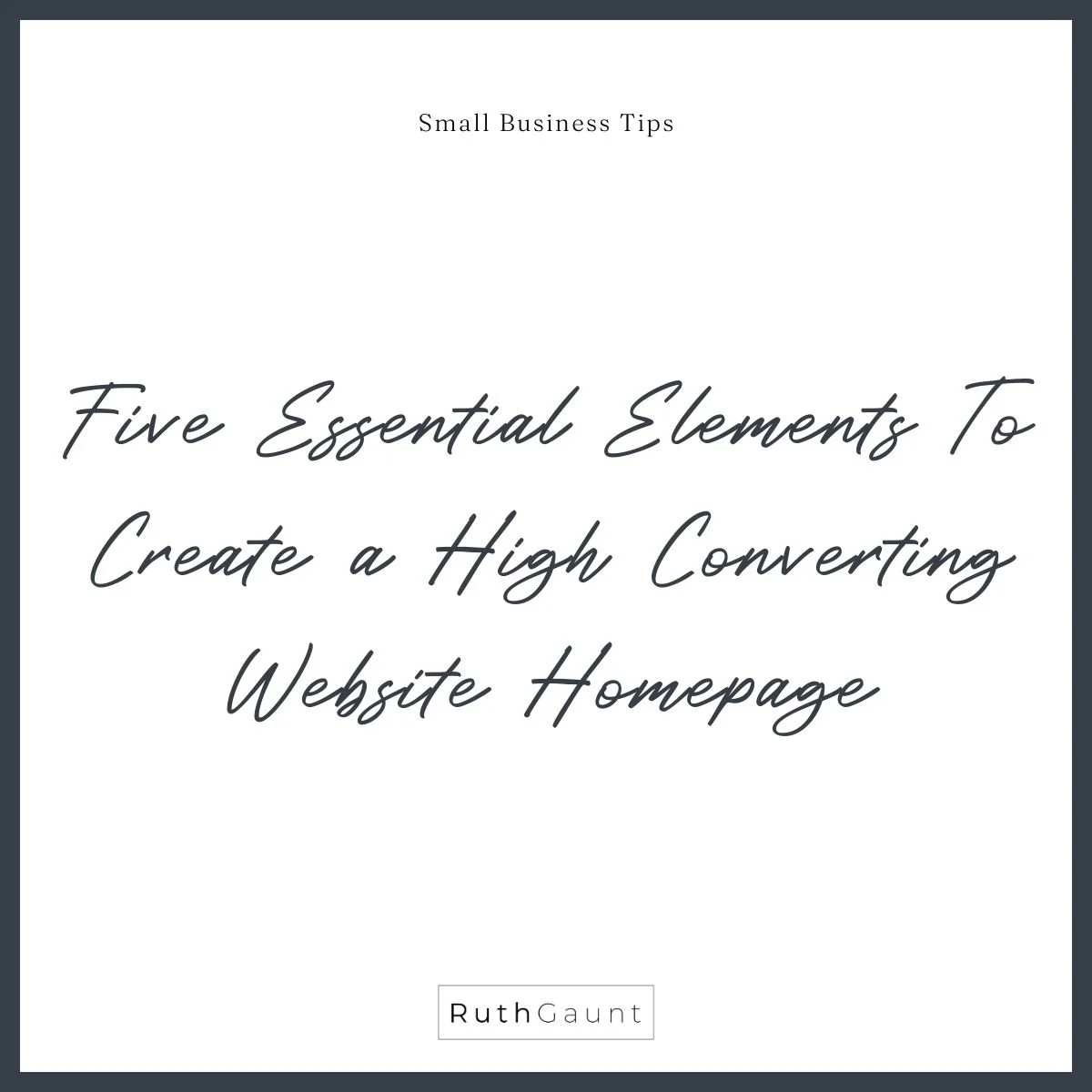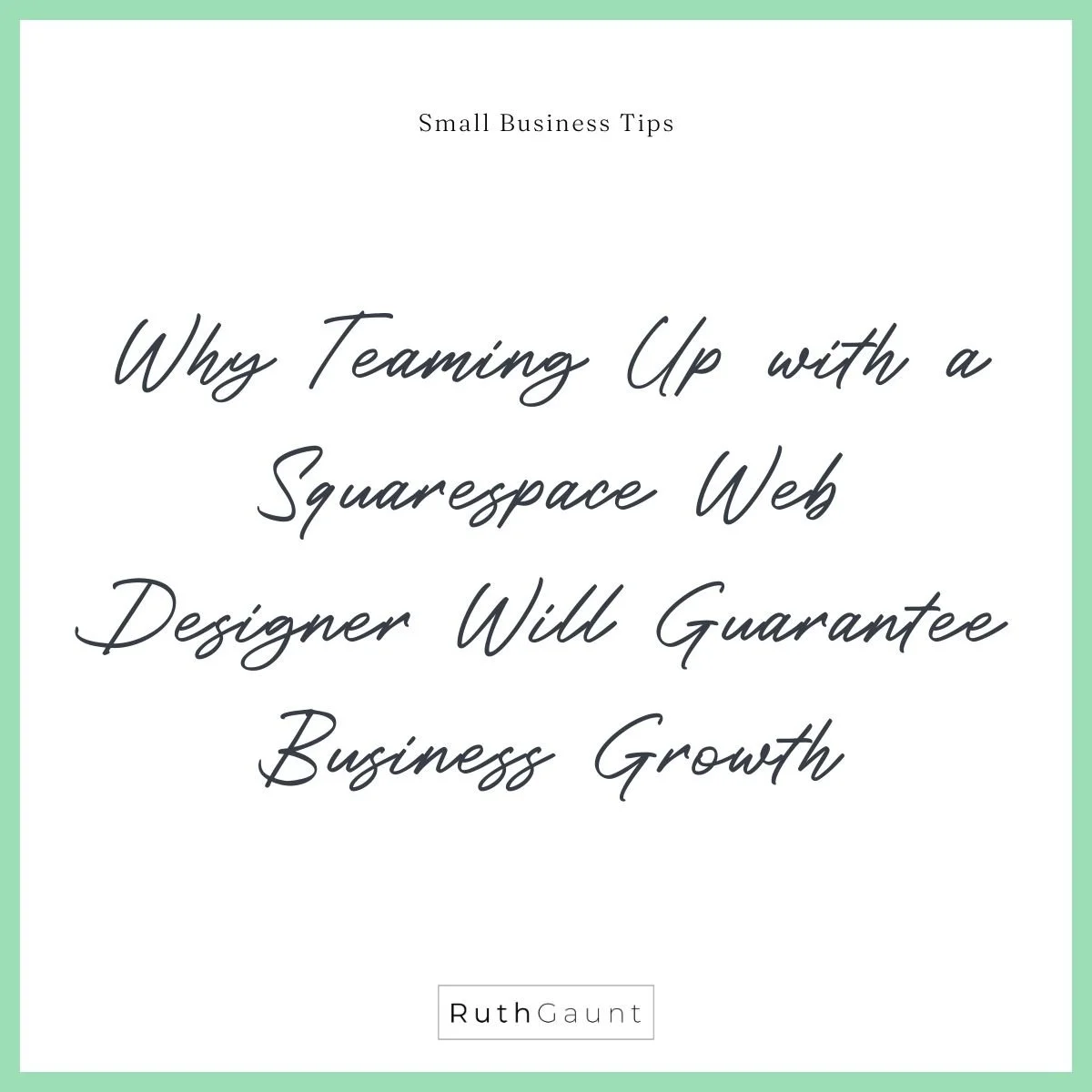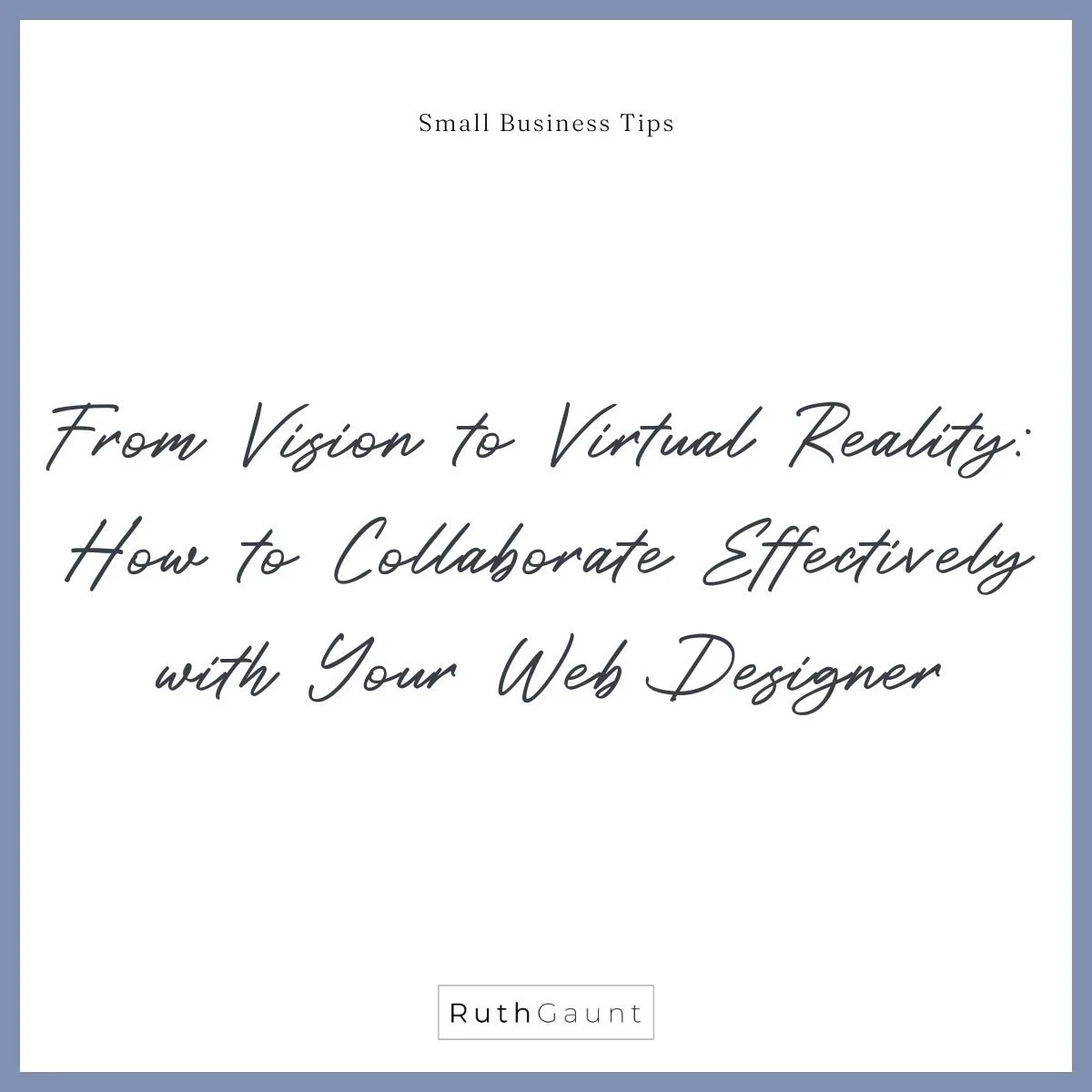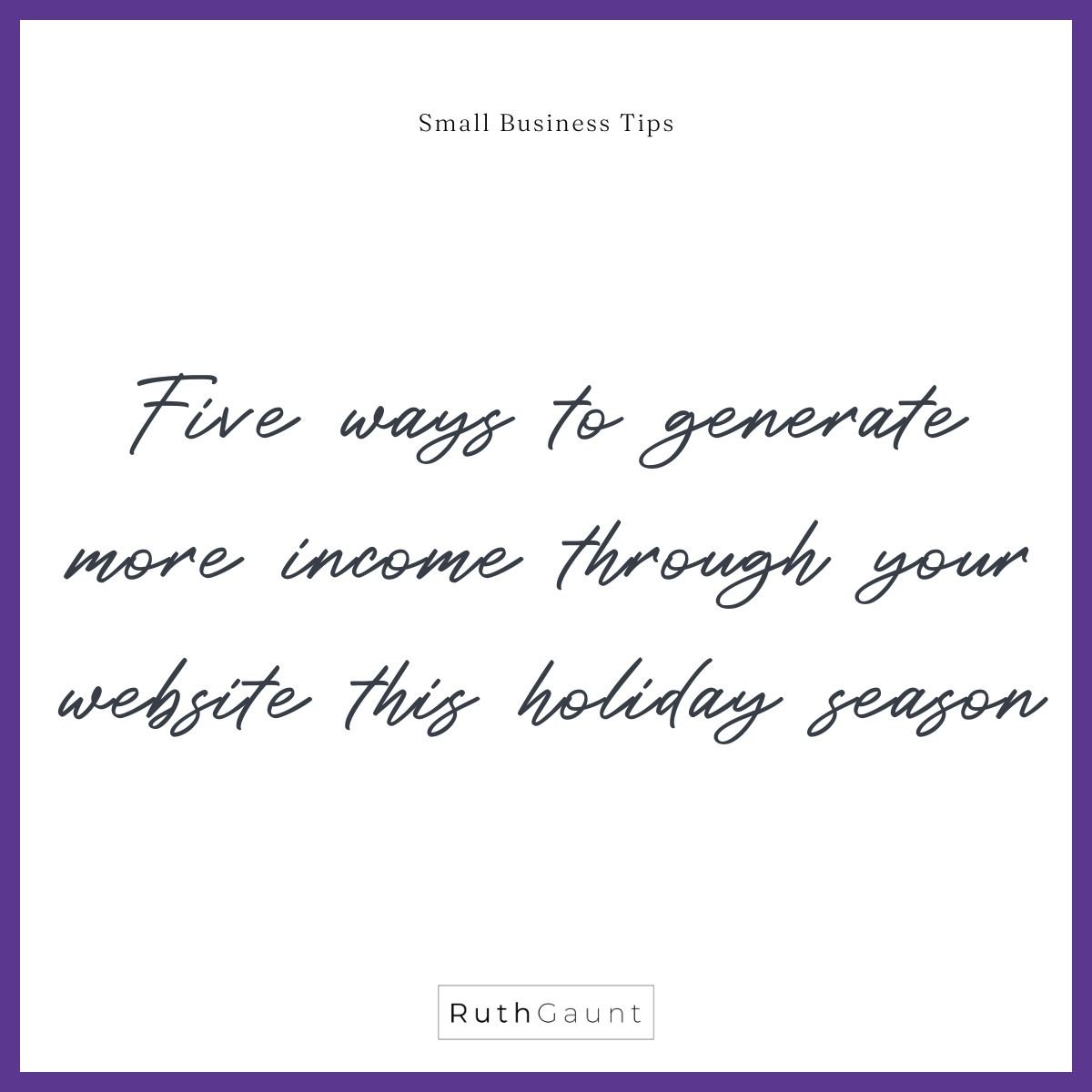Give your website a Summer glow-up using these five simple ideas
Now that we have longer, sunnier days ahead, it's the perfect time to give your website a Summer makeover! Check out these five ideas to create a more vibrant and inviting experience for your visitors.
1. Revamp your website's colour palette with vibrant and refreshing summer hues. Incorporate lighter, warmer shades to instantly give your website a summery feel.
You can easily brighten up your website without going through a complete rebranding process. Just choose one colour from your palette and lighten its shade. For instance, if your website's accent colour is burnt orange, consider using a peach tone instead.
2. Create a summer-themed blog series or content campaign to engage your audience. This will not only provide valuable content but also keep your website visitors coming back for more. I have shared some industry specific ideas below:
Makeup artists: Discuss the latest holiday trends and offer skincare advice for travellers.
Copywriters and translators: Develop a series of travel guides or unique content tailored to the travel sector.
Health & Wellness: Talk about your top outdoor activities for summer and share delicious seasonal recipes.


3. Optimise your website for mobile devices to ensure a seamless browsing experience for users on the go. With more people enjoying outdoor activities during the summer, it's crucial to make your website easily accessible and user-friendly on smartphones and tablets.
With Fluid Engine on Squarespace, editing the mobile version of your website is incredibly easy - no coding required! Just click on the mobile icon in the top right corner of your editing mode and make any necessary adjustments. Rest assured, the desktop styling won't be impacted. I suggest reviewing the mobile styling whenever you make updates or edits to your site.
4. Create a Summer-themed landing page with vibrant colours and images. This will instantly grab your visitors' attention and set the mood for a sunny browsing experience.
Do you have a landing page for your lead magnet? This is a great page to update with the seasons - use warmer, cheerful images and have fun with colour choices.
5. Integrate social media feeds or live chat features on your website to encourage real-time engagement with your audience. This will allow visitors to share their summer experiences, ask questions, and provide feedback, creating a vibrant and interactive online community.
You can easily showcase your live Instagram feed on your website by using the Instagram block provided by Squarespace. I personally have mine displayed in the footer, allowing visitors to get a glimpse of what I'm up to and connect with me on other platforms. If you're looking to incorporate a WhatsApp chat widget into your website, this blog post will show you how!
Interested in giving your website a Summer glow-up? Find out more about a half-day refresh below!
If you liked this post you may also like:
A successful Website in a Day starts long before design day. In this post, discover the behind-the-scenes prep that makes the magic happen—from a detailed content workbook that clarifies your branding, copy, and calls-to-action, to quick check-ins that keep the process smooth. Learn why this foundation saves time, reduces stress, and ensures you launch a beautiful, strategic website that truly works for your business.
Building your first website? You don’t need dozens of pages—just four that work hard for your small business. In this post, discover the essential pages every client-winning website needs (and exactly what to put on each) so you can attract, connect with, and convert your ideal clients without the overwhelm.
If your website feels “off” but you can’t put your finger on why, you’re not alone. Even a well-designed Squarespace site can slowly lose clarity and impact—leaving visitors confused and clicking away. In this post, you’ll learn a quick 10-minute clarity check to spot what’s holding your site back, plus how a professional Squarespace Website Audit can help you fix broken links, improve flow, and make your site feel more like you—so it attracts and converts the right clients.
Stop waiting for the “right time” to launch your website. The ‘One Day’ Myth keeps too many small business owners stuck tweaking, overthinking, and staying invisible to dream clients who are ready right now. In this post, discover why perfect isn’t what gets you bookings (visibility is), and how a Website in One Day can help you launch confidently, attract clients, and grow your business without months of delays.
When Fiona Gray mentioned my Done in a Day website service on the Freelance Business Unlocked podcast, I was thrilled! She shared how the content workbook gave her clarity, structure, and the push she needed to finally launch her site. Here’s what she said — and why it matters if you’re a solo business owner ready to get online, fast.
Engage with Squarespace Insights through our interactive game of Two Truths and a Lie. Challenge yourself and learn more about Squarespace's features!
Discover the essential advice I wish I had when starting my business. Learn valuable insights to navigate challenges and achieve success from the start.
Want a more professional Squarespace website? Check out these 3 quick tweaks that can instantly enhance your site's appearance and user experience!
Discover why a dedicated website is essential for your small business. Learn how it enhances credibility and reaches customers beyond social media.
Uncover the five key elements for a high-converting website homepage. Transform your visitor's experience and ensure your message resonates effectively.
Learn why collaborating with a Squarespace web designer is essential for business growth. Enhance your online presence with professional design strategies.
Is a one-day website build the best option for your needs? Learn about the advantages and challenges of rapid web design compared to longer projects.
Learn how integrating a WhatsApp button into your Squarespace website can significantly boost customer engagement and improve user experience.
Learn how to effectively work with a web designer to transform your vision into a stunning website that showcases your brand and attracts new clients.