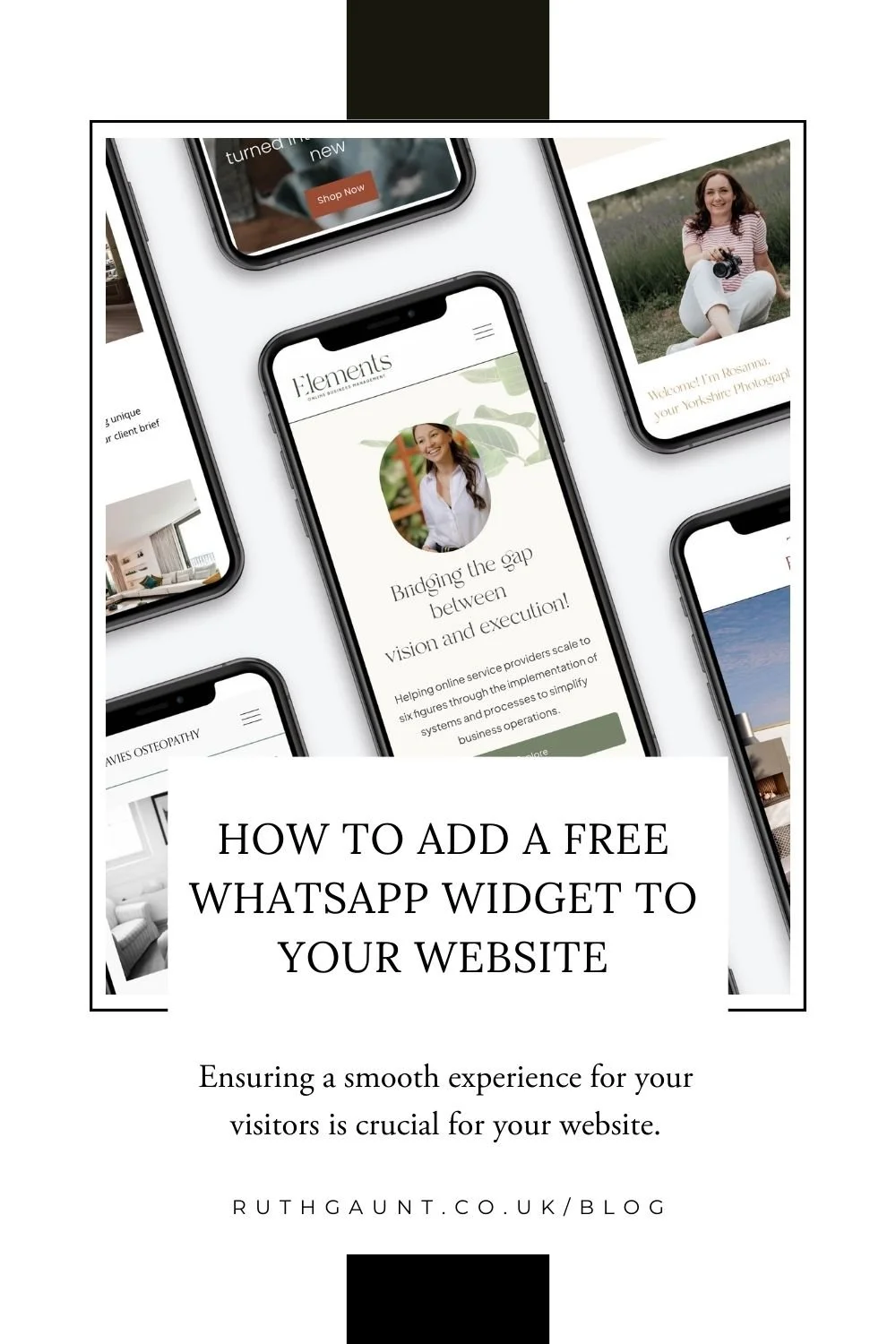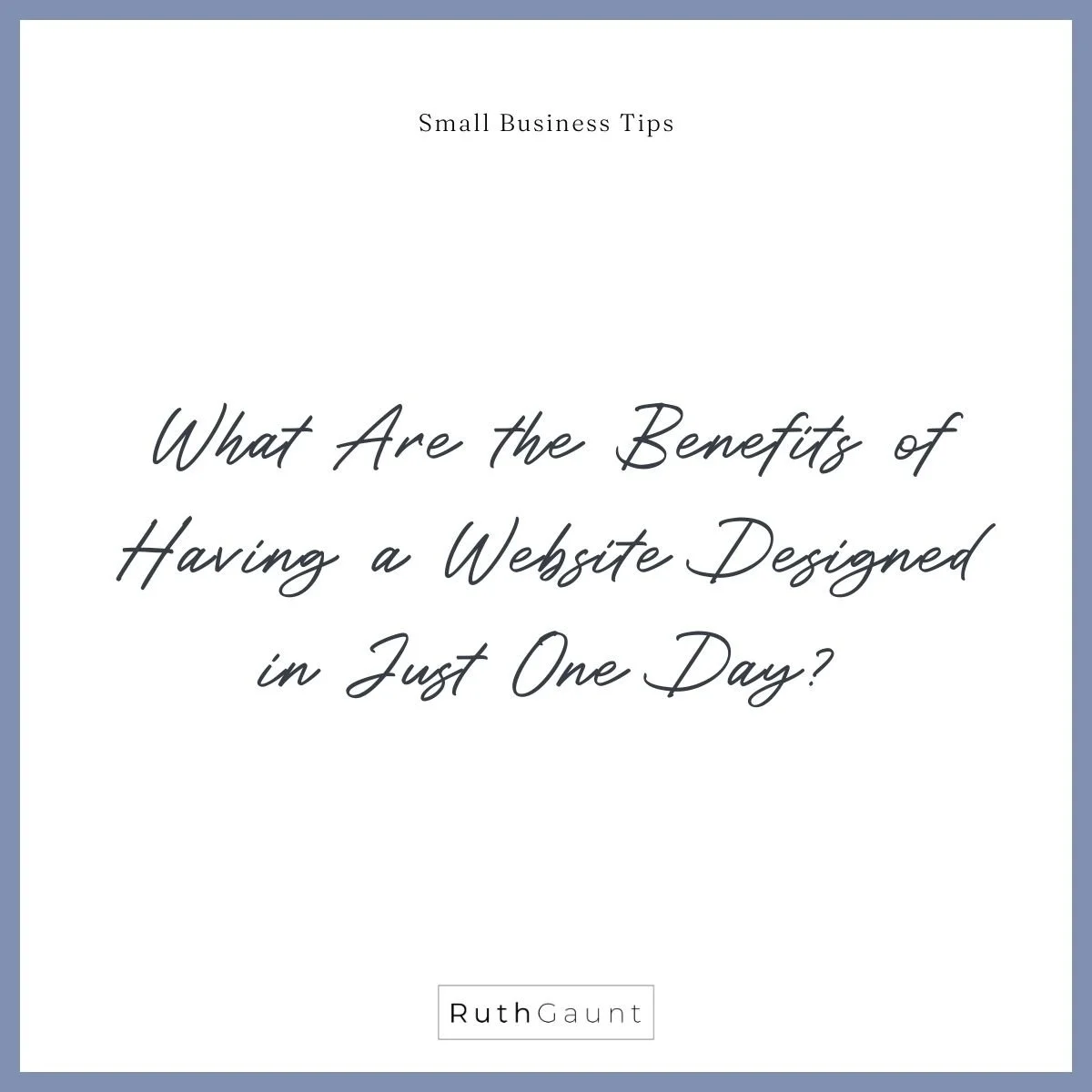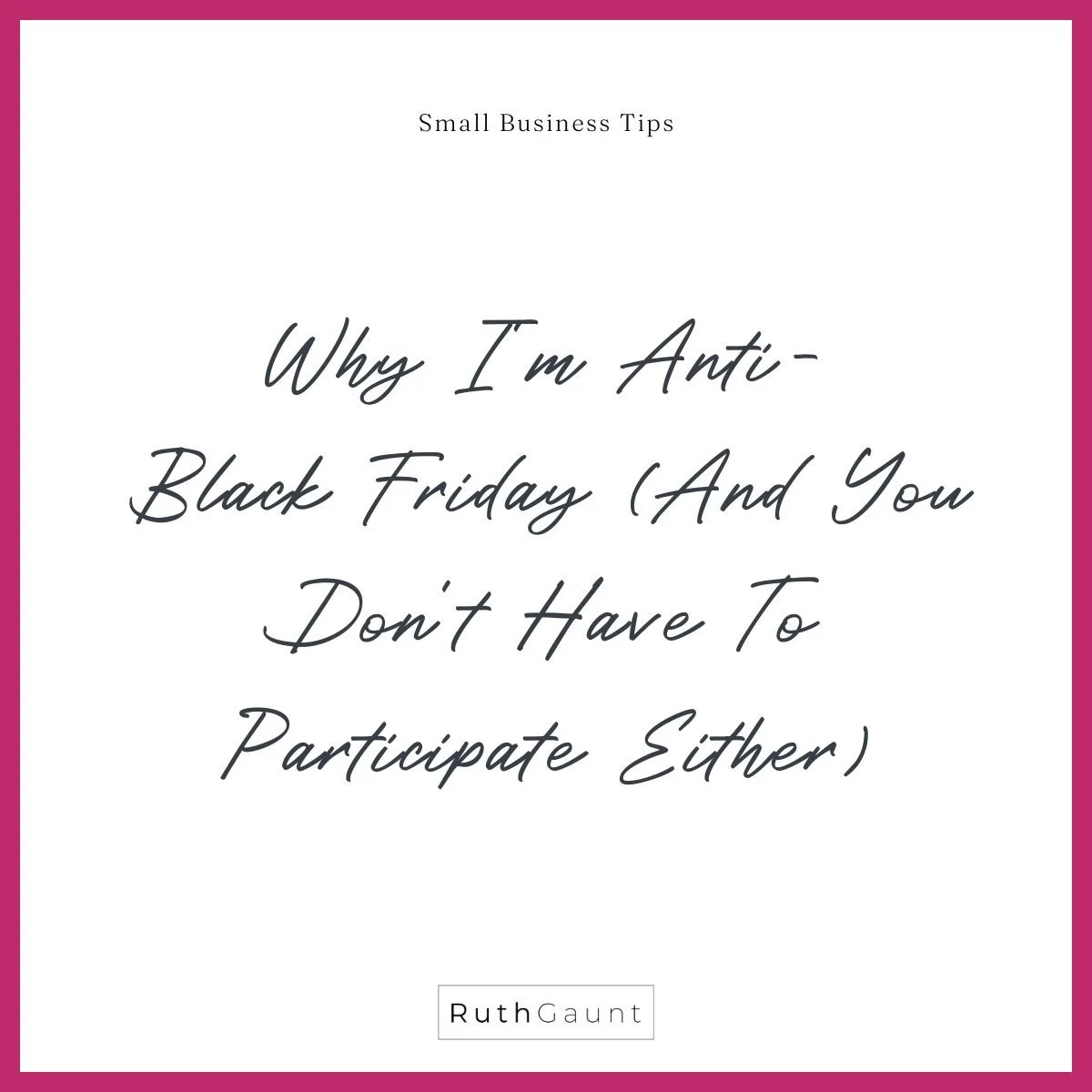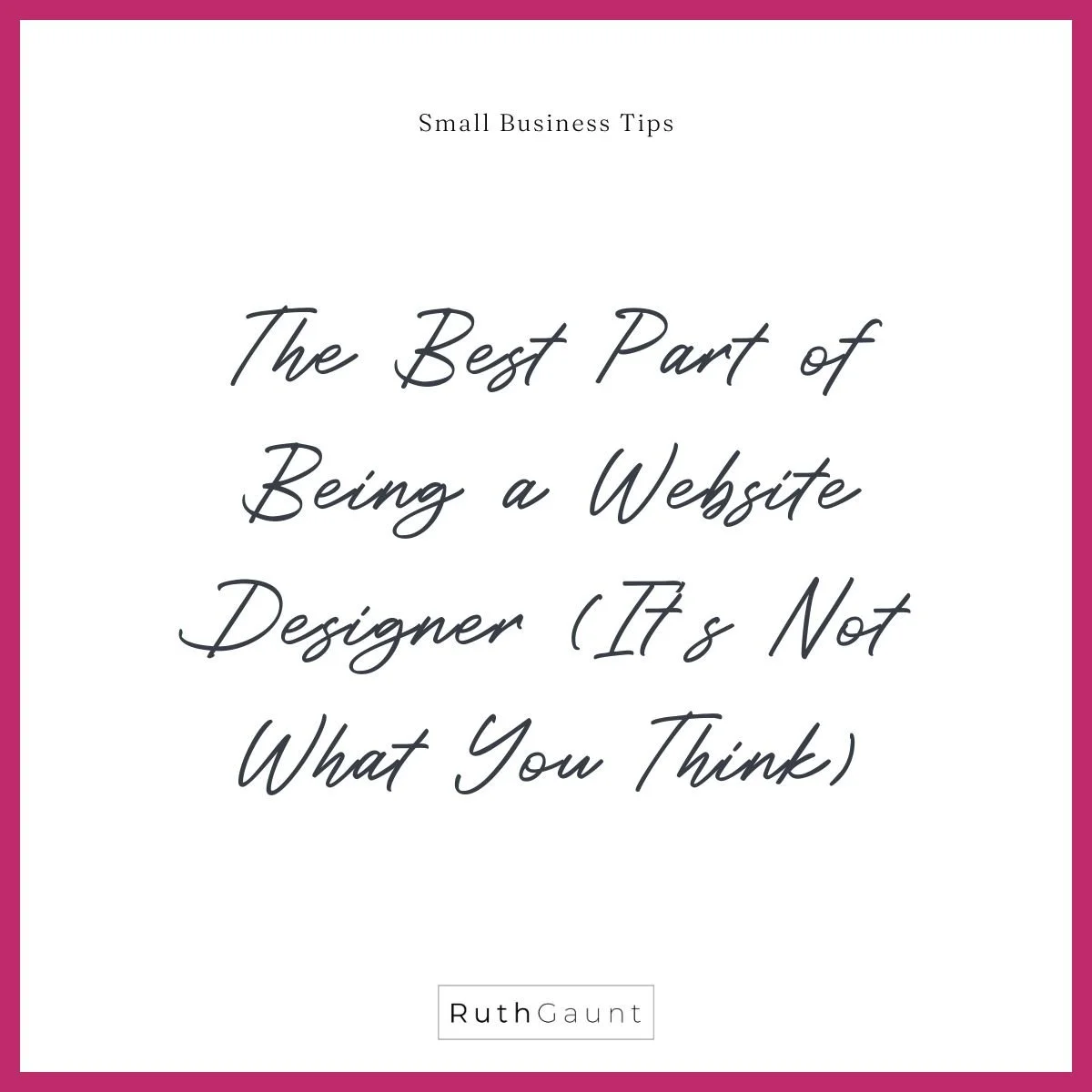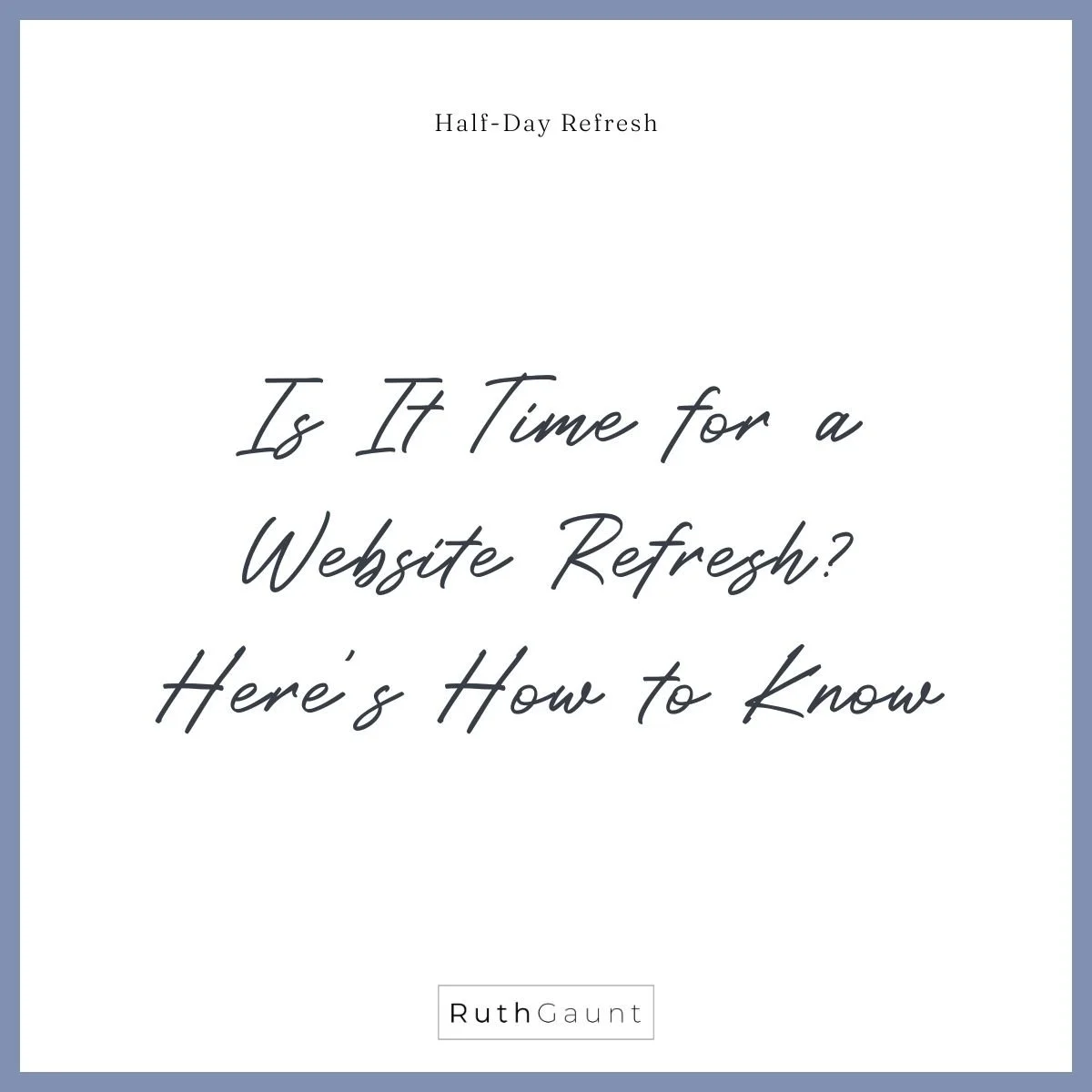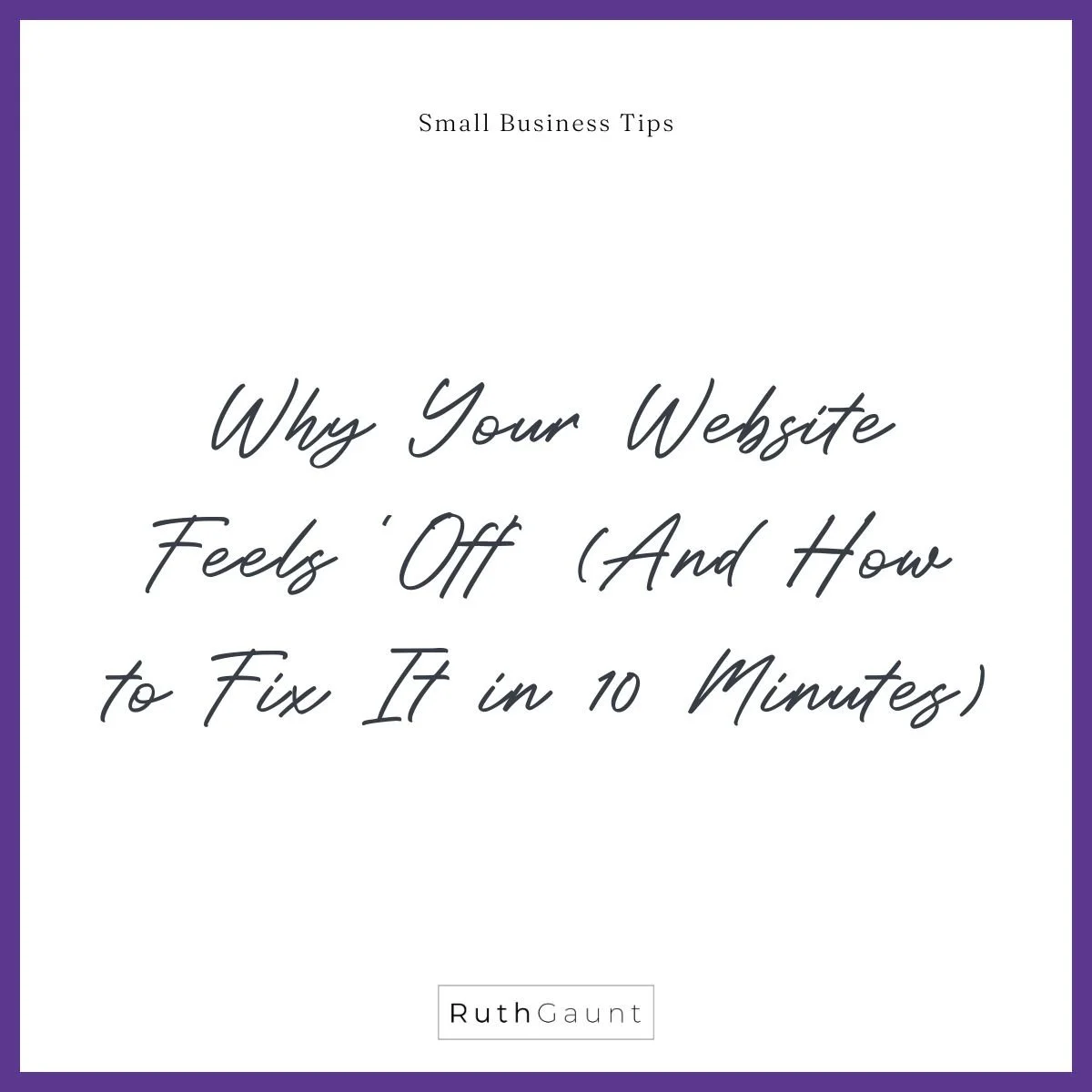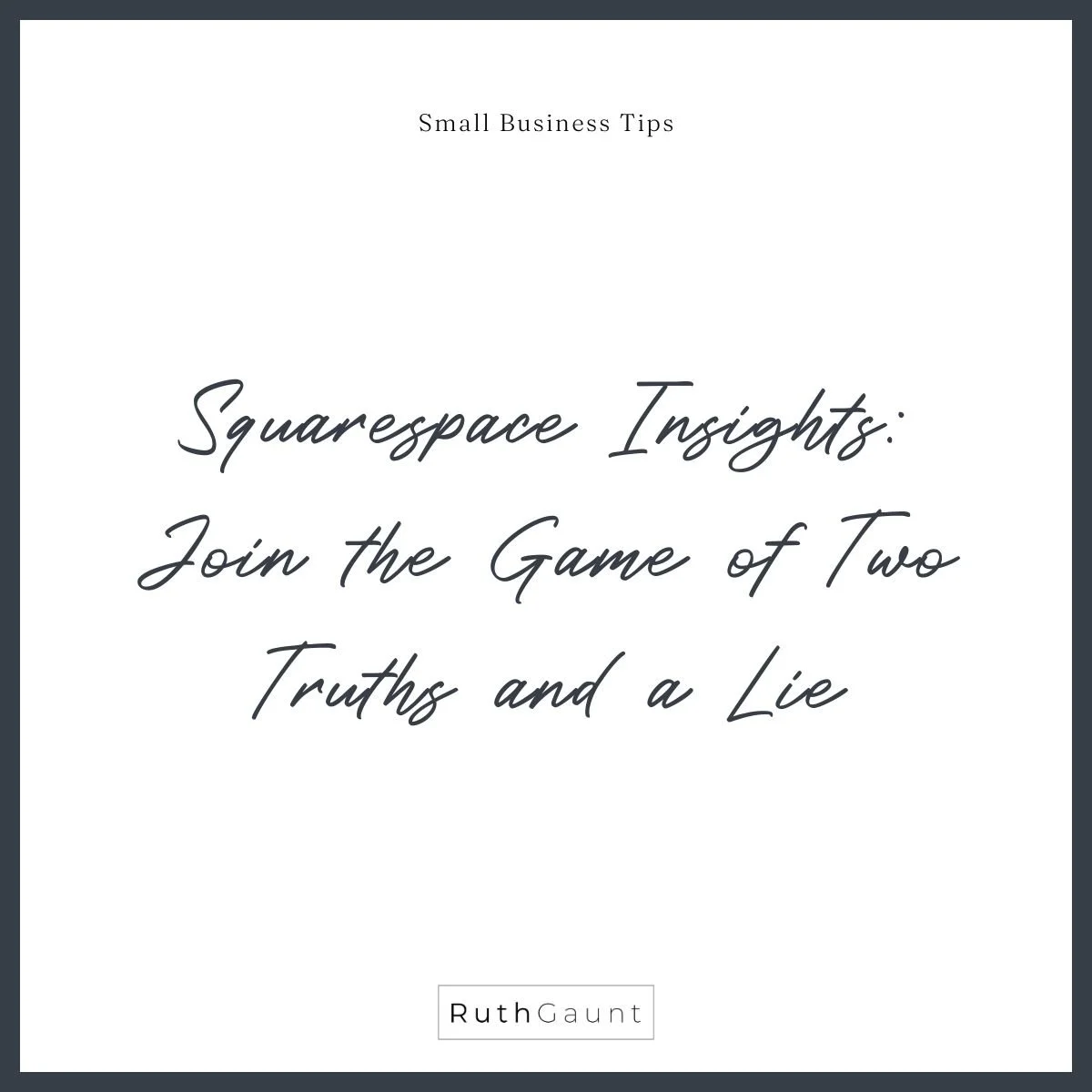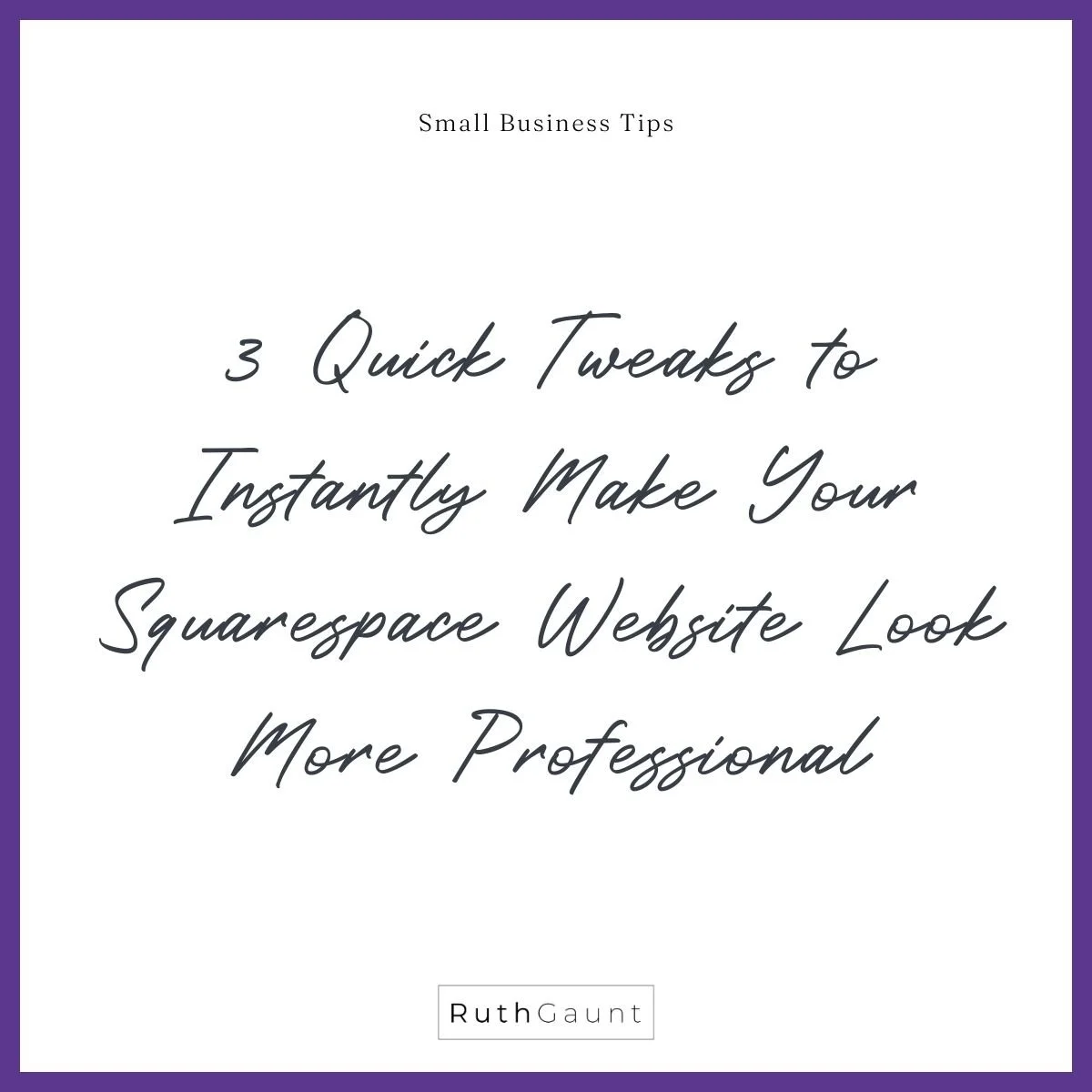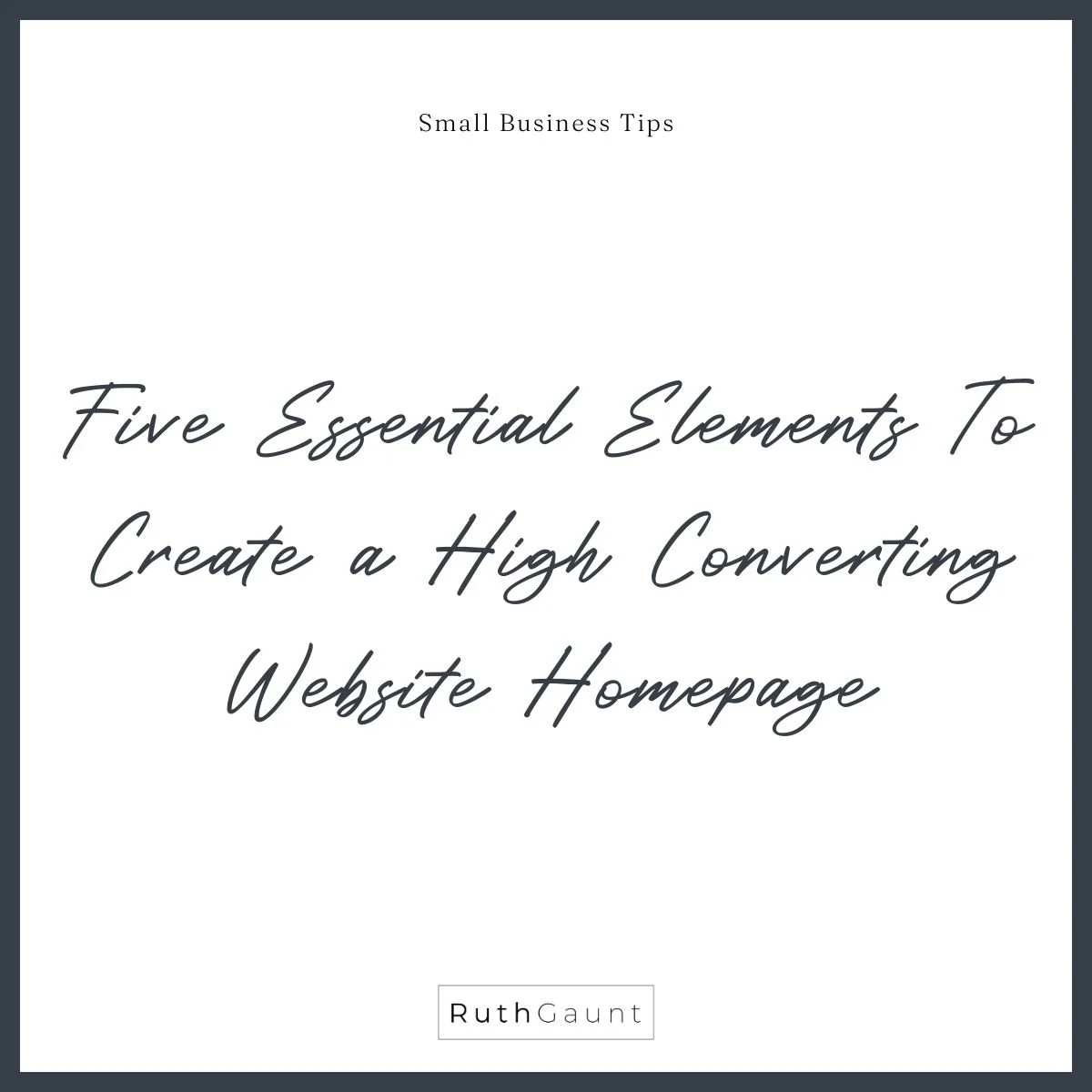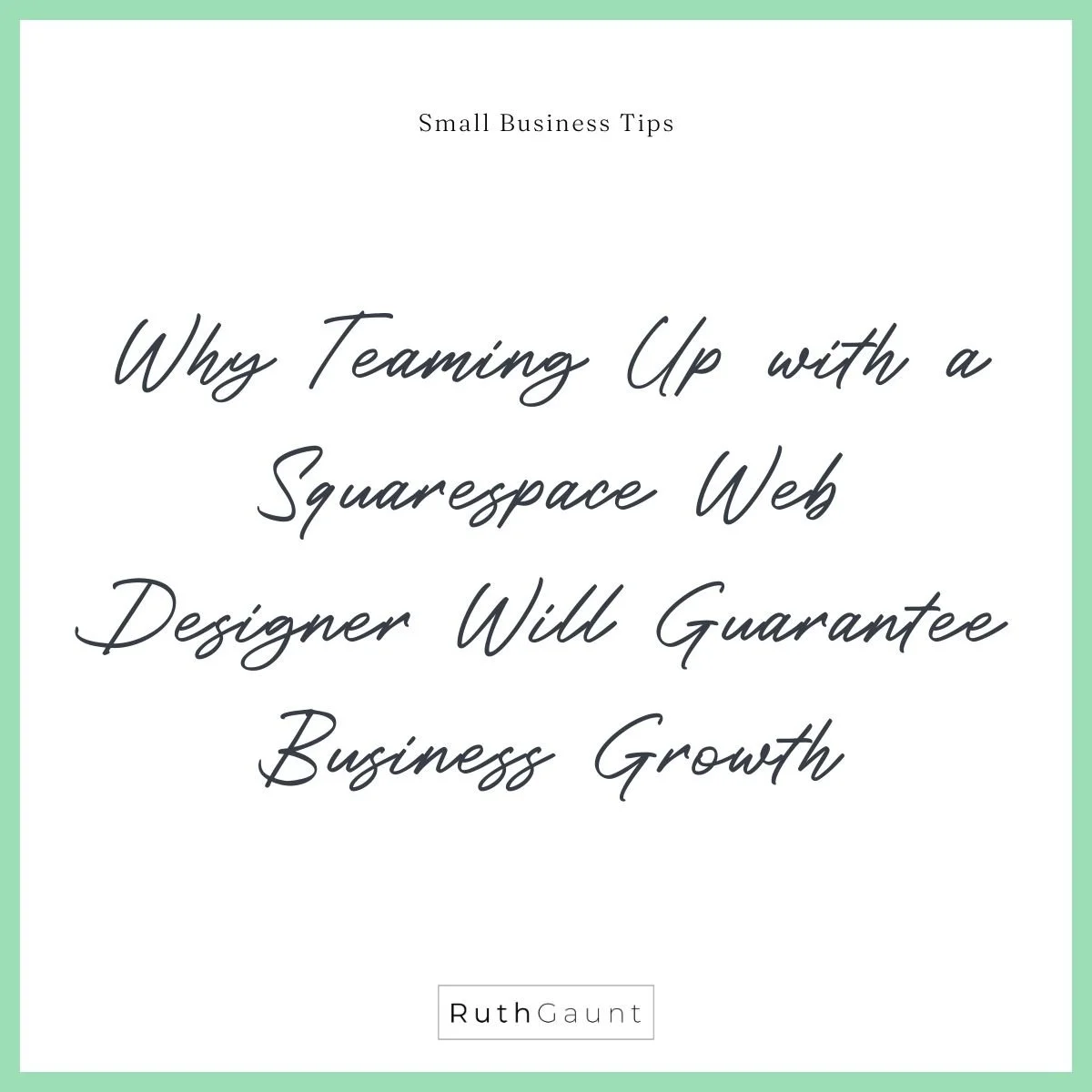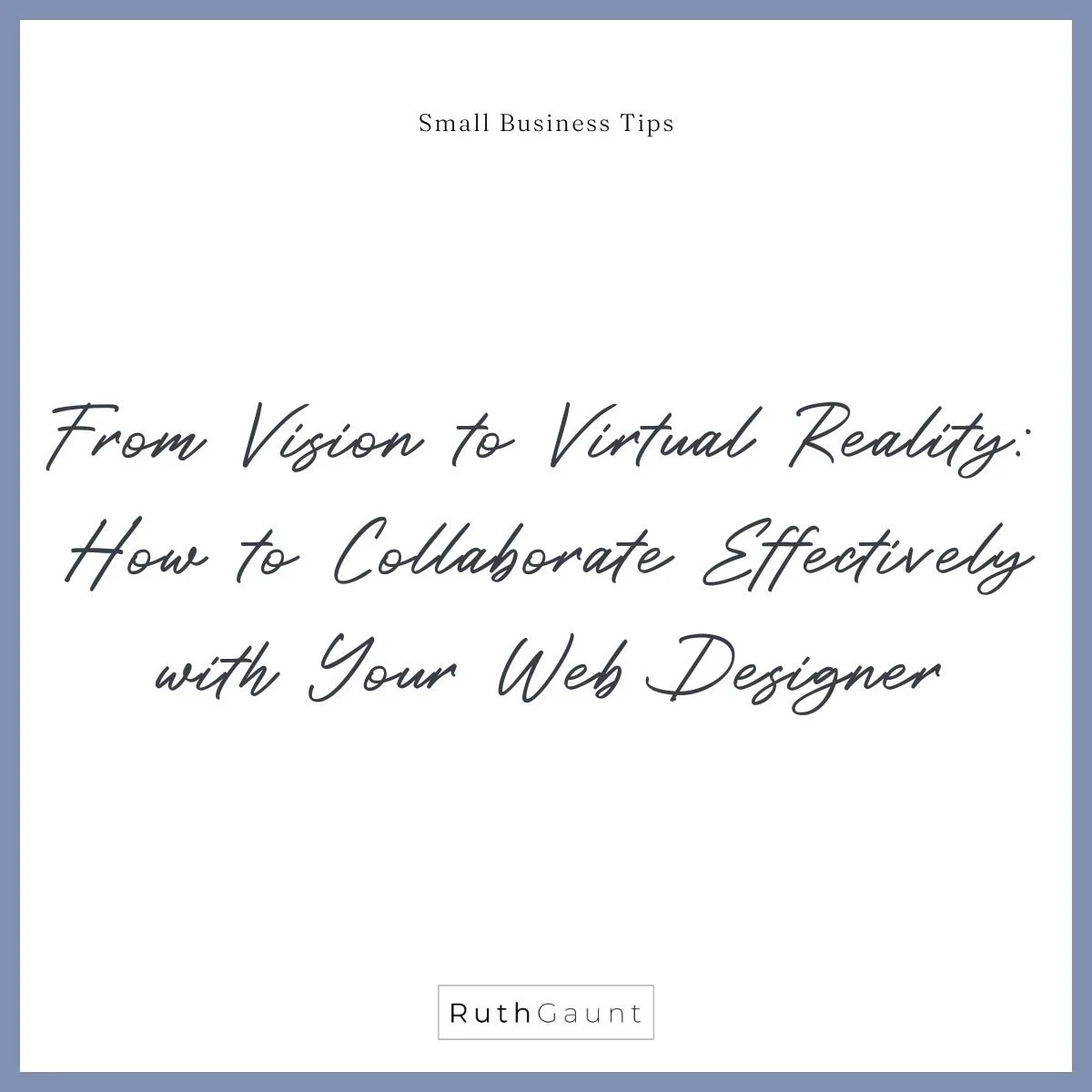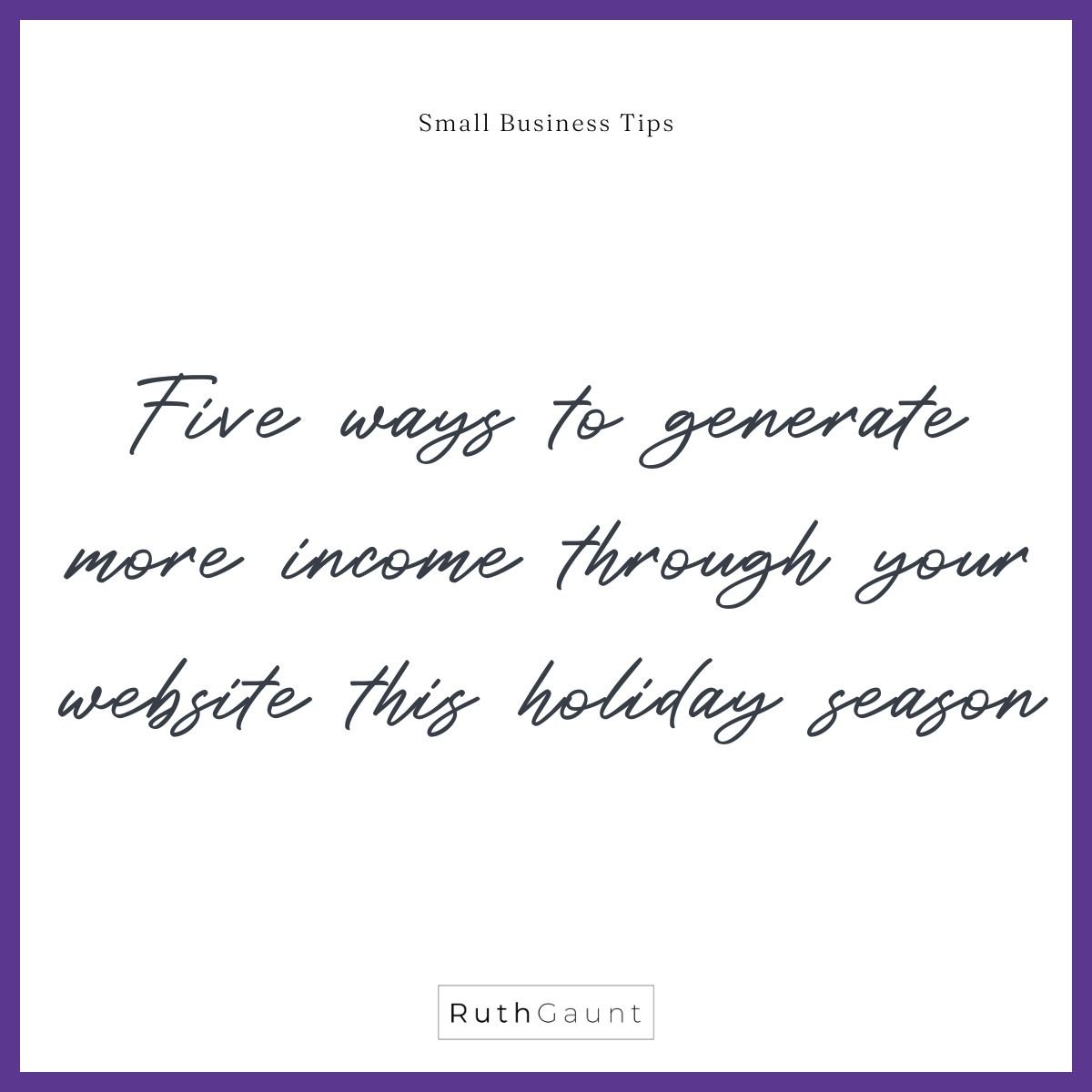How to add a free Whatsapp widget to your Squarespace website
Ensuring a smooth experience for your visitors is crucial for your website. It's essential to help them easily navigate, make transactions, and reach out to you. For service-based businesses, facilitating contact and bookings is key, so any effort to simplify that process is a plus!
I recently discovered DelightChat and I'm really impressed! They offer a super easy, free solution to integrate a Whatsapp widget (button) on your website.
What’s the process?
Check out their website, or simply click on THIS LINK to go directly to it.
Follow the instructions to customise the background and text colours, add a special message, and adjust the icon shape to match your website's style. You can even include a welcome message for users that will pop up when they click on the widget.
You'll see a preview of the button at the top of the page.
Once your widget is styled, add your Whatsapp number and click the ‘Generate Whatsapp Button Code’ button. Copy the code that appears and head over to your website.

To add to every page of your website:
Once on your website, from the left-hand menu panel click Website - Pages - Website Tools - Code Injection. Paste your code into the Header box, and click save. The Whatsapp button will now be visible on the bottom corner of your website!
To add to an individual page:
If you only want the button to appear on a certain page of your website, instead of adding it to the main Code Injection area of your website, click on the cog icon next to your desired page to open the settings panel, click Advanced, and then paste the code in the header box here instead.
*Watch out
Double-check the mobile view after installing, as you may need to tweak the style or position of your cookie banner if the close icon sits under the messaging icon.