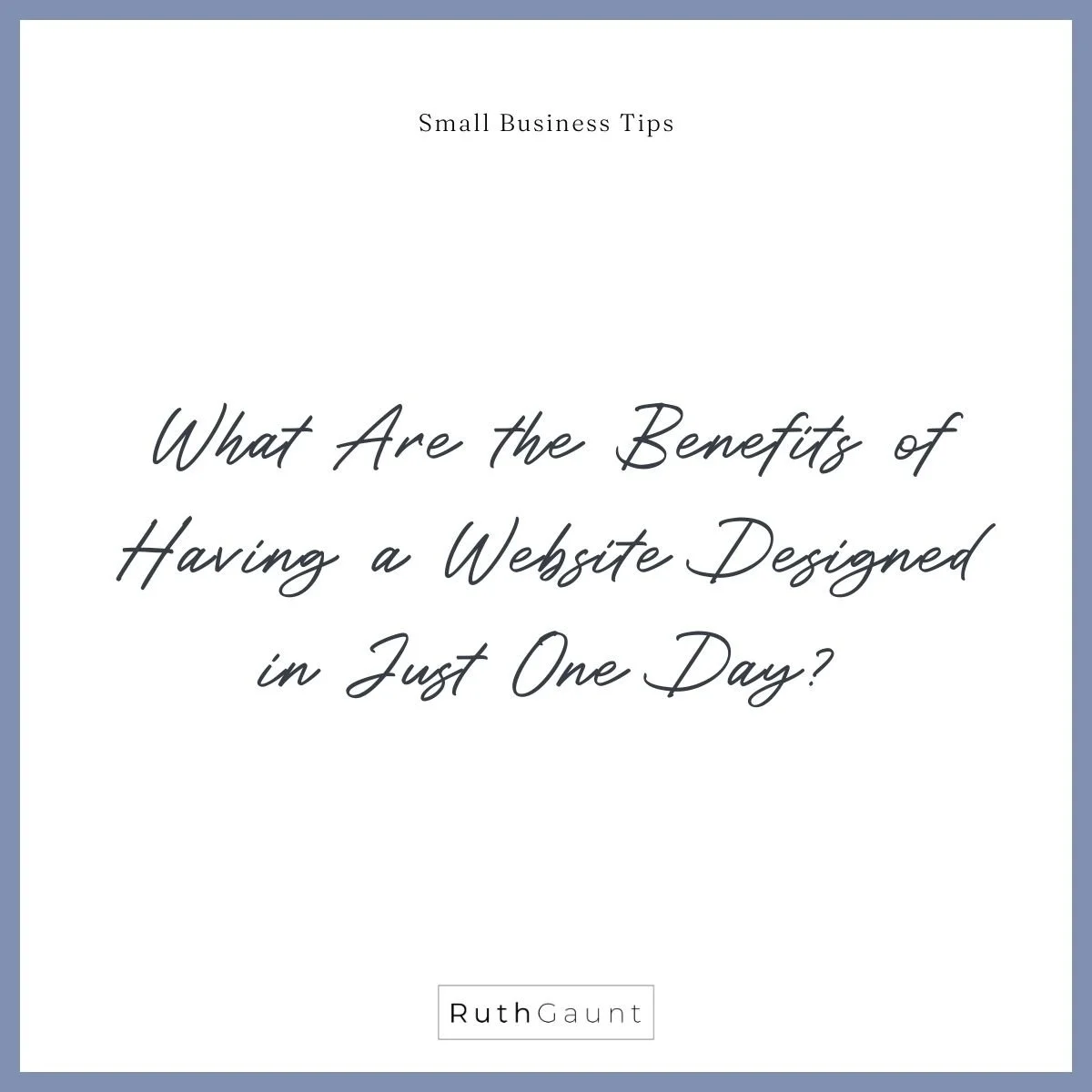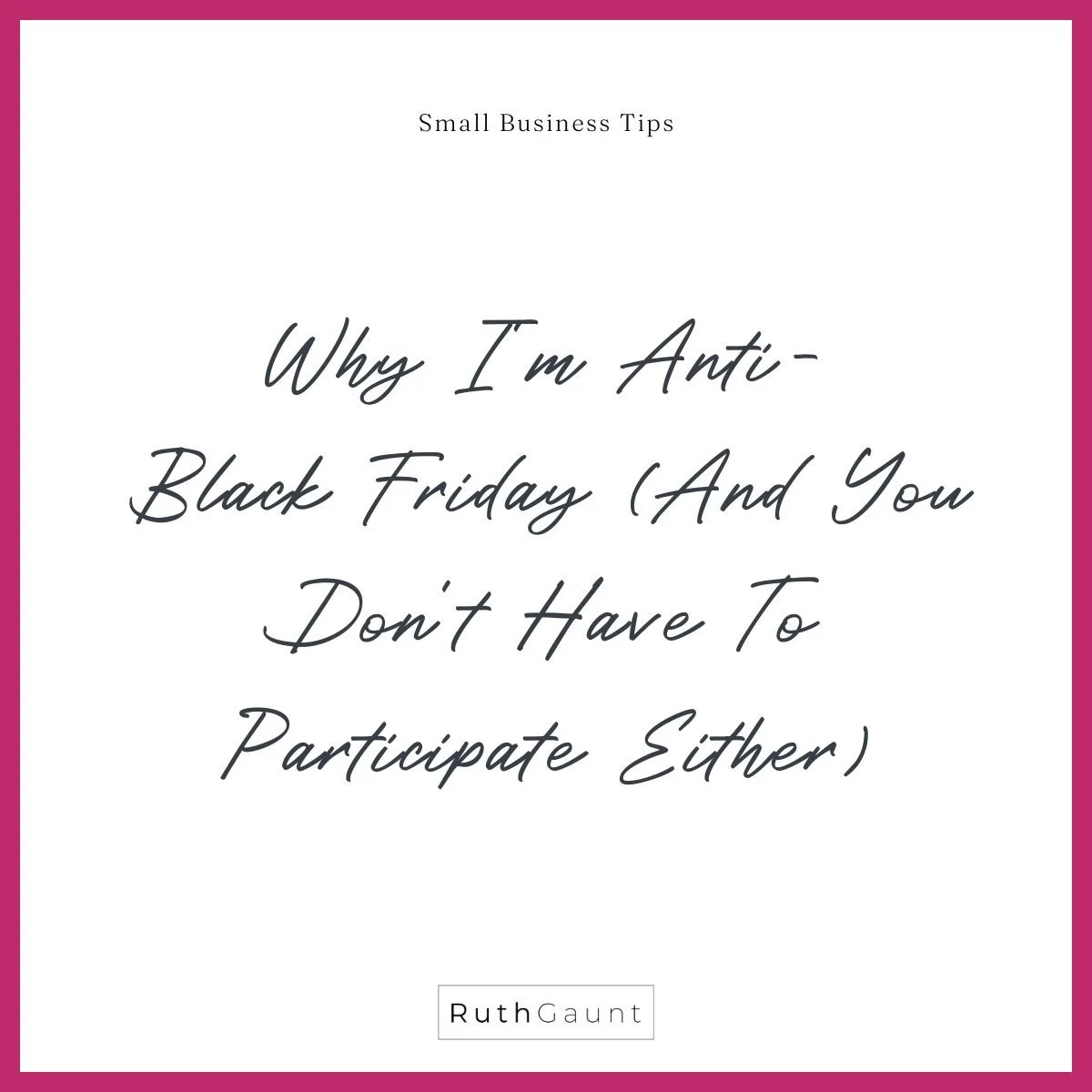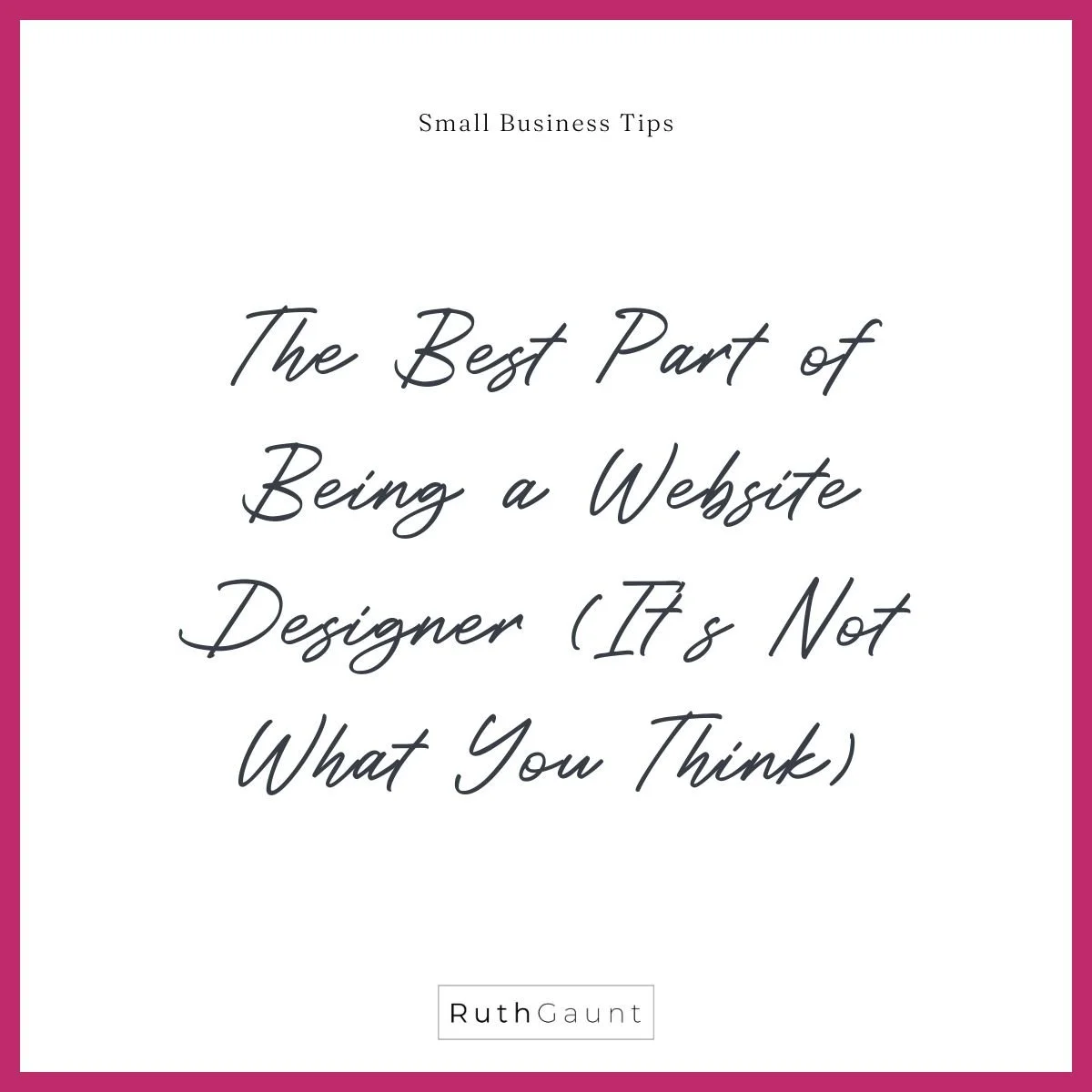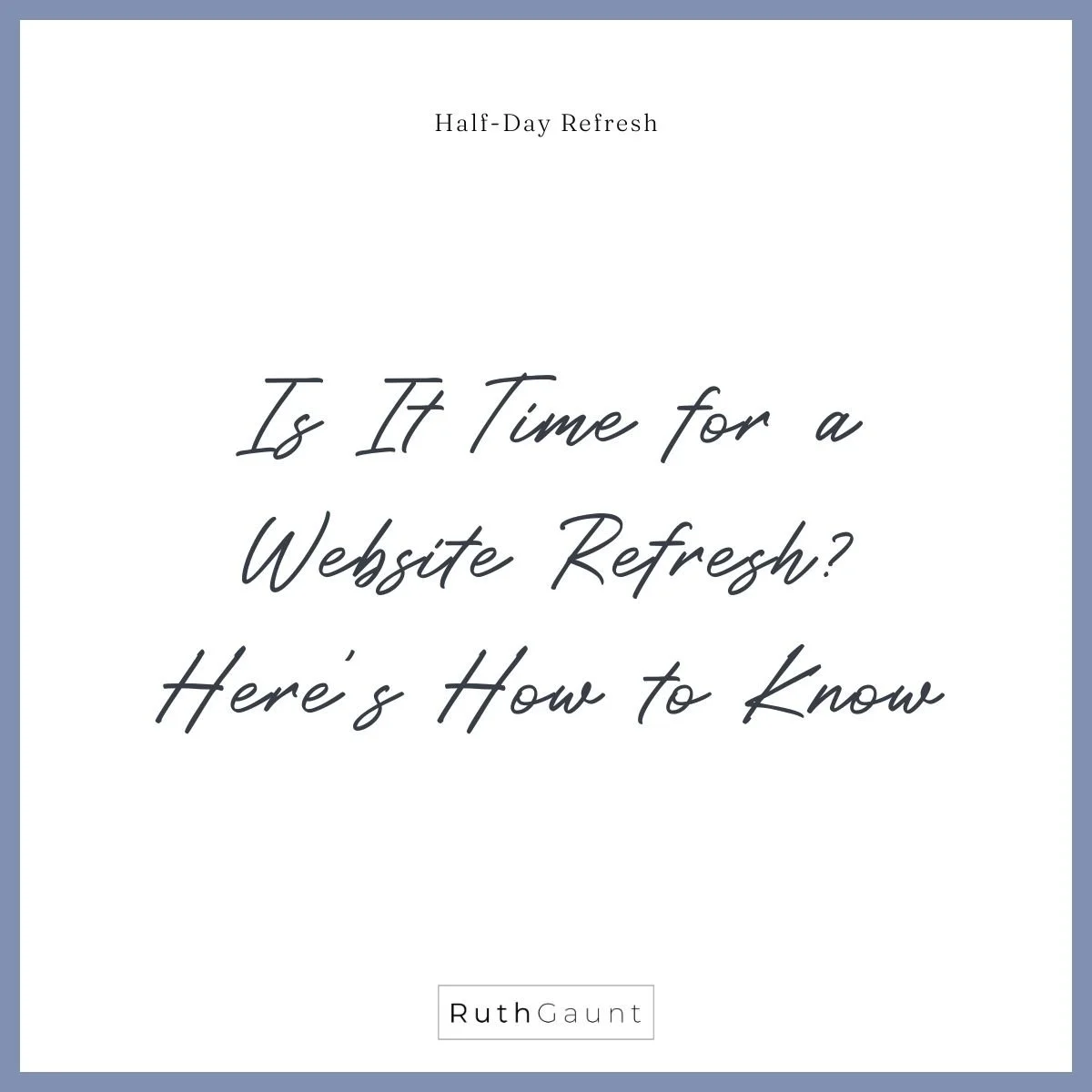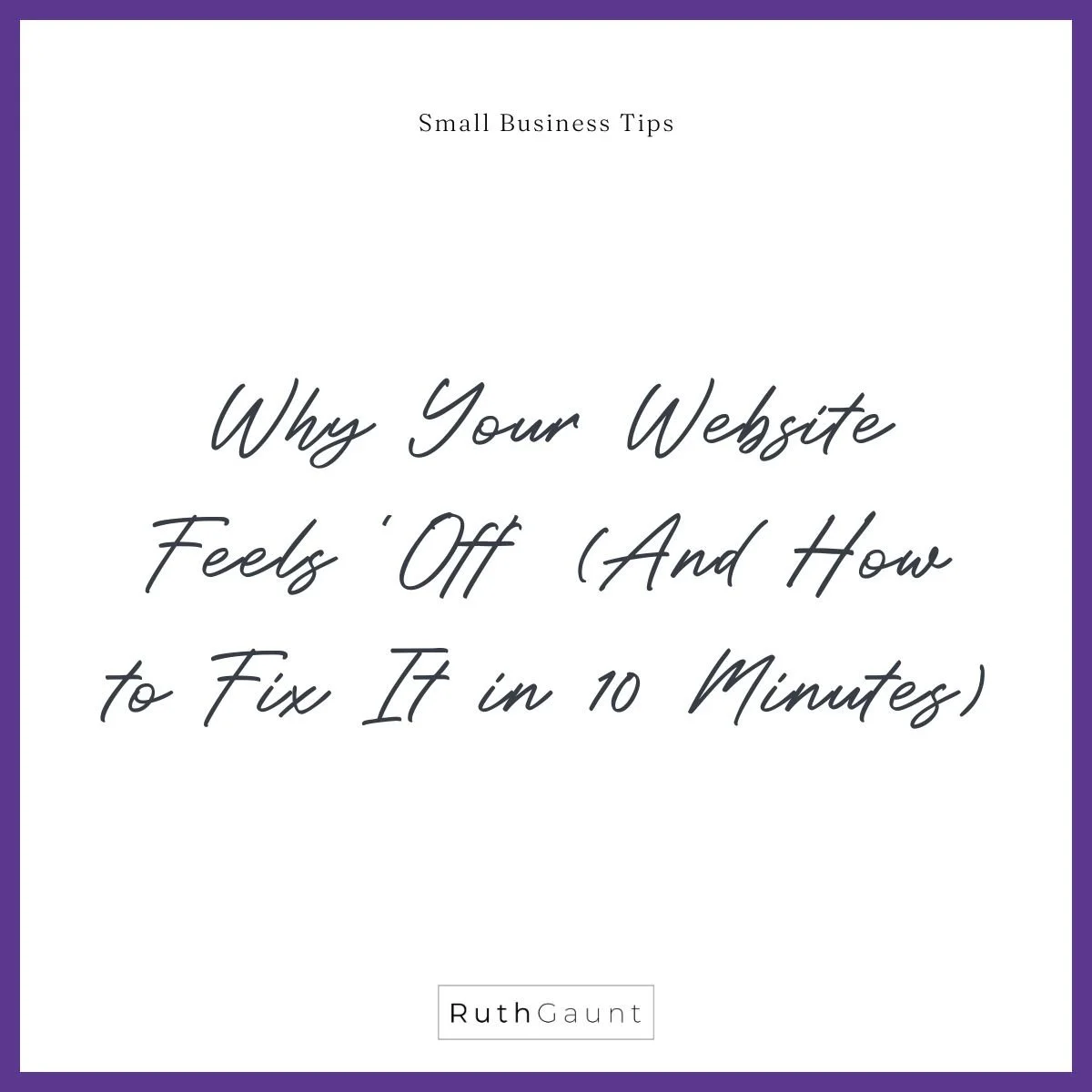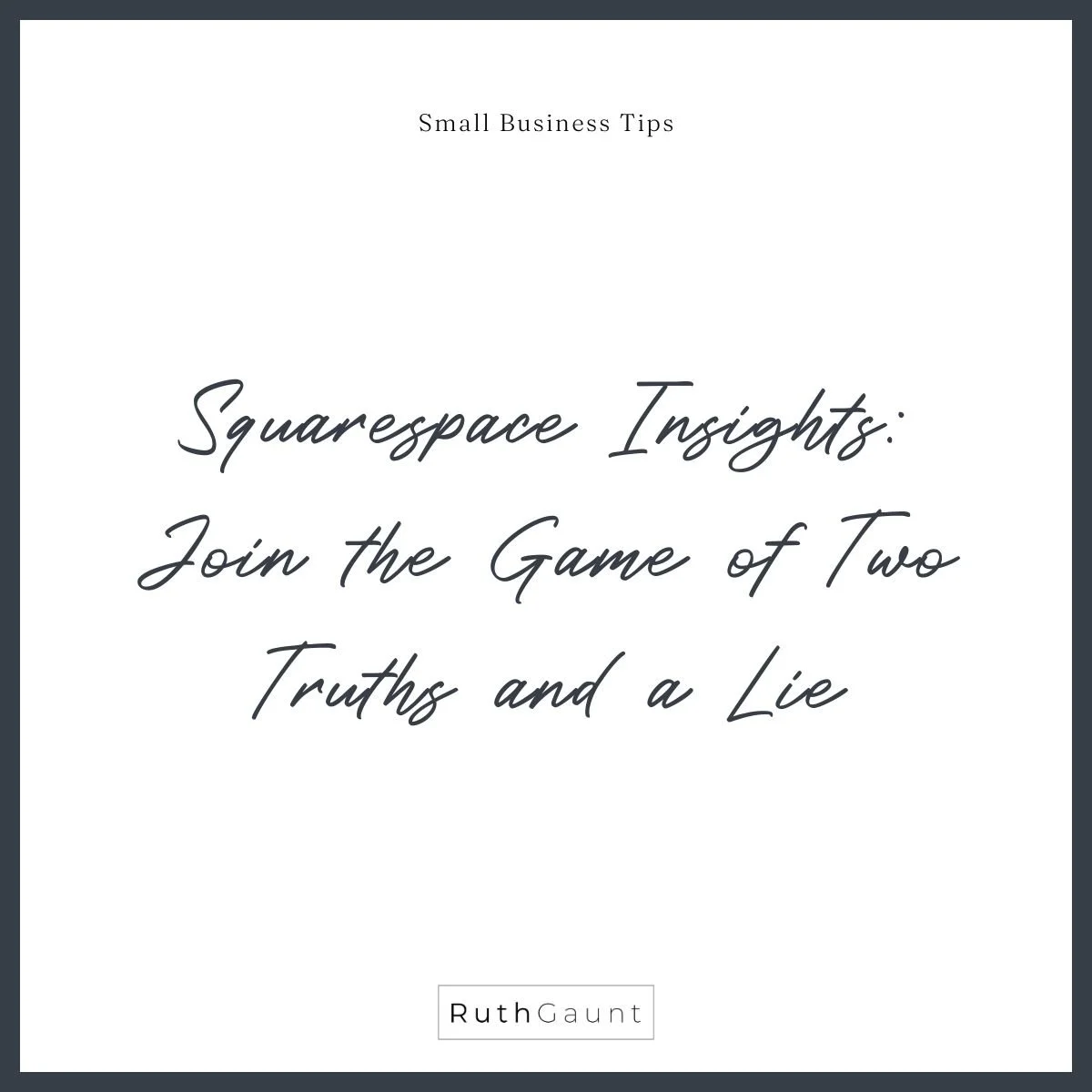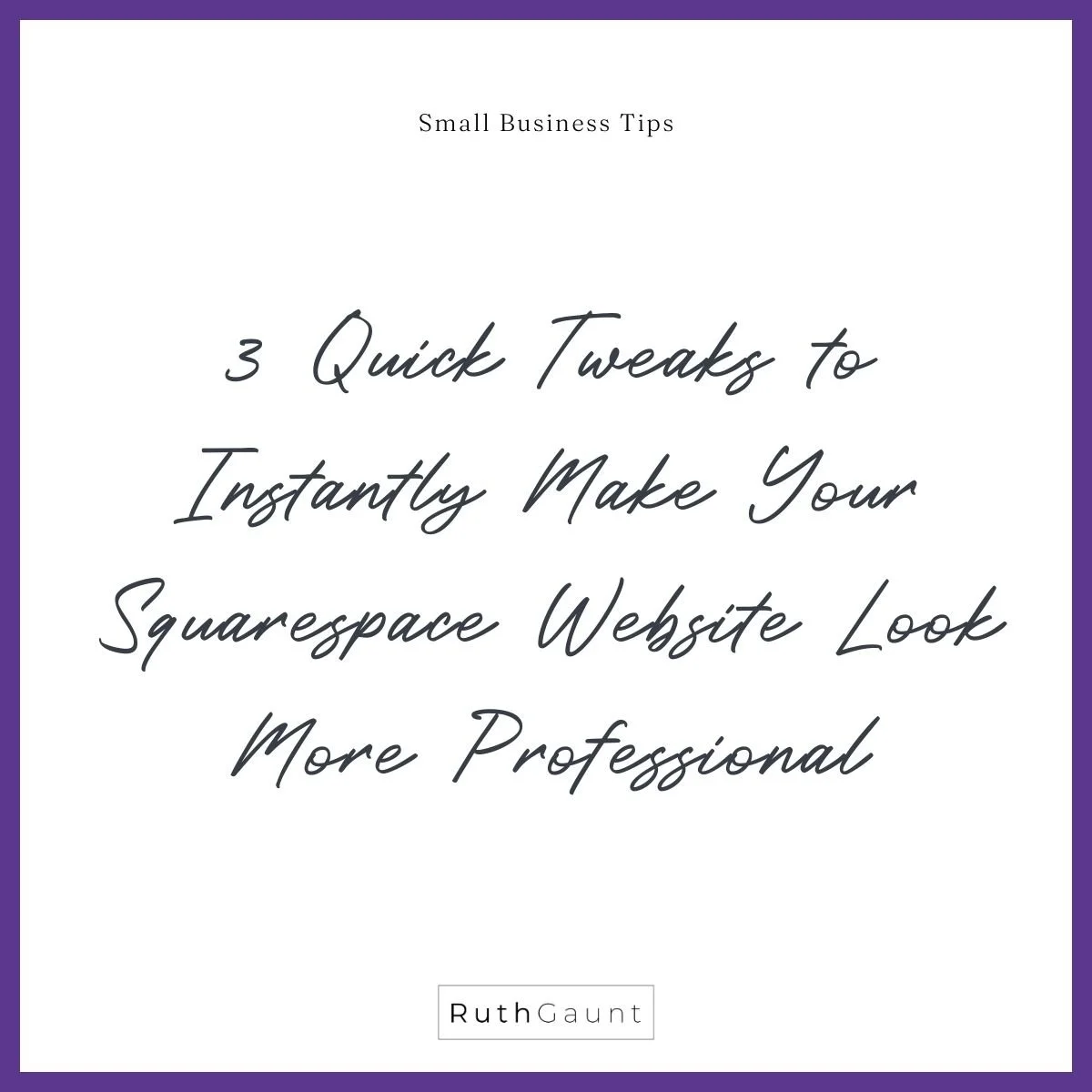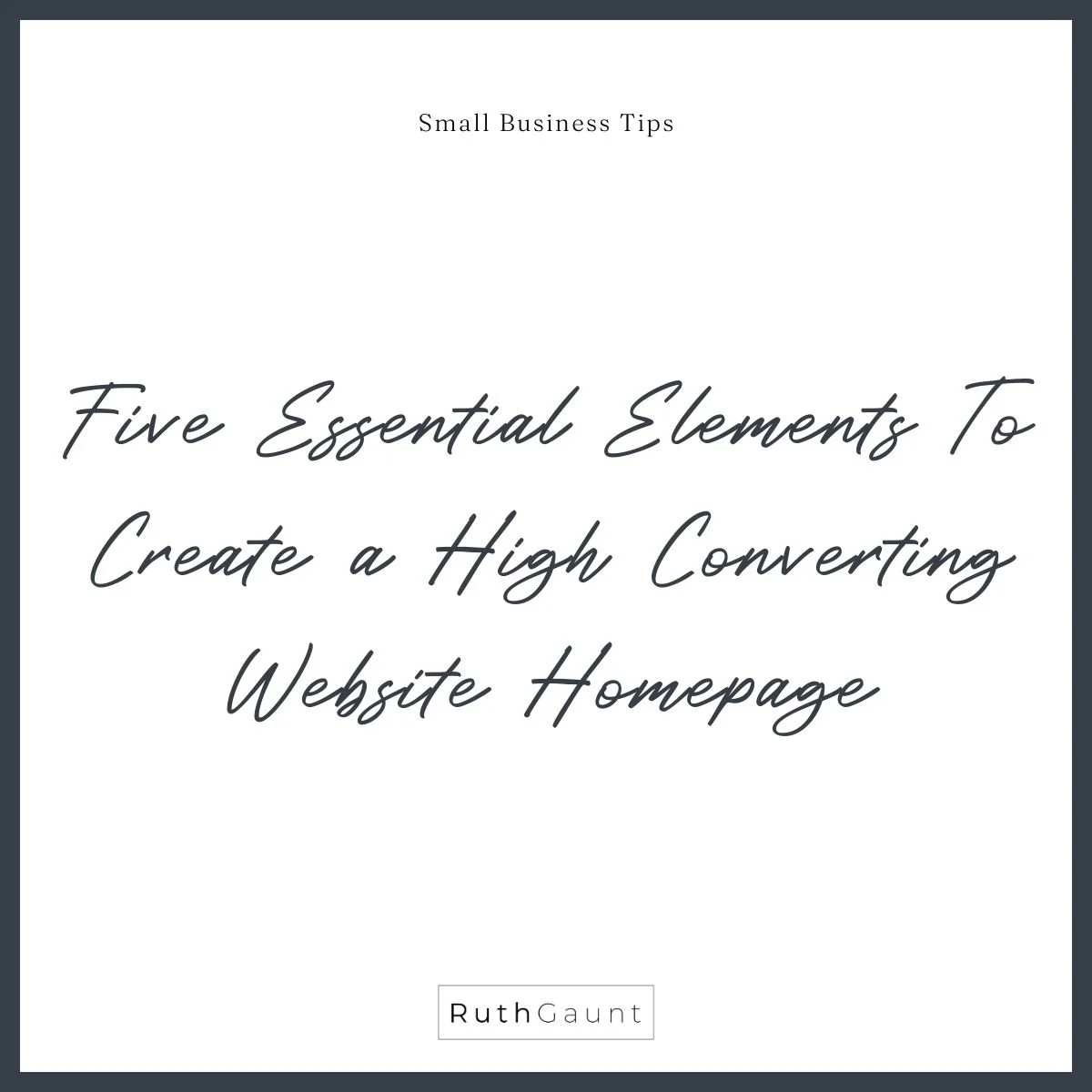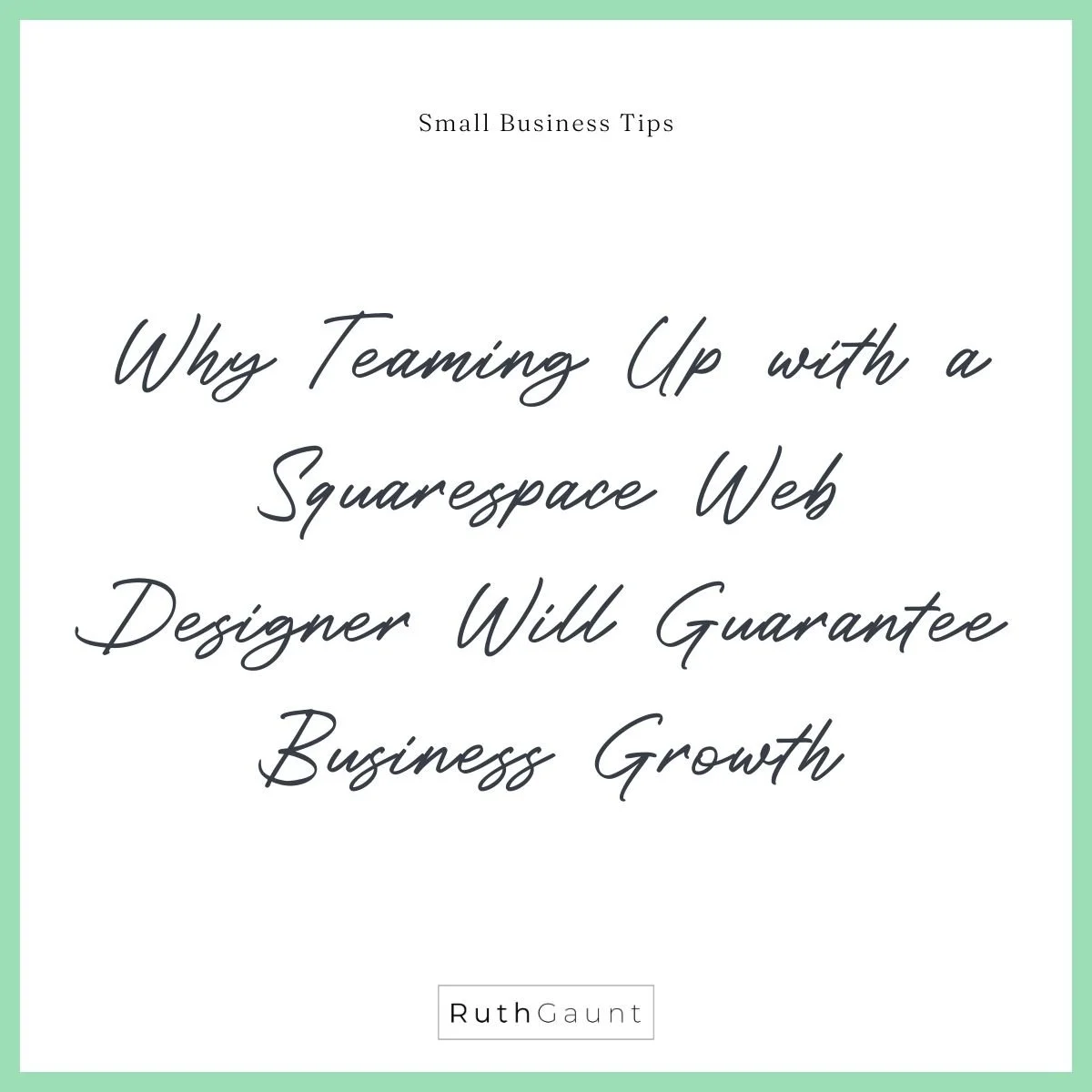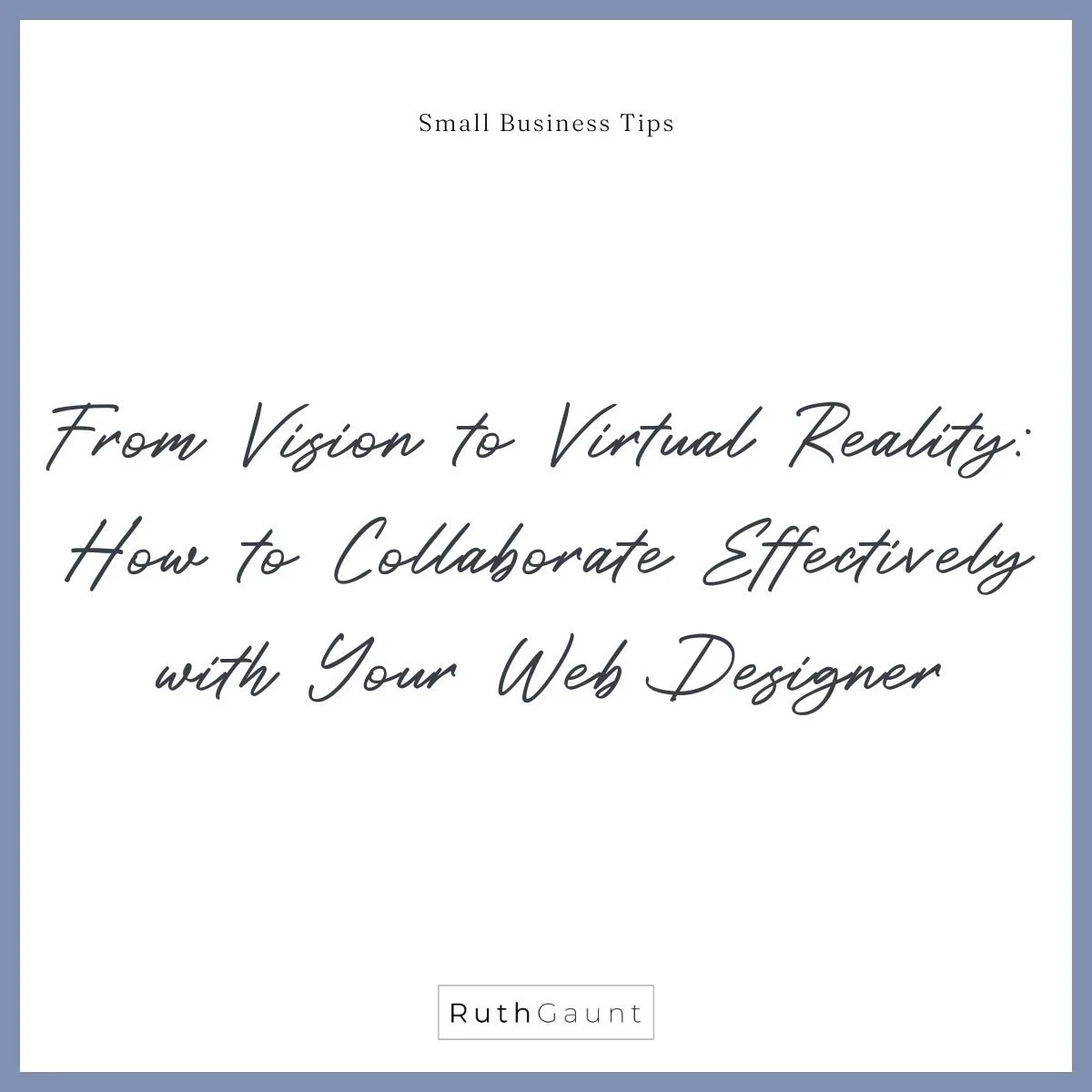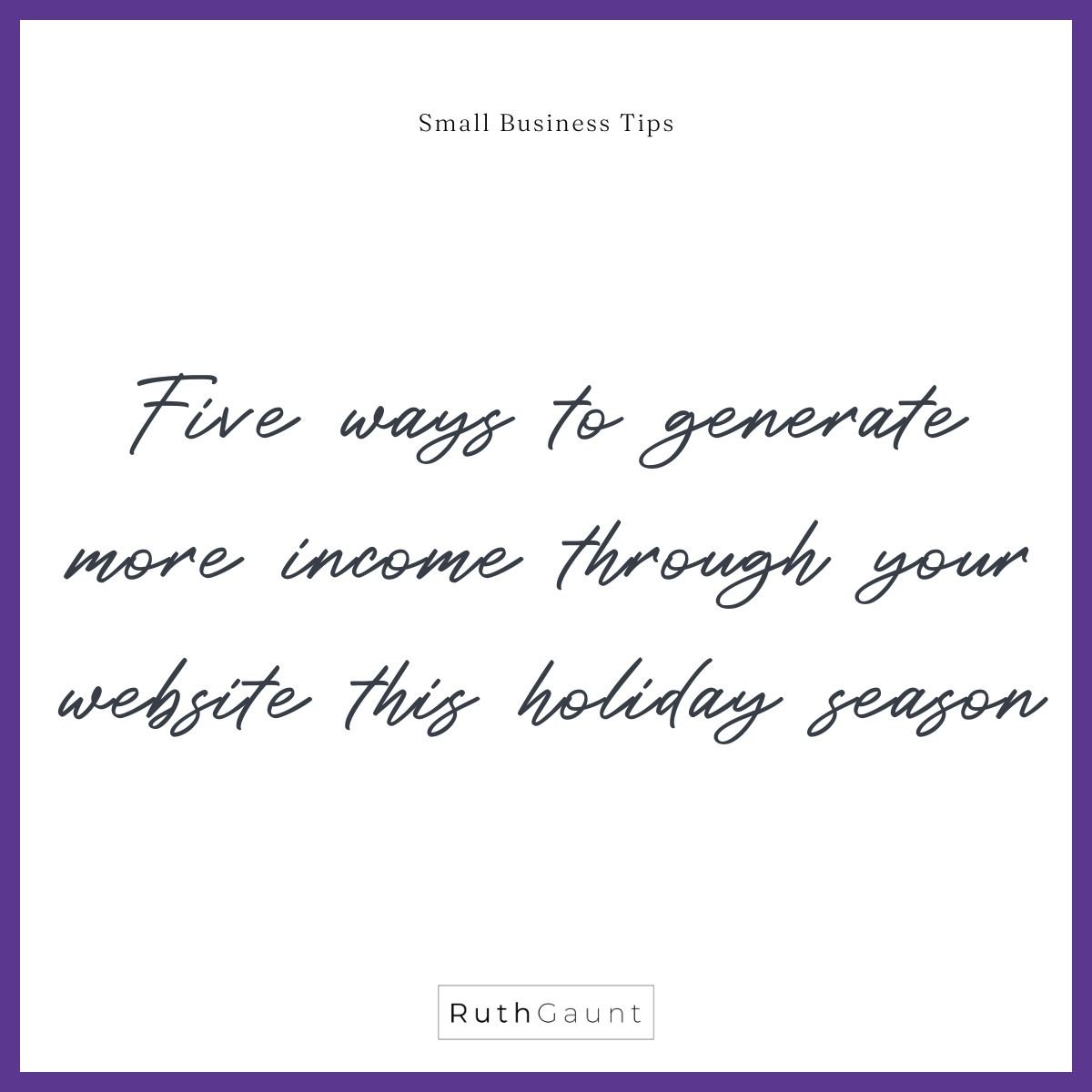A fast guide to upgrading your Squarespace website from version 7.0 to 7.1
Squarespace are continually rolling out new updates to make designing your website, managing and/or updating it a whole lot easier! BUT you’ll only have access to these updates if your website is built on their newest version (7.1). If your website is built on a Squarespace 7.0 template I highly recommend upgrading to make use of all of these great new features.
When the new versions of Squarespace were launched (7.1, and more recently Fluid Engine) it was announced that no new updates would be made to Squarespace version 7.0. Therefore, if your website is built on 7.0 it’s likely that you’ll start coming across design limitations. The thought of rebuilding your website on the newer version can often feel a little overwhelming - you’ve put the work in to design and launch your website, and now you need to start again?! When clients contact me with these worries I always reassure them that the hardest part of building a website is putting the content together for it. If you’ve got that nailed already - the upgrade bit will be easy!
Squarespace has recently released a new tool that will allow you to upgrade your website from Squarespace 7.0 (Brine or Bedford templates) to 7.1 at the click of a button! “The 7.1 Update tool helps you update your site’s editor—and only the editor—from 7.0 to 7.1, while everything else remains intact, including your SEO, domain, billing, orders, settings, and so on.”
This is great news as it makes the task of upgrading pretty seamless for websites - particularly larger websites where there are lots of pages and content involved! Your existing 7.0 website can remain live and intact whilst any required design or layout tweaks are made, and you can preview each page ahead of confirming the upgrade.
So, what are the benefits of upgrading to Squarespace 7.1?
These are just a couple of examples, this list is not exclusive!
Drag and drop style section building (Fluid Engine)
Easily add custom design features such as overlapping images without the need for code
In built section borders and shapes
Create image shapes such as circles and arches
Access to Courses, Members Areas & Digital Products
Easier mobile styling without the need for code
Built-in animations (scrolling text, drawn underlines etc)
Save and duplicate styled sections
Unlimited font colour options
Background colour options for text and form blocks
Option to add Paywalls to blog posts
What’s the process of upgrading your website from Squarespace 7.0 to 7.1?
From the back end menu panel of your Squarespace website select Website and then Design. Scroll down to the bottom where you will see an “Update to Version 7.1” button. Click this button and follow the steps to be taken to a preview mode of your website in version 7.1. At this point, you can still revert back to your previous 7.0 website without any changes being made - just click “Cancel”. This is great if you would like to have a look, see the process but not yet make any changes.
*Reminder - the “Update to Version 7.1” button will only be visible if your website is built on a Bedford or Brine template. If you are with a different template family you will need to change your template to Brine or Bedford first.
Once you are in the preview mode you can make layout and design edits to each page should they be needed. Some block layouts are slightly different in 7.1 to 7.0 so you may need to work through these and adjust the design and spacing. Any CSS code used on your 7.0 website that was specific to 7.0 blocks and sections will not be active on the 7.1 version (if you click on the CSS panel it will still be there but be light grey in colour). This is because code terms are different and updated block layouts will be in use. You can add new code to the CSS panel to make custom updates to your preview 7.1 website.
When you are ready to complete the upgrade and publish your website on Squarespace 7.1, click the “Publish Update” button. You will be shown a warning at this point that by choosing to publish you are acknowledging that the changes are permanent and you will no longer have access to the 7.0 version of your website.
That’s it! Your website is now with the latest 7.1 version of Squarespace, and you will have ongoing access to new updates and features!
Things to be aware of when upgrading your website from Squarespace 7.0 to 7.1
The upgrade button is only available if your website is built on the Bedford or Brine family templates on Squarespace 7.0
Cover pages will not carry over as these are not supported on Squarespace 7.1
If you exit the preview mode without publishing, any page updates that you may have been working on will be lost
Once you confirm to publish the update, all changes are permanent
For a full walk through of considerations, limitations and workarounds I recommend watching this 30 minute VIDEO by Rache at Squarestylist.