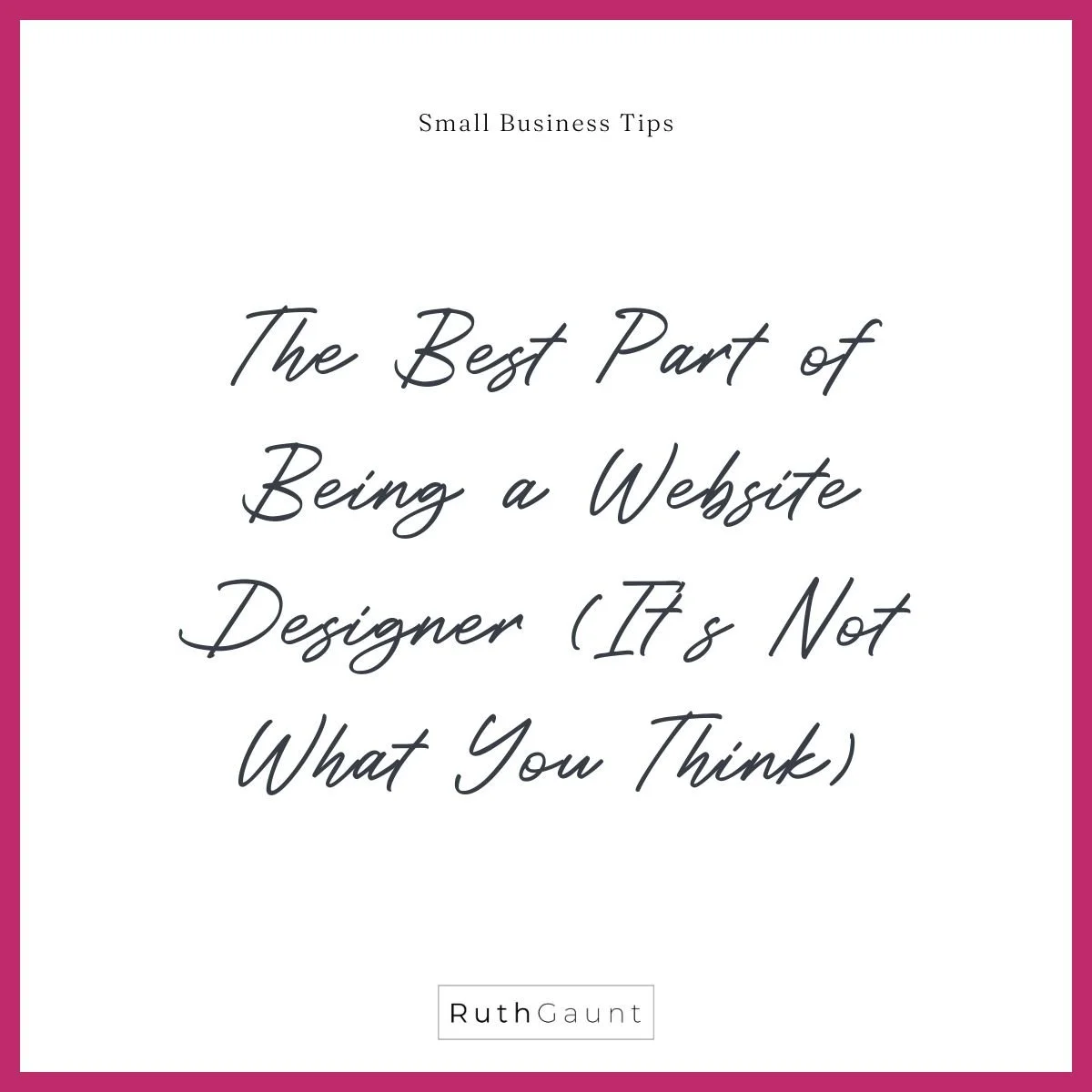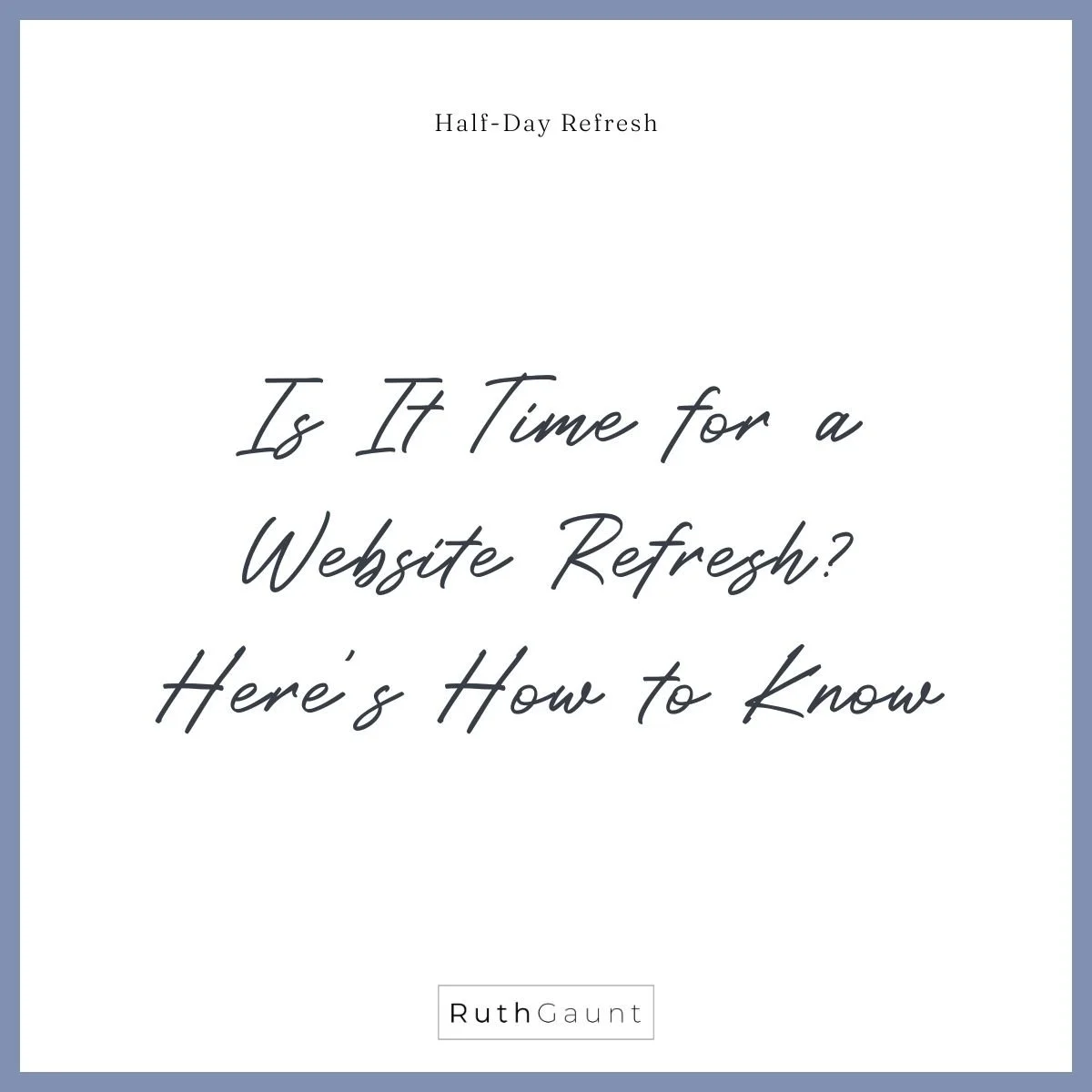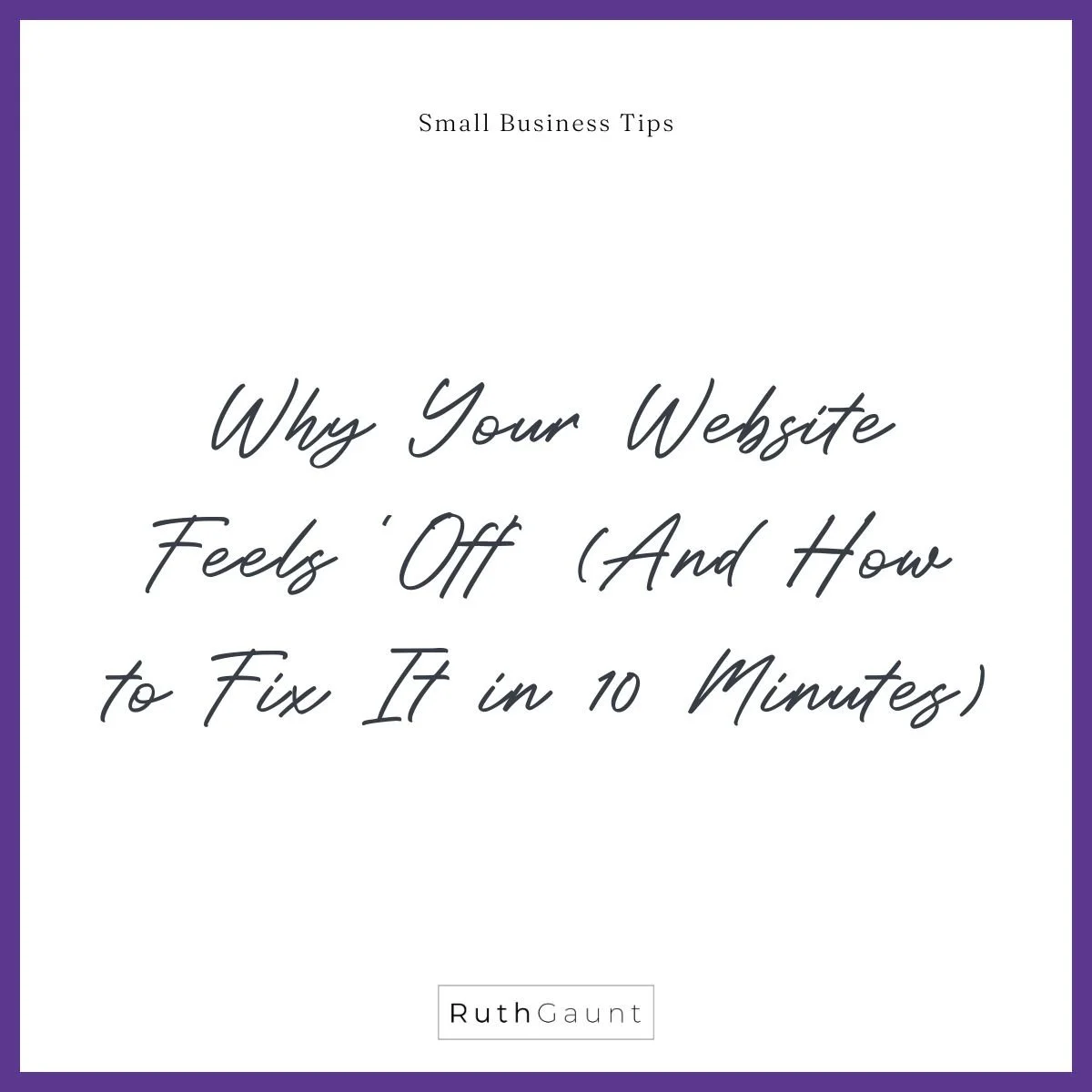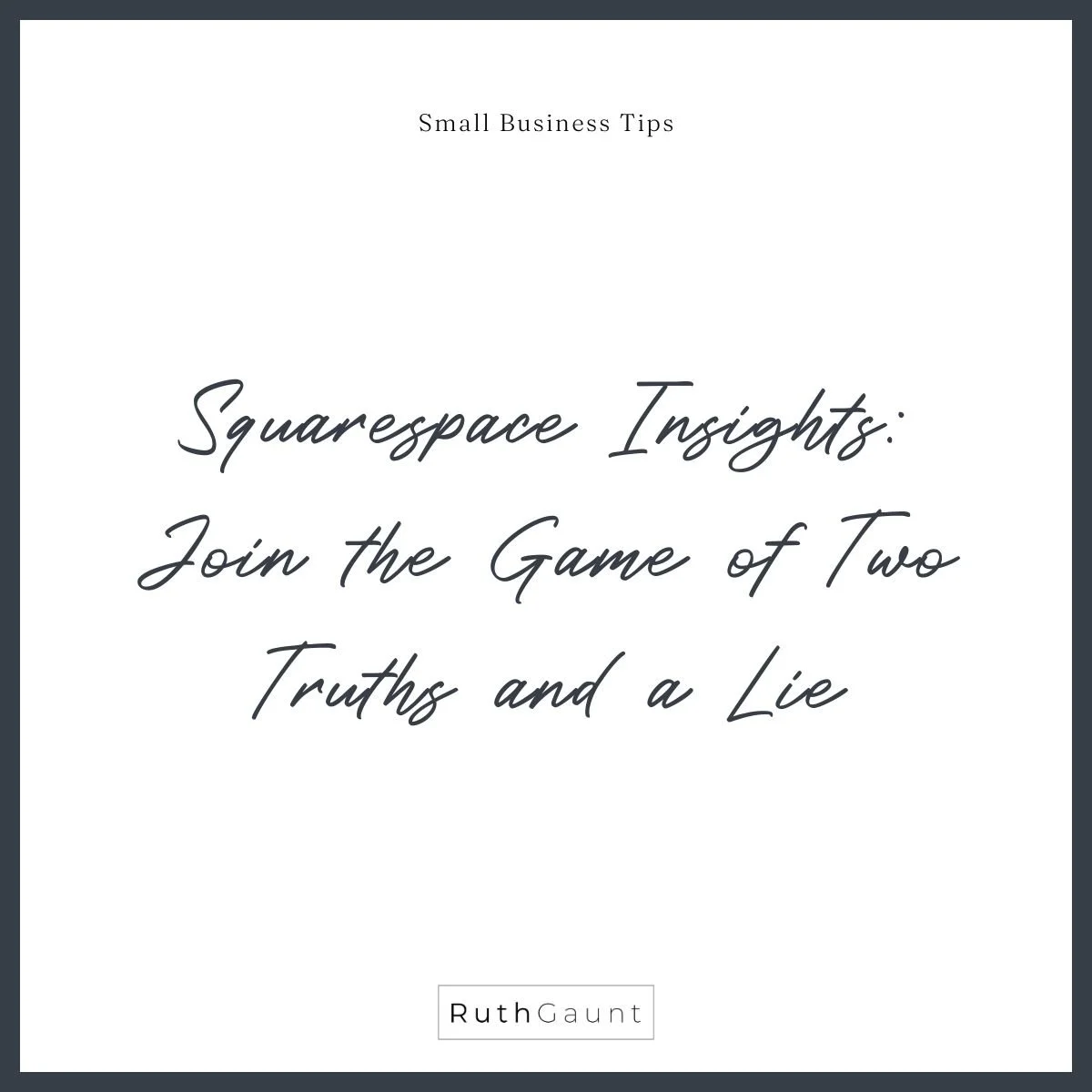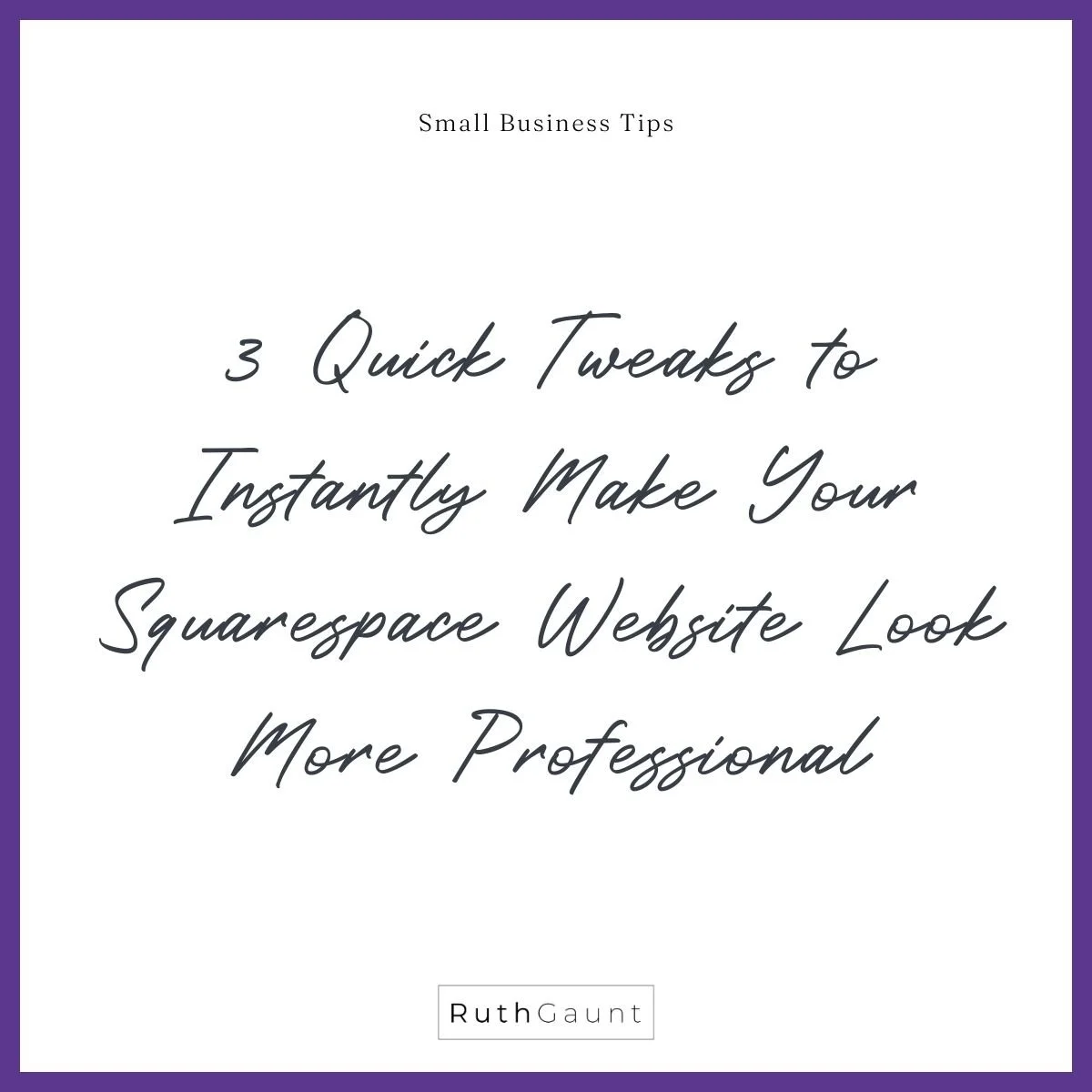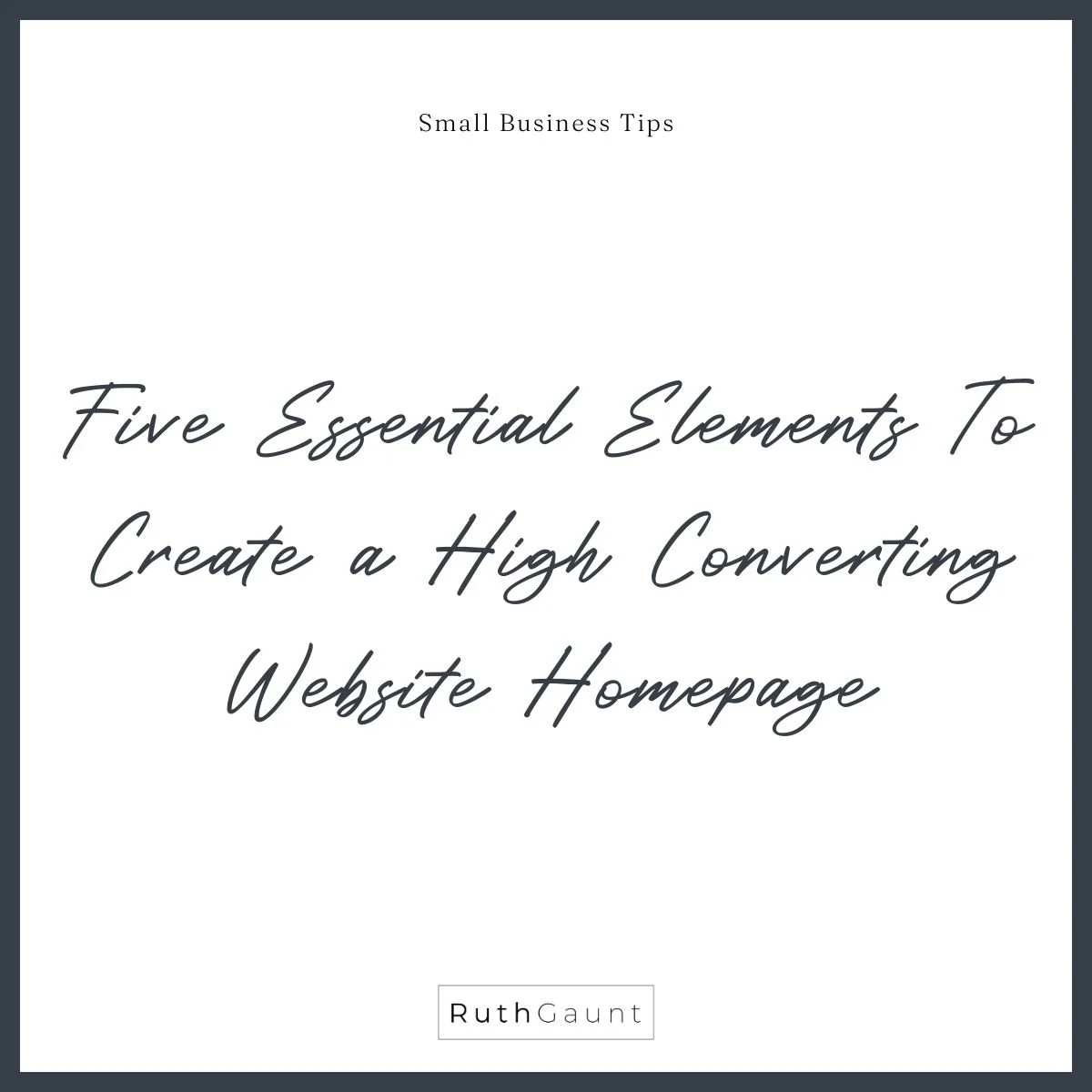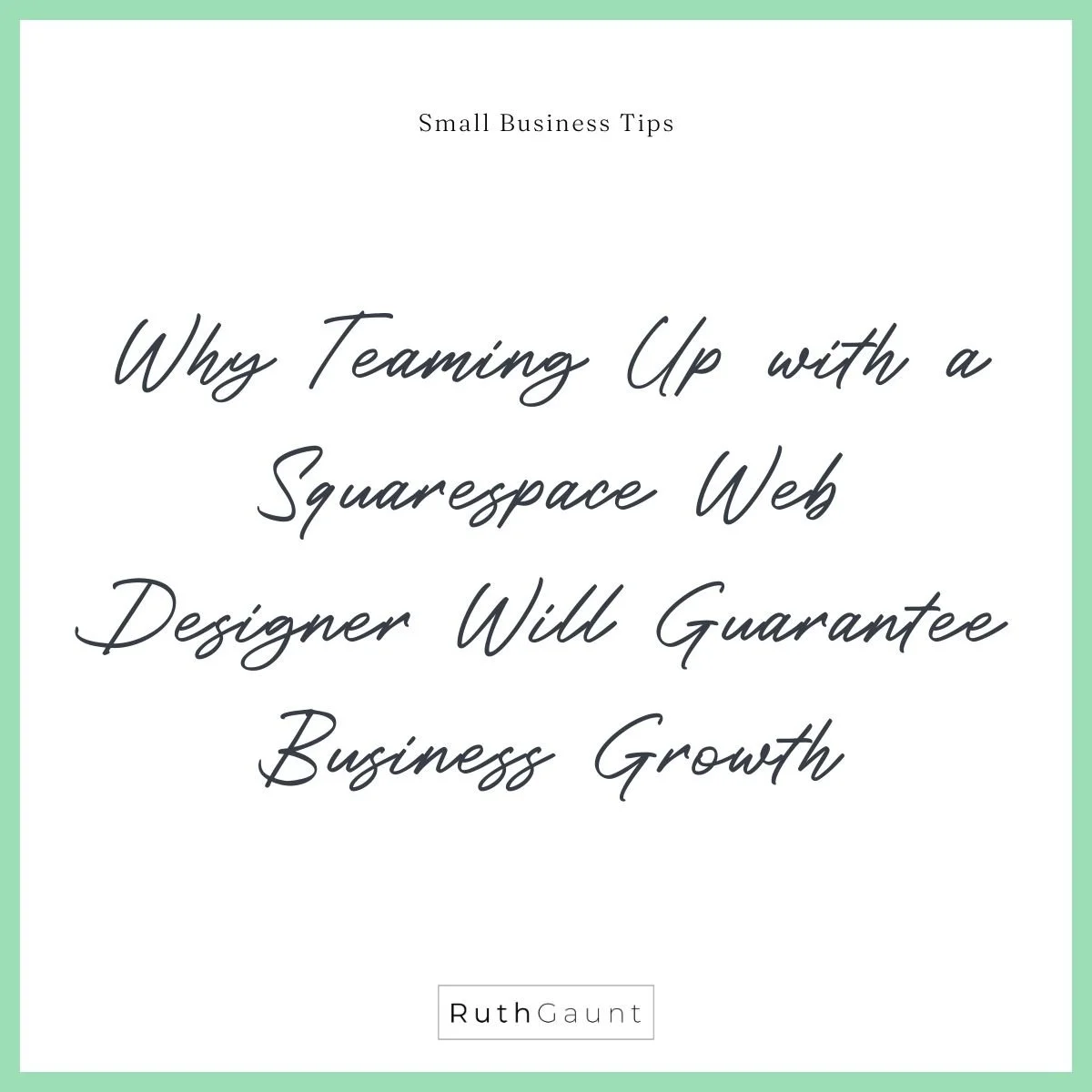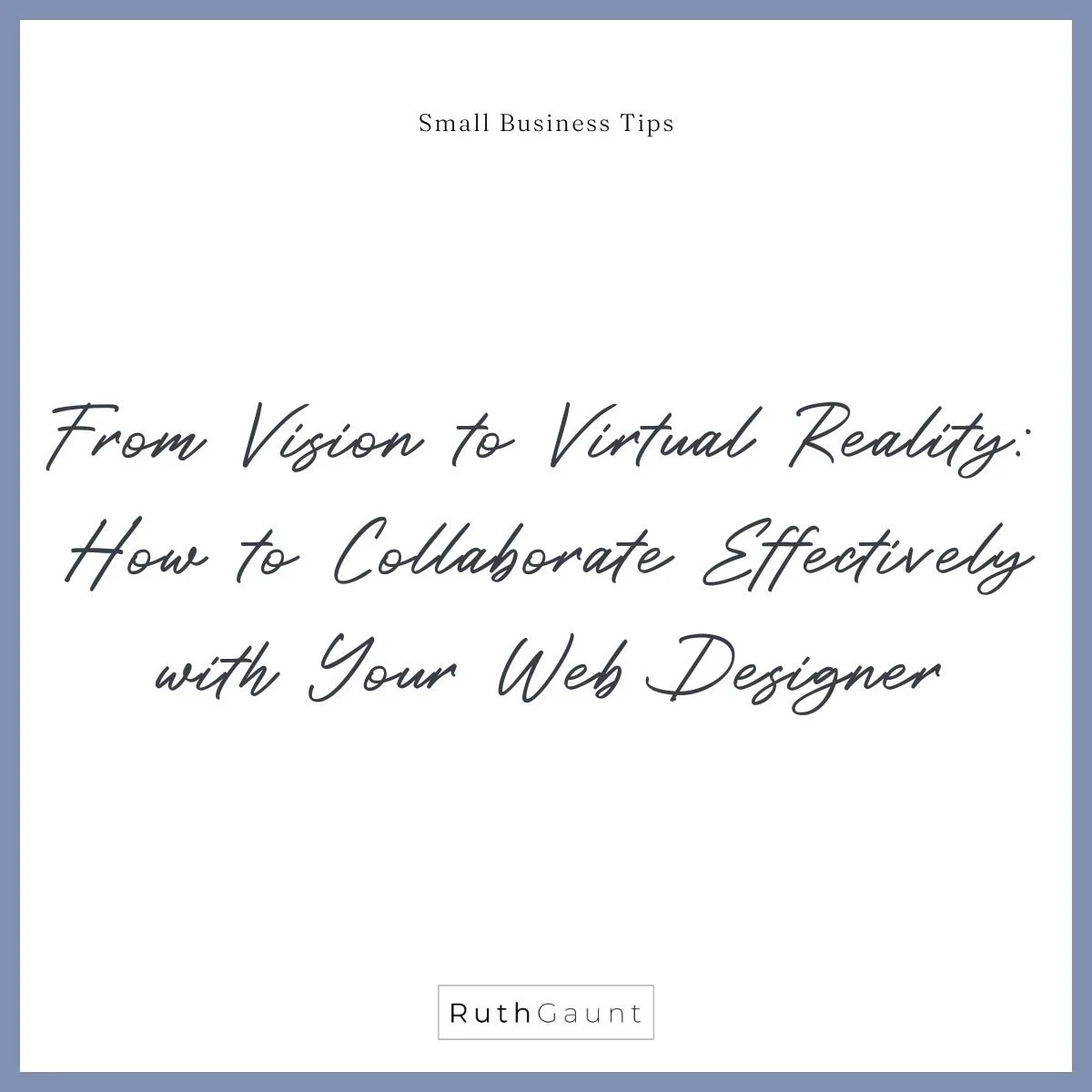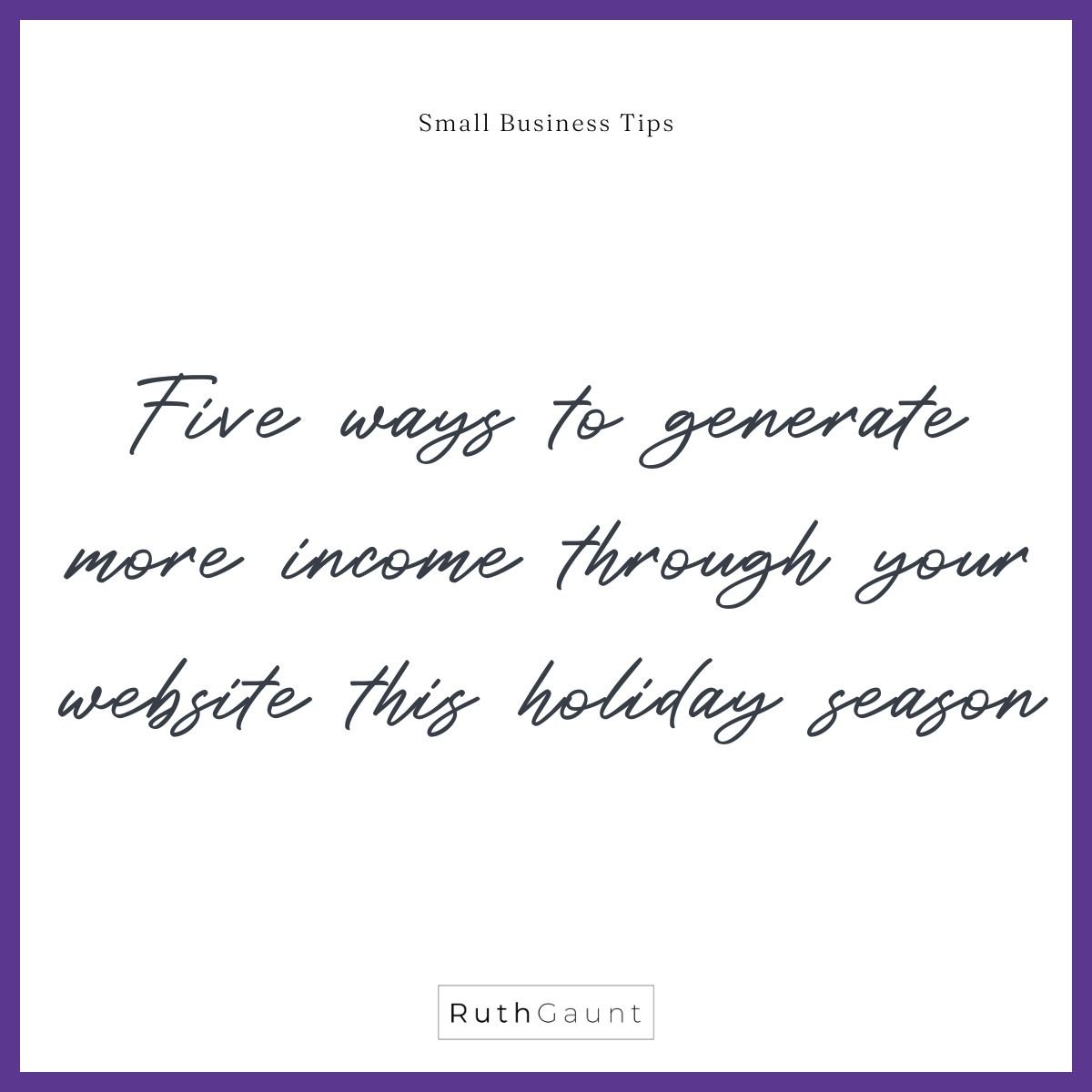6 simple things I do to boost my SEO
Let's talk about SEO.
I know, I know - it sounds complicated, techy, and like something you need to hire an expert for. But some of the most effective SEO strategies are just simple, consistent actions that improve your website experience anyway.
I'm not an SEO expert by any means, but I currently rank #1 on Google for "Squarespace designer" - and these six things have played a massive part in getting me there.
1. Always Ask Clients for Google Reviews (Not Email or DM)
Google likes it when you engage with Google.
When someone offers to send you a testimonial via email or DM, politely ask if they'd mind leaving a Google review instead. It's far more valuable for your SEO because it shows Google that real people are interacting with your business on their platform.
But here's where most people stop - they get the review and move on. Don't do that!
Reply to every single Google review, and naturally include your keywords. For example:
"Thank you so much! It was brilliant working with you on your Squarespace website. I loved bringing your vision to life and I'm so glad you're happy with the result!"
See what I did there? "Squarespace website" feels completely natural in that context, but it's also feeding Google exactly what keywords I want to rank for.
However, this isn't just about stuffing keywords awkwardly into responses - it's about mentioning what you actually do in a genuine, conversational way.
2. Repurpose Your Newsletters Into Blog Posts
If you're already writing newsletters, why not maximise that content?
I always suggest to my clients to repurpose almost every newsletter they send into a blog post. Expand on it a bit, or even sometimes just use it almost word-for-word! Either way, you'll be adding fresh content to your website regularly without having to start from scratch every time.
Why this works for SEO:
Google loves websites that regularly add new content
Newsletters are already written in an informal, conversational tone, which makes it SO much easier to include keywords naturally
You're using the language your audience actually searches for
The key word here is natural. When you're writing a newsletter to actual humans you know, you don't think "how can I stuff 'Squarespace website designer' into this sentence?" You just... talk about what you do. And that's exactly what Google wants to see.
3. Always Include an FAQ Page on Your Website
FAQ pages are genuinely useful for both you AND your potential clients - and Google absolutely loves them.
For your clients: They get answers to common questions without having to contact you first. This builds trust and helps them decide if you're the right fit before they even reach out.
For you: You stop answering the same questions over and over again. Just point people to your FAQ page when they ask something you've already covered.
For Google: FAQ pages are a goldmine for getting keywords onto your service pages in a way that feels completely natural.
Think about how people search for services. They don't type "website designer" - they type things like:
"How much does a Squarespace website cost?"
"How long does it take to build a website?"
Your FAQ page answers these exact questions, using the exact language your ideal clients are searching for. It's SEO gold without feeling forced or salesy.
4. Compress All Your Website Images
This one's less about content and more about technical performance - but it makes a HUGE difference.
Here's why it matters:
The faster your page loads, the more Google likes it. Why? Because fast-loading websites retain visitors. People get bored waiting for slow-loading pages and just leave - and Google really doesn't like websites that make people leave quickly.
The smaller your image file size, the faster your page loads. Simple as that!
My favourite tools for compressing images:
Both are free, and dramatically reduce file sizes without impacting quality. I compress every single image before uploading - it's automatic now, but the effect on page speed is huge.
5. Use Descriptive Alt Text on Every Image
Alt text (alternative text) describes what's in your images for people who use screen readers - but Google also reads it to understand what's on your page.
Instead of leaving images with blank alt text or vague descriptions like "image," describe what's actually in the photo:
For example: "Squarespace website design for luxury beauty salon on laptop screen"
It's better for accessibility AND helps Google understand the context of your images. Win-win!
6. Update Your Page Titles and Meta Descriptions
Every page on your website should have a unique, descriptive title and meta description. These are what show up in Google search results, and they're the perfect spot for your keywords.
Your meta description should be a compelling summary that makes people want to click: "Transform your Squarespace website in just one day. Website design service for small businesses who want a professional online presence without the hassle."
Most people set these once when they launch their site and never touch them again. But reviewing and updating them regularly can make a huge difference to your click-through rates.
Top tip, check out the "SEO / AIO" tab on the left hand menu panel of the back end of your Squarespace site for help auto generating page titles, descriptions and image alt text for your website.
The Bottom Line
SEO doesn't have to be this mysterious, complicated thing that only experts understand. Yes, there are technical aspects that can get complex, but these four simple actions will genuinely move the needle for your search rankings.
Plus, even if Google changes everything tomorrow (which, let's be honest, they probably will), you're still left with a better website and stronger client relationships.
So stop overthinking it! Pick one of these four things and start implementing it today. You don't need to do everything at once - just start somewhere.
Need help building a website that's optimised for both humans and search engines? Get in touch about my Website in a Day service - I'll make sure your site not only looks beautiful but works hard for your business too.
If you liked this post you may also like: